Associate
- Joined
- 20 Jul 2007
- Posts
- 2,160
- Location
- A sunnier or damper area than Ron-ski....
Hey all,
Need a deep review of these two motherboards as I'm getting a bit lost.
They seem to receive very good reviews, but I'm also seeing reviews bemoaning about how motherboards have increased from a £150 item ten years ago to something pushing £600-750 in some cases without any increase in actual benefit...
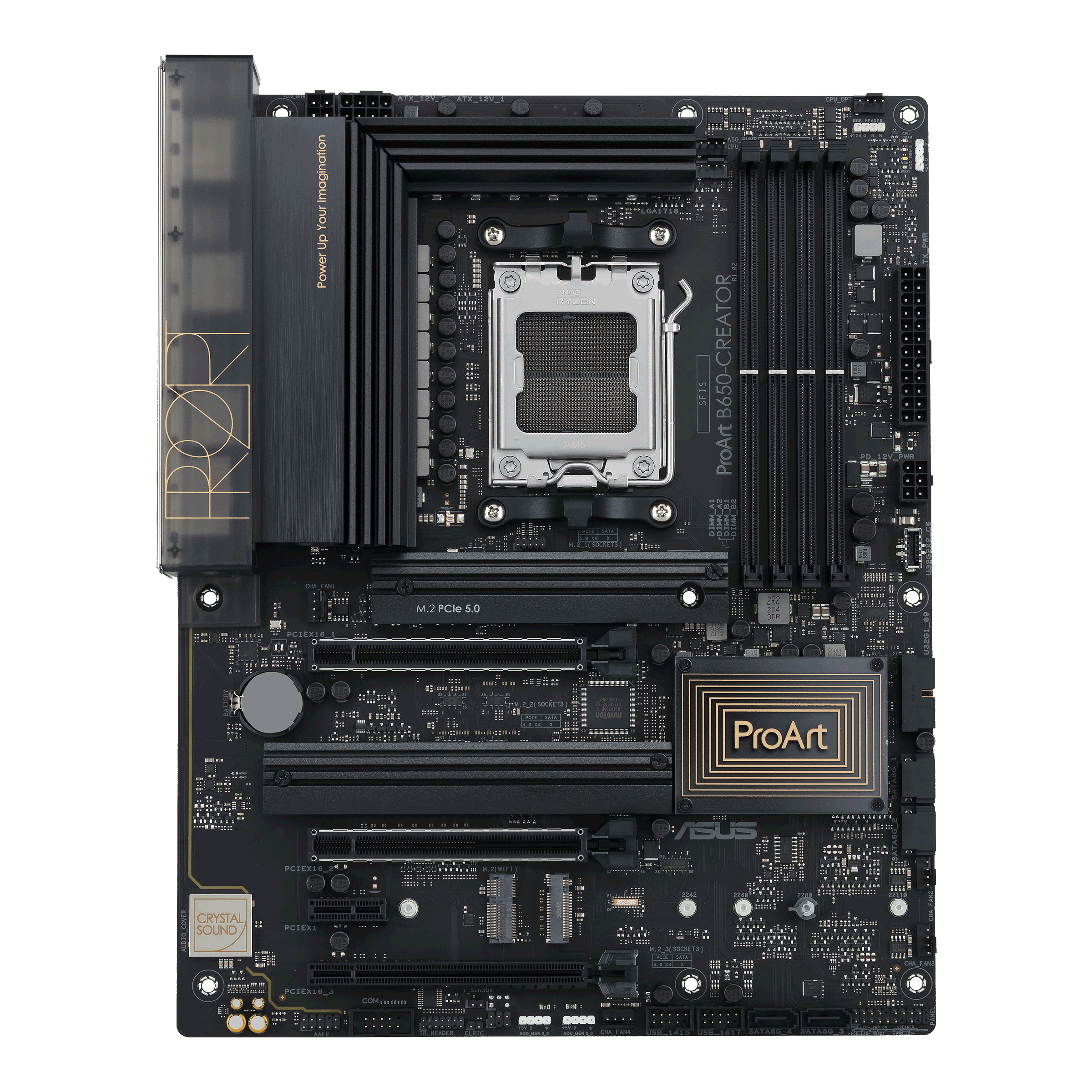
 www.asus.com
www.asus.com
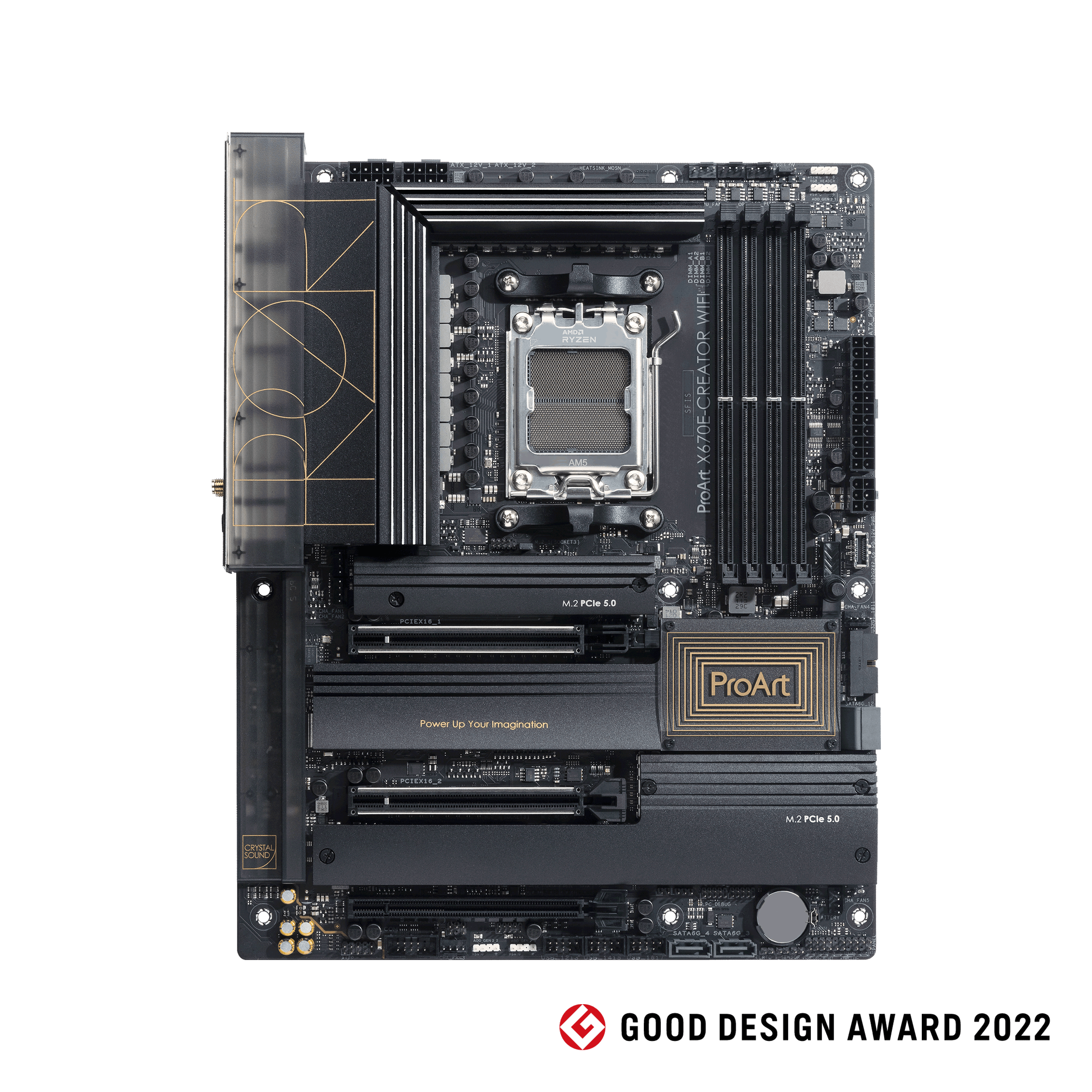
 www.asus.com
www.asus.com
Wanting to use it for photos, videos, 3d graphics etc - these tend to really use up the motherboard capabilities (eg ram, GPU, CPU threads, drive speed etc). Planning on 128gb ram, 8tb (have 2 x 2tb firecuda), have a 4090 24gb and thinking a 7950x to max out the cores.
At one level, I think I've got fairly standard motherboard needs, ie:
- able to take latest AMD CPU
- able to take 128gb ram
- 4 x nvme slots
- able to fit a 4090
- have latest usb transfer speeds
However a lot of stuff seems to be 'below the waterline' of these specs, eg does the pcie slots have enough bandwidth, can the nvme slots run at higher speeds (mine are 7300), can it efficiently use the ram and how many usb drives are actually high speed.
So questions for the resident Uber brains:
1) Are these ProArt motherboards significantly better for this sort of art use (ie will I see the benefit) ?
2) Is the x670 worth it over the b650? Seen some reviews saying the b650 is a better bang for buck and very limited benefit of the x670.
3) Is there any nerd tips that I need to bear in mind - eg I've seen reviews that talk about how some motherboards like this inefficiently share channels or have other odd limitations that are beyond my simple mind!
4) Any other motherboards worth considering?
Need a deep review of these two motherboards as I'm getting a bit lost.
They seem to receive very good reviews, but I'm also seeing reviews bemoaning about how motherboards have increased from a £150 item ten years ago to something pushing £600-750 in some cases without any increase in actual benefit...
ProArt B650-Creator | Motherboards | ASUS UK
ProArt B650-Creator uses the AMD Ryzen™ 7000 Series for 3D rendering, video editing & VFX production with PCIe® 5.0, DDR5 support, dual LAN and three M.2 slots.
 www.asus.com
www.asus.com
ProArt X670E-CREATOR WIFI|Motherboards|ASUS United Kingdom
Built for creators, ProArt X670E-Creator WiFi features 16+2 power stages (70A), PCIe® 5.0, DDR5 support, USB4®, 10 Gb & 2.5 Gb LAN, WiFi 6E and four M.2 slots
 www.asus.com
www.asus.com
Wanting to use it for photos, videos, 3d graphics etc - these tend to really use up the motherboard capabilities (eg ram, GPU, CPU threads, drive speed etc). Planning on 128gb ram, 8tb (have 2 x 2tb firecuda), have a 4090 24gb and thinking a 7950x to max out the cores.
At one level, I think I've got fairly standard motherboard needs, ie:
- able to take latest AMD CPU
- able to take 128gb ram
- 4 x nvme slots
- able to fit a 4090
- have latest usb transfer speeds
However a lot of stuff seems to be 'below the waterline' of these specs, eg does the pcie slots have enough bandwidth, can the nvme slots run at higher speeds (mine are 7300), can it efficiently use the ram and how many usb drives are actually high speed.
So questions for the resident Uber brains:
1) Are these ProArt motherboards significantly better for this sort of art use (ie will I see the benefit) ?
2) Is the x670 worth it over the b650? Seen some reviews saying the b650 is a better bang for buck and very limited benefit of the x670.
3) Is there any nerd tips that I need to bear in mind - eg I've seen reviews that talk about how some motherboards like this inefficiently share channels or have other odd limitations that are beyond my simple mind!
4) Any other motherboards worth considering?





