Soldato
Hi guys,
With the recent purchase of my new monitor and gpu, I now appear to regularly lose my speakers as the default method of sound output... I never manually need to change this setting/
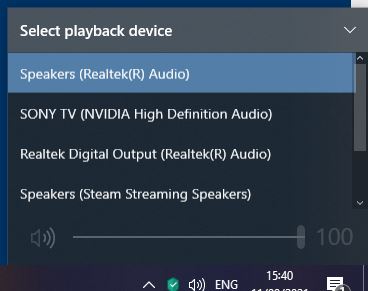
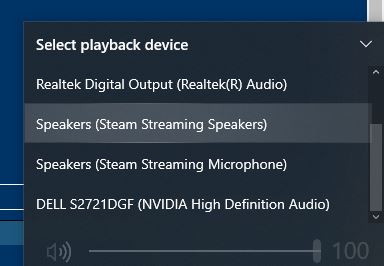
My monitor doesn't even have speakers I don't think?! It's a simple adjustment to switch back to speakers, but I don't usually find out until I'm in game. Not a biggie really, but annoying all the same...
Any thoughts?
With the recent purchase of my new monitor and gpu, I now appear to regularly lose my speakers as the default method of sound output... I never manually need to change this setting/
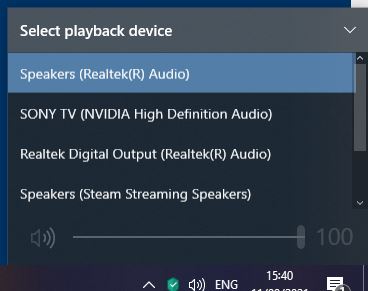
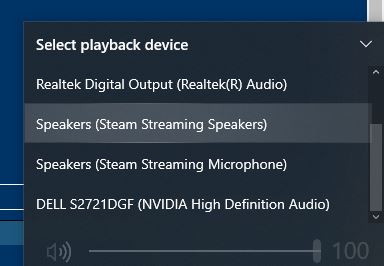
My monitor doesn't even have speakers I don't think?! It's a simple adjustment to switch back to speakers, but I don't usually find out until I'm in game. Not a biggie really, but annoying all the same...
Any thoughts?


