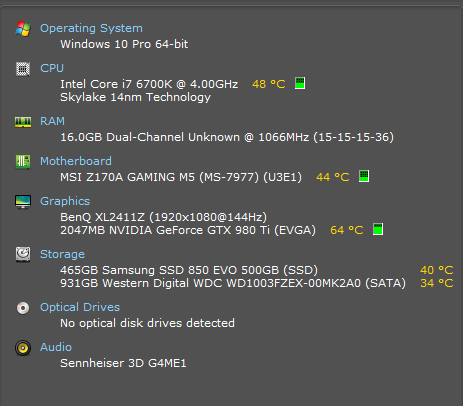Long story short I've had my PC for just over 1 year now. A few weeks ago I was really interested in overclocking so I gave it a shot. After hours and hours of testing and upping my clocks via Afterburner I managed to get to the point where I would crash etc which is fine, I just put my settings down.
However, I didn't notice much difference in regards of FPS just more heat so I decided to remove the overclock on my GPU and CPU by putting the settings back to default.
The problem I'm facing now I seem to be missing FPS within games now. Before I overclocked I would have got a solid 280-300+ FPS within CSGO. Now I can barely manage to hit 250 FPS.
I have also noticed that my GPU is hotter whilst IDLE unlike before. Before I overclocked my GPU was around 45-50 degrees IDLE but now despite reverting my overclock back to default settings it sits on a solid 60-65 degrees.
My question is did I break my CPU and GPU by overclocking it?
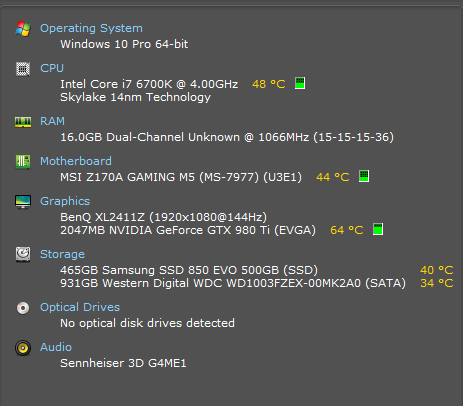
However, I didn't notice much difference in regards of FPS just more heat so I decided to remove the overclock on my GPU and CPU by putting the settings back to default.
The problem I'm facing now I seem to be missing FPS within games now. Before I overclocked I would have got a solid 280-300+ FPS within CSGO. Now I can barely manage to hit 250 FPS.
I have also noticed that my GPU is hotter whilst IDLE unlike before. Before I overclocked my GPU was around 45-50 degrees IDLE but now despite reverting my overclock back to default settings it sits on a solid 60-65 degrees.
My question is did I break my CPU and GPU by overclocking it?