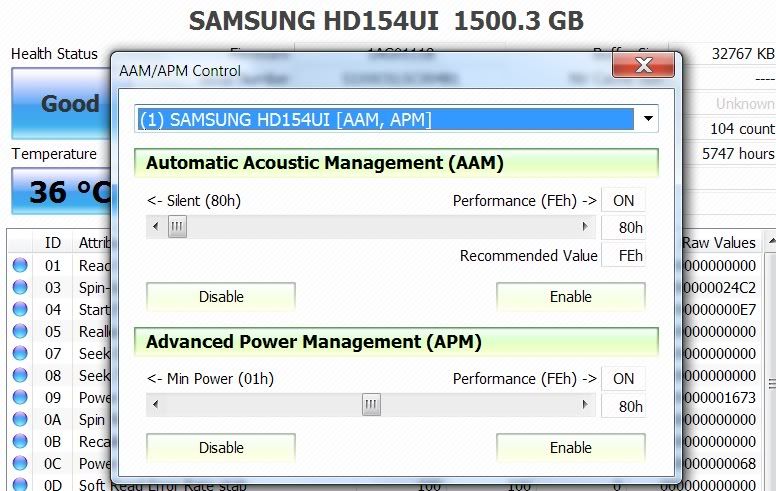Is there any way to gain access to hard disk advanced power management settings from Windows? From Linux, I could use hdparm, but there doesn't seem to be anything for Windows.
Specifically I need to stop the hard disk heads from retracting as it's slowly eating the drive (I had this problem on my previous laptop too).
Specifically I need to stop the hard disk heads from retracting as it's slowly eating the drive (I had this problem on my previous laptop too).