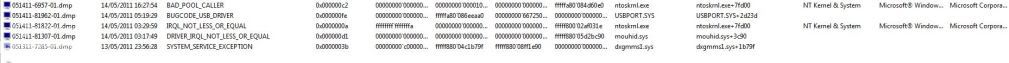Hey guys, just got the new parts i was reccomended, got it all setup wednesday, had a dodgy stick of ram which I have applied for an rma for.
So I bought a new set of the same mem which seems to be working fine (2x2gb OCZ that is/was on offer), so I'll just get a refund on the non working ones.
Anyway, I keep getting the error "display driver stopped responding and has recovered", quite frequently....not always when I am running a game either, but the screen goes black, then it comes back displaying that error.
What are the causes of this error? As I've never heard of it before.
Cheers
Mike
So I bought a new set of the same mem which seems to be working fine (2x2gb OCZ that is/was on offer), so I'll just get a refund on the non working ones.
Anyway, I keep getting the error "display driver stopped responding and has recovered", quite frequently....not always when I am running a game either, but the screen goes black, then it comes back displaying that error.
What are the causes of this error? As I've never heard of it before.
Cheers
Mike