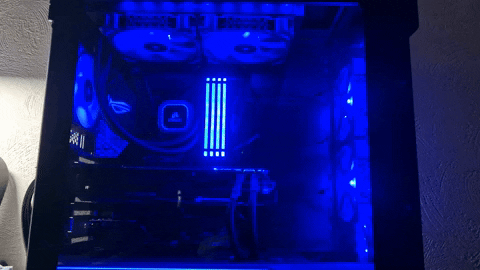Your 1st paragraph went right over my head. I know nothing. Zilch. But thank you for explaining.
Likewise your 2nd paragraph. Although I understand what you mean about setting the RAM at the correct speed, I have never done this nor know where exactly to check. Unless it's relatively easy to tell me or find myself, I will have a look online/youtube etc see if I can work it out. Thanks.
I assume there's nothing other than that I need to change? Nothing seems to be untoward anyway. Not yet.
I'd also like to know if it's fairly common for the RAM to be re-positioned and be the cause (or at least partly) of my issues. Still seems rather strange to me.
Likewise your 2nd paragraph. Although I understand what you mean about setting the RAM at the correct speed, I have never done this nor know where exactly to check. Unless it's relatively easy to tell me or find myself, I will have a look online/youtube etc see if I can work it out. Thanks.
I assume there's nothing other than that I need to change? Nothing seems to be untoward anyway. Not yet.
I'd also like to know if it's fairly common for the RAM to be re-positioned and be the cause (or at least partly) of my issues. Still seems rather strange to me.