You are using an out of date browser. It may not display this or other websites correctly.
You should upgrade or use an alternative browser.
You should upgrade or use an alternative browser.
Draytek router (need to buy)
- Thread starter Mason64
- Start date
More options
Thread starter's postsSoldato
- Joined
- 3 Jun 2005
- Posts
- 3,362
- Location
- The South
If you want to stick with Draytek, then either a 2830n or a 2860n ('plus' variants add 5GHz wireless) with a Draytek Vigor 120/130 modem is probably your best bet.
I did want it because the internet is so rocky in this location for my client and he has two adsl lines coming in but only ever uses one so i thought if one went down it would go over to the other connection (WAN2) ? is that possible? 2830n they have modems built in so i need to have the external modem if am right?
Thanks for the help.
P.S i mean as it £150 to £200 budget
Thanks for the help.
P.S i mean as it £150 to £200 budget
2830n they have modems built in so i need to have the external modem if am right?
Erm

2830n would be the one but you need to get a 120 modem as well.
so you'd need to an extra ADSL modem like the Vigor 120 or 130.
...Draytek Vigor 120/130 modem is probably your best bet.
A 2830 with a Vigor 120 modem would be the cheapest way of achieving this...
Yes, I think you might need an ADSL modem to go with the router...

I did want it because the internet is so rocky in this location for my client and he has two adsl lines coming in but only ever uses one so i thought if one went down it would go over to the other connection (WAN2) ? is that possible? 2830n they have modems built in so i need to have the external modem if am right?
Thanks for the help.
P.S i mean as it £150 to £200 budget
Your doing it the hard and potentially expensive way.
Buy any 2 cheap ADSL modem/routers that take your fancy (theres loads you can get which are reliable from around £30 each if 300Mb wifi is ok, pick known brands, TP LINK, Netgear, Billion etc for £40 approx each you can get 2 TPLINK 600mbps ADSL 8970s with dual WAN)
Couple this with 1 single Load balancing or bonding router (again £30 and up for non wifi versions, you will not likely need a wifi one as we will get to in a bit, i recommend the TP Link range (yes again) of load balancing, something like a TL-R480T around £70)
1 Connect each ADSL line to each of the modems RJ11 ports
2 OPTIONAL STEP depending on if you buy just 2 modems or 2 modem/routers.... Connect both both modem routers via LAN/WAN port (normally port 4) Set them as far apart as you can and you can also bridge the wifi if the chosen device allows and expand the wifi distance
3 Feed this then from any LAN on either of the modem/routers into a Load balancing router (if its just 2 modems you buy both will need a LAN cable from each to the loadbalance router otherwise you can use the LAN/WAN ports on the modem routers first, join them and then feed the load balance router with one cable)
4 set the load balance router in a central location and the 2 modems at either end of the load balance router (in a typical house if you can one modem upstairs, one downstairs and the load balance device somewhere in between)
Enjoy multiple config where you can either use both lines at once (yes see it basically combines the speed from both connections), tell the router to only use the best one of the two lines, or explicitly tell it to only use one line and switch to the other as backup. THIS IS WHAT I ASSUME OR ALONG THESE LINES YOU WANT TO DO WITH 2 LINES AND THE OPTIONS YOU WANT.
Job done for under £150, multiple ways for the connection to fall back, superb wifi coverage, superb ways to configure everything, enough LAN ports upstairs and downstairs to last you more than a little while and also allow easy expansion.
Last edited:
What? How is bringing up a wireless network on each of your two ADSL routers which are now also NATing going to load balance?
You create wireless with the 2 wireless devices (if you choose to buy 2 wireless modems), you then have a load balancing router for wired connections, you wire the 2 devices with your 2 SEPARATE incoming ADSL connections to the load balance router. What i explained was very clear.
You have 2 SEPARATE incoming lines/connections. You then have options of either using one connection with another as fall back (backup), using them both at once (balanced), use one but wirelessly share it to both wireless devices (either via MAC or own assigned IPs or bridging), or use BOTH connections wired or wireless from each device as individual connections. NAT doesnt even come into it, anyone with any sense would be configuring things to have their own IPs where and when needed and you certainly would not have amateur hour DHCP enabled, thats the first thing you want to disable with 2 connections and two modems of any SAME manufacturer on the same LAN otherwise the whole thing will just confuse itself with the same IPs.
YOu would be doing something similar to this....Except your devices will be different (ignore the names of items concentrate on how its connected and the red bits) and your connections and modems/routers are both ADSL obviously rather than one being cable, same principle .....
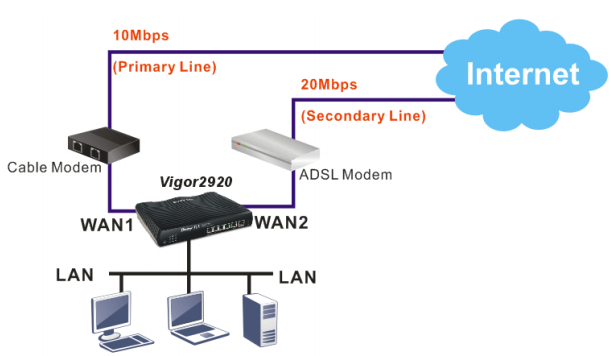
Last edited:
Soldato
- Joined
- 20 Oct 2008
- Posts
- 12,083
Doesn't what you suggest result in devices potentially connecting to one of three separate subnets? And to make it worse they'll be split across the WAN and LAN sides of the load balancing router.
They may all be able to get a connection to the Internet, but anything else LAN related would be a nightmare!
They may all be able to get a connection to the Internet, but anything else LAN related would be a nightmare!
Soldato
- Joined
- 3 Jun 2005
- Posts
- 3,362
- Location
- The South
2830n would be the one ....
Yup, good point; ignore my comment about the 2860

Why do i need to have a modem aswell when the 2830n comes with an ADSL 2+ Modem built in. Am i missing something?
As others have said, the 2830 only has a single ADSL modem built-in therefore you need an external ADSL model (Vigor 120/130) to connect to the 2830 (second) WAN port.
This should explain it (ignore the 3G modem bit) -

Your doing it the hard and potentially expensive way.....
Surely you'd end up with three separate networks and everything being double NAT'd

Sounds massively 'bodgy' to me.
You create wireless with the 2 wireless devices (if you choose to buy 2 wireless modems), you then have a load balancing router for wired connections, you wire the 2 devices with your 2 SEPARATE incoming ADSL connections to the load balance router. What i explained was very clear.
You have 2 SEPARATE incoming lines/connections. You then have options of either using one connection with another as fall back (backup), using them both at once (balanced), use one but wirelessly share it to both wireless devices (either via MAC or own assigned IPs or bridging), or use BOTH connections wired or wireless from each device as individual connections. NAT doesnt even come into it, anyone with any sense would be configuring things to have their own IPs where and when needed and you certainly would not have amateur hour DHCP enabled, thats the first thing you want to disable with 2 connections and two modems of any SAME manufacturer on the same LAN otherwise the whole thing will just confuse itself with the same IPs.
YOu would be doing something similar to this....Except your devices will be different (ignore the names of items concentrate on how its connected and the red bits) and your connections and modems/routers are both ADSL obviously rather than one being cable, same principle .....
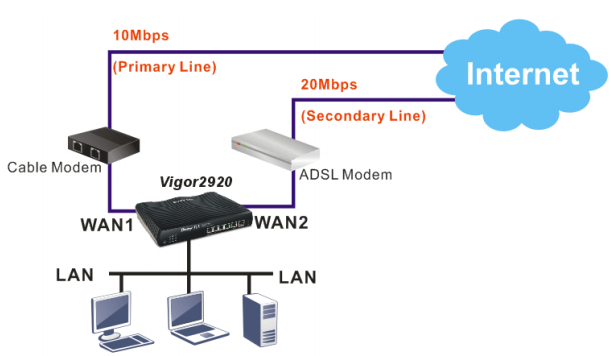
So a horrific mess with a huge amount of work involved every time you come home and want to use Wi-Fi in order to save £50 vs. doing it properly? Sounds like a great plan.
Some ridiculous suggestions in here.
LAN should remain as a single subnet offered to client devices. Be it ethernet or wireless, it does not make any difference. LAN is LAN is LAN. Your client access does not need to be involved in your balancing/fail-over solution - To do so is just nuts. LAN offers client connectivity to your gateway - Nothing more, end of.
A single gateway should be exposed to the LAN - Your router.
Dual WAN is then configured on your router which handles balancing/fail-over.
This will offer transparent handling of internet connectivity over a single NAT/Firewalled gateway.
LAN should remain as a single subnet offered to client devices. Be it ethernet or wireless, it does not make any difference. LAN is LAN is LAN. Your client access does not need to be involved in your balancing/fail-over solution - To do so is just nuts. LAN offers client connectivity to your gateway - Nothing more, end of.
A single gateway should be exposed to the LAN - Your router.
Dual WAN is then configured on your router which handles balancing/fail-over.
This will offer transparent handling of internet connectivity over a single NAT/Firewalled gateway.
Code:
DSL1 DSL2
| |
| |
[i]WAN1[/i]-[b]ROUTER[/b]-[i]WAN2[/i]
|
Switch-[i]LAN[/i]-Wireless AP
Last edited:
Doesn't what you suggest result in devices potentially connecting to one of three separate subnets? And to make it worse they'll be split across the WAN and LAN sides of the load balancing router.
They may all be able to get a connection to the Internet, but anything else LAN related would be a nightmare!
NO and no, you disable DHCP and everything works fine with no issues.
Each device modem/router would (at least its best to) have its own IP
to be stupid you could have something like (i dont recommend these ranges)...
110.111.1.1 for device 1
110.111.1.2 for device 2
110.111.1.3 for device 3
^^^ Those would be the adresses you type to access each devices config/web interface.
Your actual address (subnet) range for each of your computers/network devices will be whatever you set on the primary device.
In the example above you could have 110.111.1.100 to 110.111.1.255
DHCP would be disabled so each device will NOT try to give out random IPs. Which is what you are probably use to.
This is the sensible and in some case the only way to do things, if you have 2 modems which are the same without altering the device IP address you would not be able to access the config on both as the IP address for both BY default out of the box would be the same.
The only 3 addresses you would have to remember are the 3 above, and if you can not do that you should not even be attempting any half serious networking.
So a horrific mess with a huge amount of work involved every time you come home and want to use Wi-Fi in order to save £50 vs. doing it properly? Sounds like a great plan.
What are you talking about, DHCP would be disabled and the devices. They would be on the same subnet range....... Do you know anything about networking?
Some ridiculous suggestions in here.
LAN should remain as a single subnet offered to client devices. Be it ethernet or wireless, it does not make any difference. LAN is LAN is LAN. Your client access does not need to be involved in your balancing/fail-over solution - To do so is just nuts. LAN offers client connectivity to your gateway - Nothing more, end of.
A single gateway should be exposed to the LAN - Your router.
Dual WAN is then configured on your router which handles balancing/fail-over.
This will offer transparent handling of internet connectivity over a single NAT/Firewalled gateway.
Code:DSL1 DSL2 | | | | [i]WAN1[/i]-[b]ROUTER[/b]-[i]WAN2[/i] | Switch-[i]LAN[/i]-Wireless AP
diagram is basically what i suggested (same as diagram i posted) though an extra switch would keep things even tidier as in your diagram
 I think some here are just used to plugging things in and letting DHCP make a mess
I think some here are just used to plugging things in and letting DHCP make a mess 
Last edited:
What are you talking about, DHCP would be disabled and the devices. They would be on the same subnet range....... Do you know anything about networking?
I know a lot about networking, I'm not convinced you have a clue however.
Disable DHCP, lmao.
My mind is blown by all of the above bits n bobs (get it???)
DSL to DSL failover is easily achieved by a 2830N and an additional 120 modem connected to WAN2.
The question you need to ask though is that if resiliency is "key", why are you giving a single fail point to BT? A pole could get hit by a bus, a cab could get flooded or an exchange could go out. Your DSL>DSL would then be useless unless your lines are routed through different exchanges (doubtful).
For a "worthwhile" failover I would look into 3G, Fixed wireless or Satellite to keep things going in case of a DSL outage.
DSL to DSL failover is easily achieved by a 2830N and an additional 120 modem connected to WAN2.
The question you need to ask though is that if resiliency is "key", why are you giving a single fail point to BT? A pole could get hit by a bus, a cab could get flooded or an exchange could go out. Your DSL>DSL would then be useless unless your lines are routed through different exchanges (doubtful).
For a "worthwhile" failover I would look into 3G, Fixed wireless or Satellite to keep things going in case of a DSL outage.

