Hi, well doing an assignment for college atm which involves making a website, and I'm trying to put an image in a table and still be able to type over the image so it looks like a nice table, but the problem is if I try to type the image just gets deleted or the text shuffles to under the image, so I tried to create a table inside a table and put the image in one of the tables but when I type text in one or put an image in one they just shuffle about and dont stay on top, so I think I need the tables to overlap or anything?
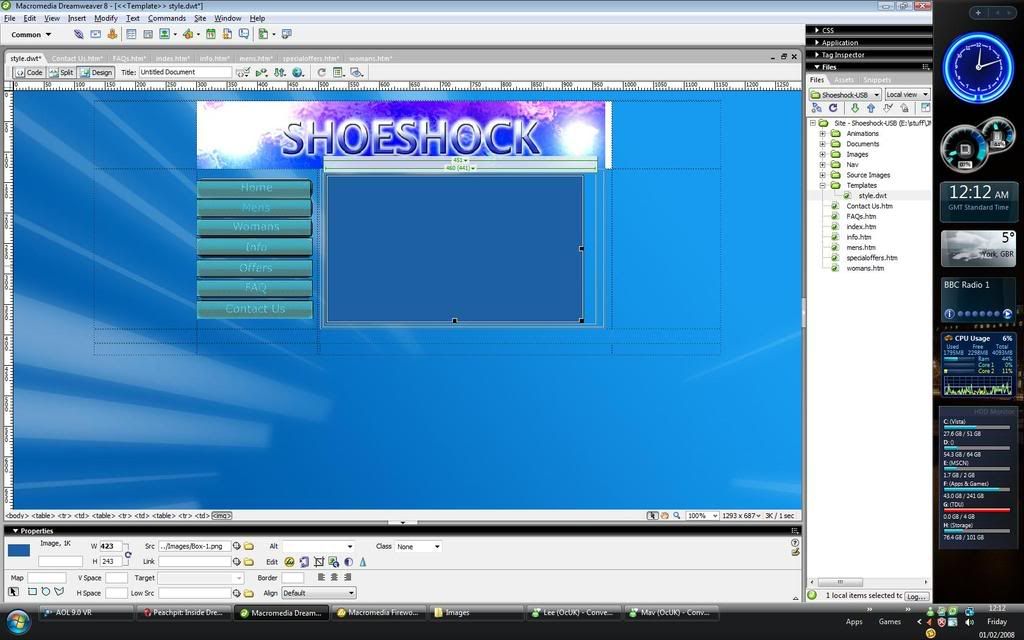
Thanks
Willz
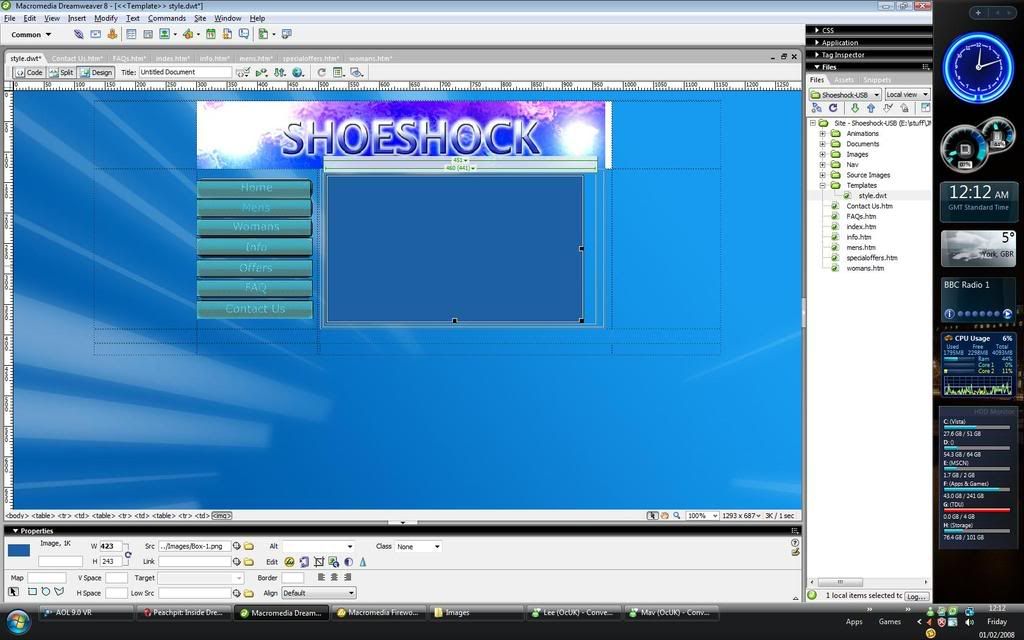
Thanks
Willz



