Associate
- Joined
- 23 Dec 2008
- Posts
- 642
I have originally 2 sticks of DDR2 1066MHz RAM each with 2GB Capacity which totals up to 4GB running in Dual Channel.
Recently I plugged in another pair of 2GB Kinsgton DDR2 800MHz RAM.
Now the system is running with 8GB RAM on Vista 64 bit. My question is is my performance improved? Because one pair is 1066MHz whereas the other pair is 800MHz.
Which speed the system is following 800 or 1066?
Recently I plugged in another pair of 2GB Kinsgton DDR2 800MHz RAM.
Now the system is running with 8GB RAM on Vista 64 bit. My question is is my performance improved? Because one pair is 1066MHz whereas the other pair is 800MHz.
Which speed the system is following 800 or 1066?


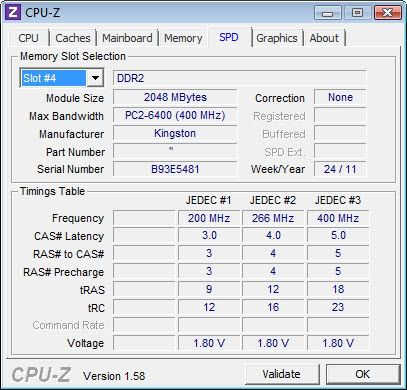
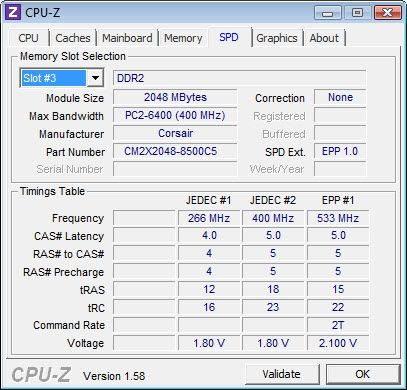
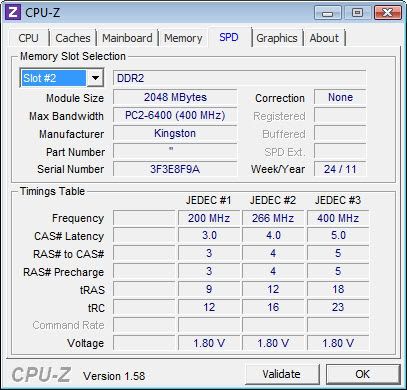

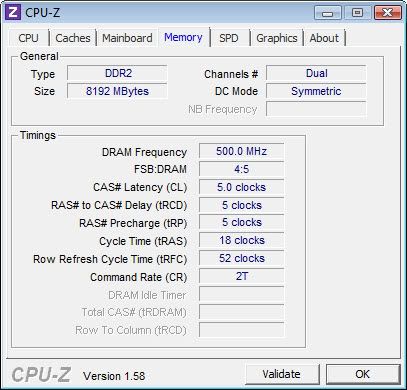
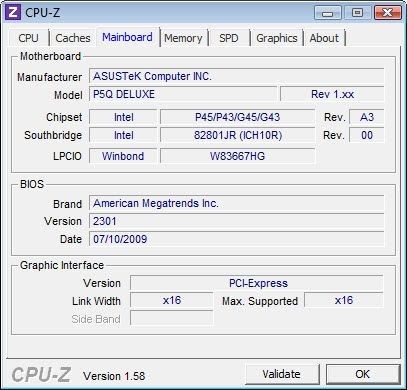
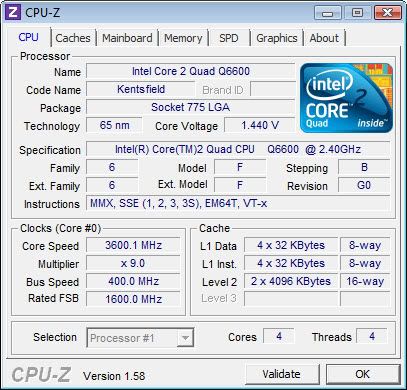
 RAM ratio? is 4:5 okay or 1:1 should be the optimal settings?
RAM ratio? is 4:5 okay or 1:1 should be the optimal settings?