if i run a program that uses 100% cpu (single core) does that automatically run on just 1 of my 2 cores? or do i need to change settings?
is there any decent dual core dvd encoding software similar to winAVI??
erm.. thats about it lol. loving the fact i can now multitask
is there any decent dual core dvd encoding software similar to winAVI??
erm.. thats about it lol. loving the fact i can now multitask



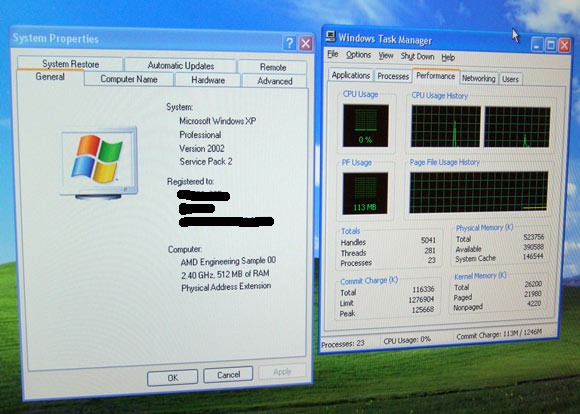

 lemme find a link to the best way of setting up a dual core am system according to someone off amd forum
lemme find a link to the best way of setting up a dual core am system according to someone off amd forum