Ok Basically DVD RW has stopped appearing in Windows.
I'll include some images first:
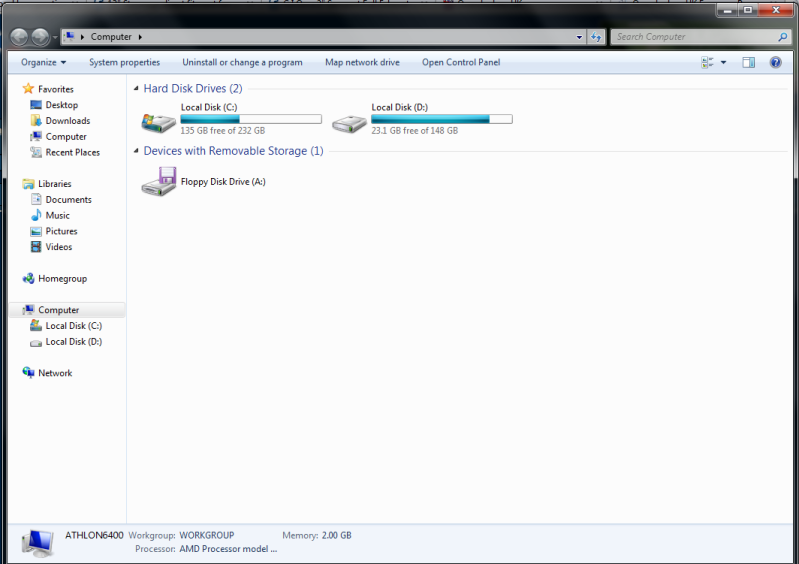

My DVD drive has started doing that?? And now it won't appear in Computer.
Basically what happened, I left a towell ontop of my pc by accident lol and it got hot and did the blue screen.
Windows come back on and I was going to burn a CD and thought where has my DVD drive gone???
I did Windows repair and checked System restore nothing had changed and Windows repair didn't fix anything.
To test if it wasn't a hardware problem I tried booting Windows from Bios on DVD and it worked fine, so it's not a hardware problem, it's a problem with Windows.
I am totally lost??!! Please someone help me, I don't want to have to reinstall Windows 7 over something so silly.
Cheers,
Aly
I'll include some images first:
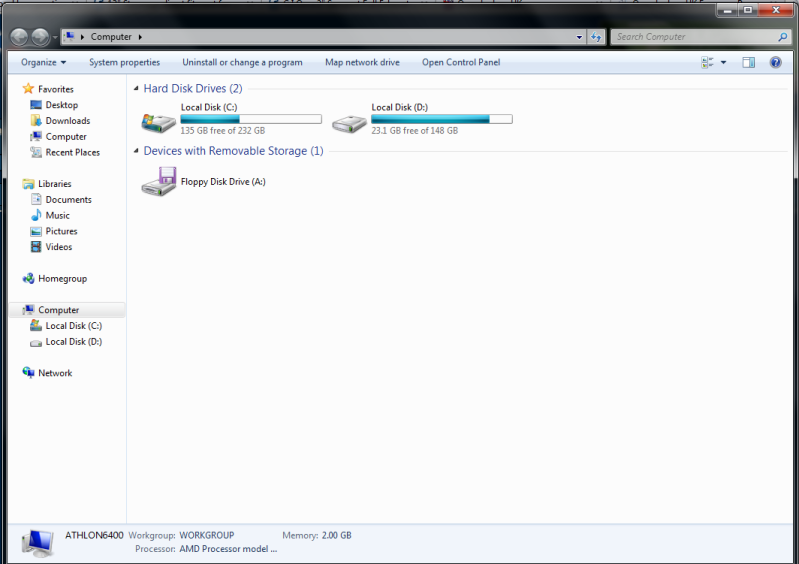

My DVD drive has started doing that?? And now it won't appear in Computer.
Basically what happened, I left a towell ontop of my pc by accident lol and it got hot and did the blue screen.
Windows come back on and I was going to burn a CD and thought where has my DVD drive gone???
I did Windows repair and checked System restore nothing had changed and Windows repair didn't fix anything.
To test if it wasn't a hardware problem I tried booting Windows from Bios on DVD and it worked fine, so it's not a hardware problem, it's a problem with Windows.
I am totally lost??!! Please someone help me, I don't want to have to reinstall Windows 7 over something so silly.
Cheers,
Aly



