You are using an out of date browser. It may not display this or other websites correctly.
You should upgrade or use an alternative browser.
You should upgrade or use an alternative browser.
EE 1.8Gb
- Thread starter no_1_dave
- Start date
More options
Thread starter's postsSoldato
It sounds like you're switching though, not routing.
No, the NAS is plugged into the SFP+ port designated as the WAN port and its runn8ng the DHCP server and doing the DNS lookups. It’s pushing several GbE across 4 of the remaining 9 ports.
So their own specs are wrong?No, the NAS is plugged into the SFP+ port designated as the WAN port and its runn8ng the DHCP server and doing the DNS lookups. It’s pushing several GbE across 4 of the remaining 9 ports.
No, the NAS is plugged into the SFP+ port designated as the WAN port and its runn8ng the DHCP server and doing the DNS lookups. It’s pushing several GbE across 4 of the remaining 9 ports.
Could you just confirm what subnet the NAS and the clients are in? This performance far exceeds what Mikrotik think the device can do so this is interesting.
Soldato
NAS is on 192.168.0.x /24 and the clients are on 192.168.1.x /24, all are using the CRS as the DNS Server, DHCP server and gateway. It’s routing. The firewall is running only the basic rules but the firewall is running. I’m not doing any QoS.
4 clients of 1GbE connection each, so not 2.5GbE but the NAS is feeding them backup data and saturating all the connections. So unless something is very off, it’s routing 8 times faster than @robj20 reckons it should be able to.
4 clients of 1GbE connection each, so not 2.5GbE but the NAS is feeding them backup data and saturating all the connections. So unless something is very off, it’s routing 8 times faster than @robj20 reckons it should be able to.
Last edited:
Not me that's the official test results. You should send them yours, they're massively underselling it.NAS is on 192.168.0.x /24 and the clients are on 192.168.1.x /24, all are using the CRS as the DNS Server, DHCP server and gateway. It’s routing. The firewall is running only the basic rules but the firewall is running. I’m not doing any QoS.
4 clients of 1GbE connection each, so not 2.5GbE but the NAS is feeding them backup data and saturating all the connections. So unless something is very off, it’s routing 8 times faster than @robj20 reckons it should be able to.
Soldato
I don’t have an ISP connection over 1GbE anymore. The office in Salford Quays had 2 GbE symmetrical with Daisy but we gave that up some time ago.
And NAT, and maintain a route table, and a firewall. Which is possibly why the published figures differ so much to just having a NAS hooked up to the WAN port.Possibly irrelevant for an EE 1.8Gbps connection though since it would have to do PPPoE on top.
NAS is on 192.168.0.x /24 and the clients are on 192.168.1.x /24, all are using the CRS as the DNS Server, DHCP server and gateway. It’s routing. The firewall is running only the basic rules but the firewall is running. I’m not doing any QoS.
4 clients of 1GbE connection each, so not 2.5GbE but the NAS is feeding them backup data and saturating all the connections. So unless something is very off, it’s routing 8 times faster than @robj20 reckons it should be able to.
The CRS devices support hardware offloading depending on the setup so it’s possible to route traffic at higher speeds if you don’t need to do anything more complex via the CPU
What’s the reason for having the NAS in a separate subnet?
Is there some technical reason why EE is offering 1.6GB packages when the rest using openreach does not, or are they just the only one to bother with that speed. What is the actual max upload/download that domestic Openreach infrastructure can handle ?
Soldato
Is there some technical reason why EE is offering 1.6GB packages when the rest using openreach does not, or are they just the only one to bother with that speed. What is the actual max upload/download that domestic Openreach infrastructure can handle ?
You’re certainly looking at 10GbE synchronous and potentially 100GbE+ - it really depends what routing and switching they have in the other end. I know I can get a 25GbE leased line at home from BT if I wanted to bankrupt my business…
Soldato
What’s the reason for having the NAS in a separate subnet?
If it was in the same subnet it would be testing the switching capacity. By putting it on another subnet I can show the routed speed across subnets. I could have cheated by using 192.168.0.1 /23 which would have switched both those subnets which is why I specified /24 in each case.
Soldato
And NAT, and maintain a route table, and a firewall. Which is possibly why the published figures differ so much to just having a NAS hooked up to the WAN port.
Harsh, but fair

This is a good read:Is there some technical reason why EE is offering 1.6GB packages when the rest using openreach does not, or are they just the only one to bother with that speed. What is the actual max upload/download that domestic Openreach infrastructure can handle ?
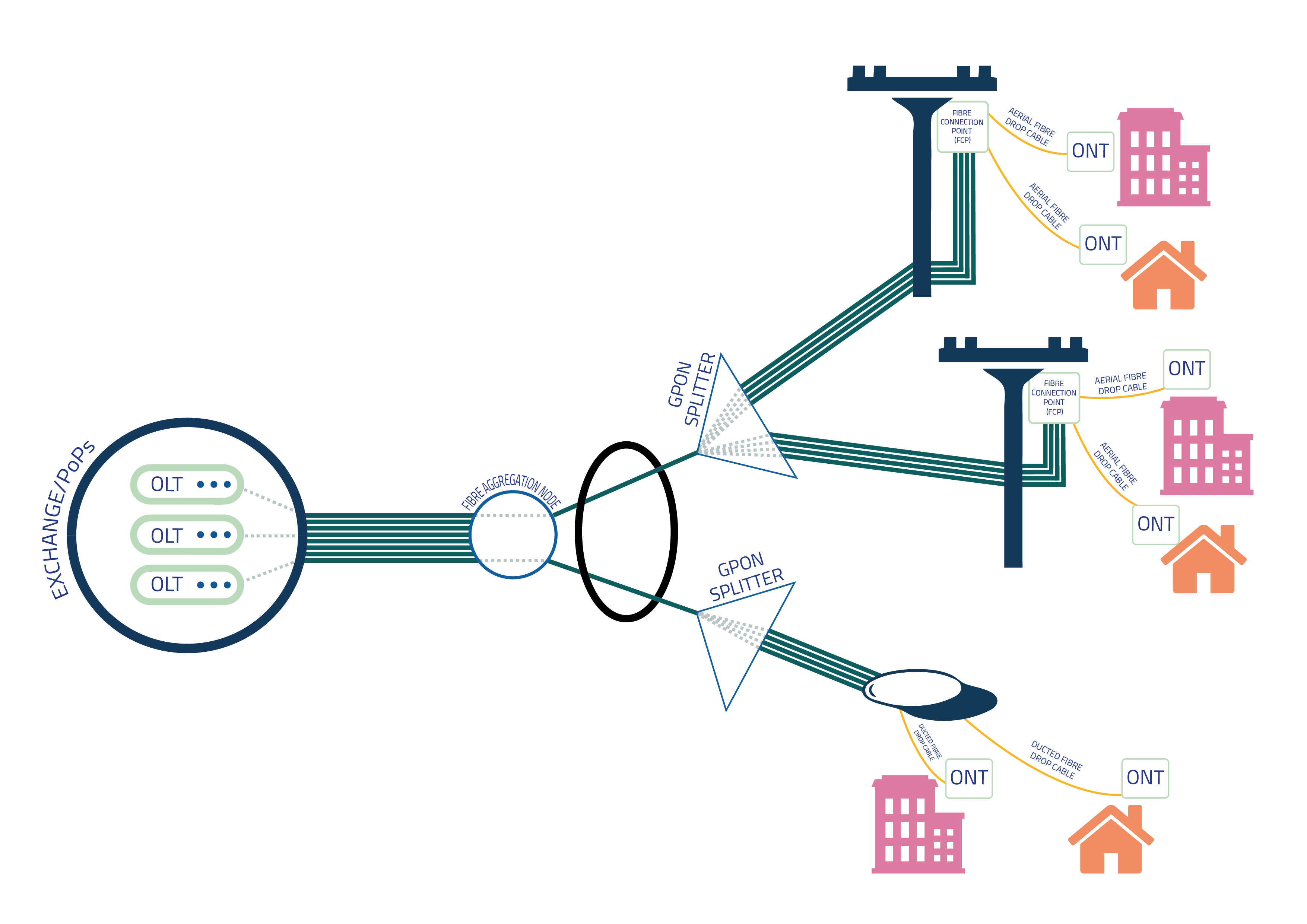
What Is GPON? | Gigabit Passive Optical Network - Giganet
GPON is increasingly being used by many fibre providers, including Giganet & CityFibre, to deliver full-fibre connectivity to customers.
Worst case you share 2.488 Gbps downstream, and 1.244 Gbps upstream with up to 32 other houses.
EE likely have some trial/deal with Openreach which allows them to market themselves as the flagship for Openreach FTTP.
It all changes with XGS-PON whenever Openreach decide to roll that out, presumably soon as VM have announced 2 Gbps and a paid symmetrical option in their XGS-PON areas.
Last edited:
Personally I see even 1Gb as overkill for even a gaming household, but at a starting price of £25 a sync 900/900, it's a no brainer really. And through all these years even the slower speeds were more than enough for the same usage patterns with the same connected devices and users. At up to Gigabit speeds, things download so fast that any impact to other users is never noticed anyway.
Anything faster doubly doesn't make sense when you factor in the cost of routers and switches with multiple 2.5Gbit ports either.
Exactly so!
We are in the golden age now where we stream in 4K and at 3 meters on a 55" TV I can't see the pixels. Realistically, households won't go higher because you'll need a bigger TV and sit further away to get the benefit. I'm not sure I have the physical space for that without impacting on other things in my open plan downstairs.
I've gone from waiting 8 hours to download Final Fantasy VII remake (100 Gb +) on PS4 wired to 25 minutes on my steam deck over wifi.
While the wife and kids stream to their devices without issue.
Would I like faster? Sure, who doesn't? But I've had my downstairs hard wired and have invested in good kit which admittedly has lasted very well over the years but upgrading it would be very expensive to anything more than 1Gb.
No, my investment will be sound for many years to come in this house.

