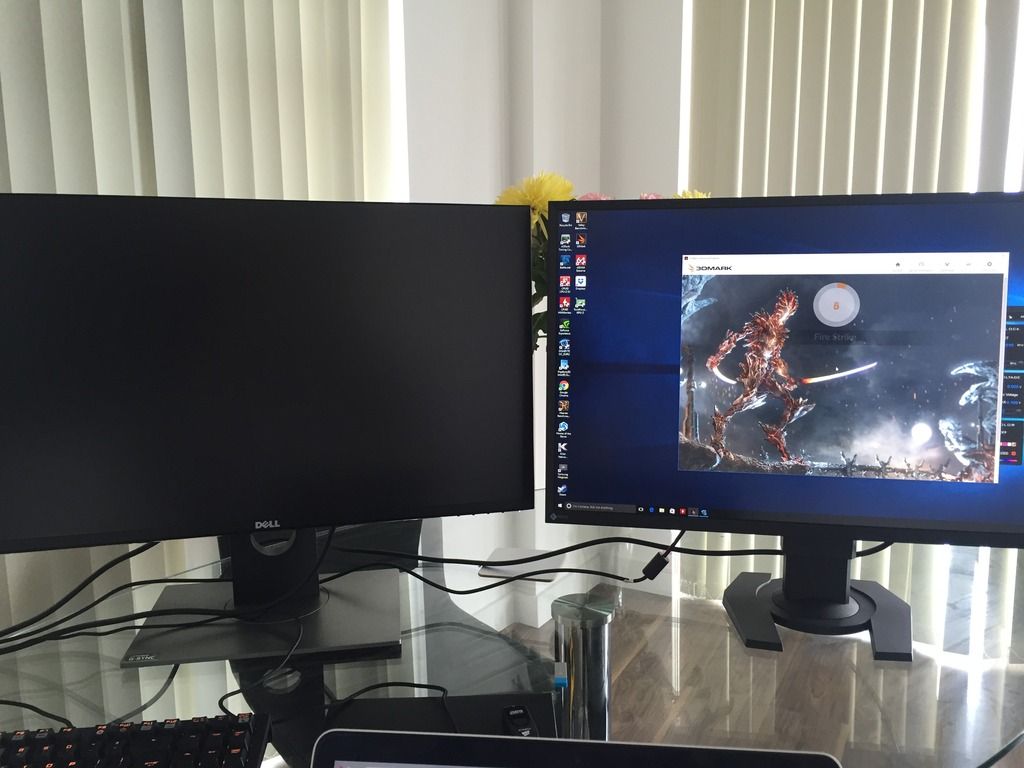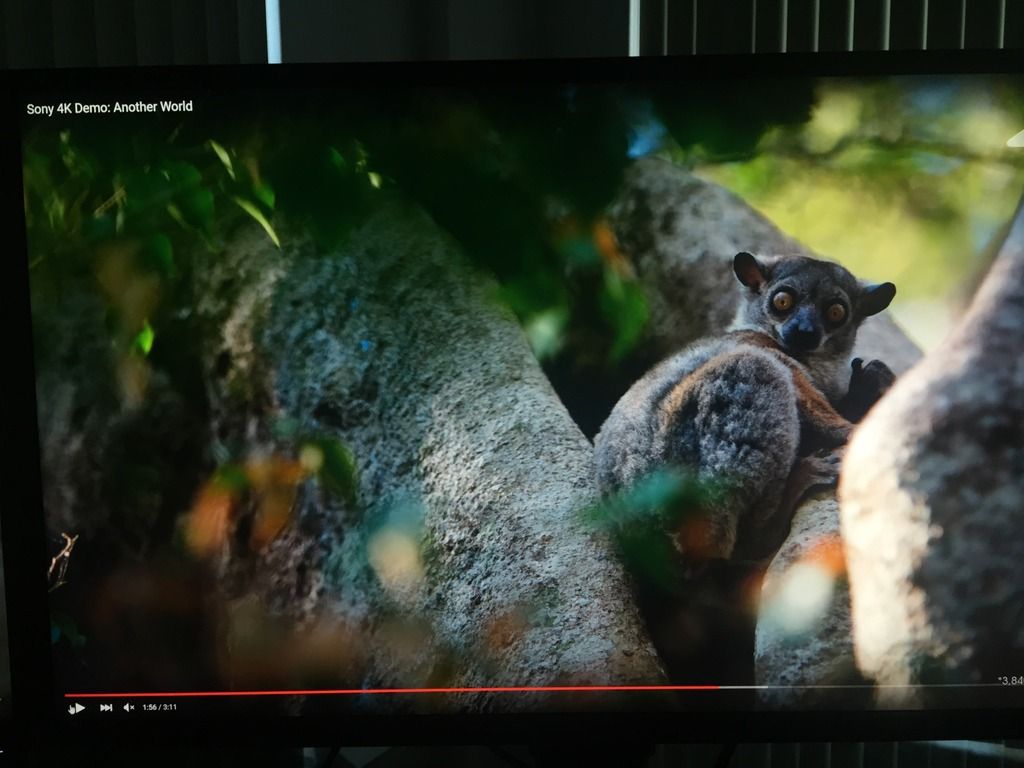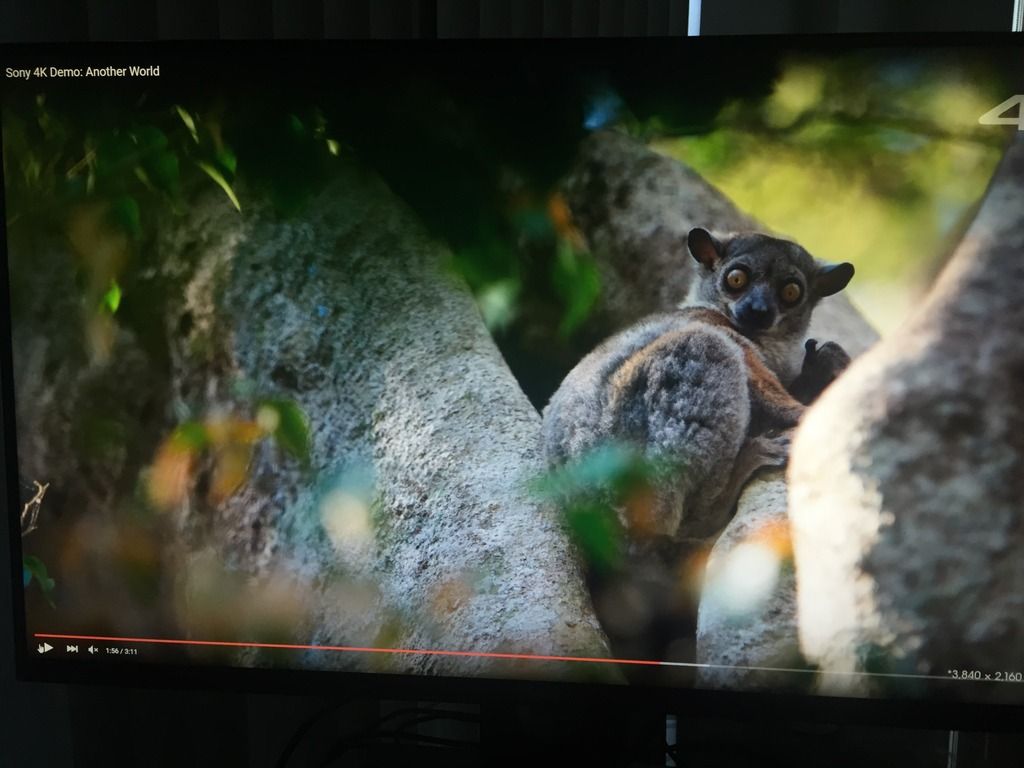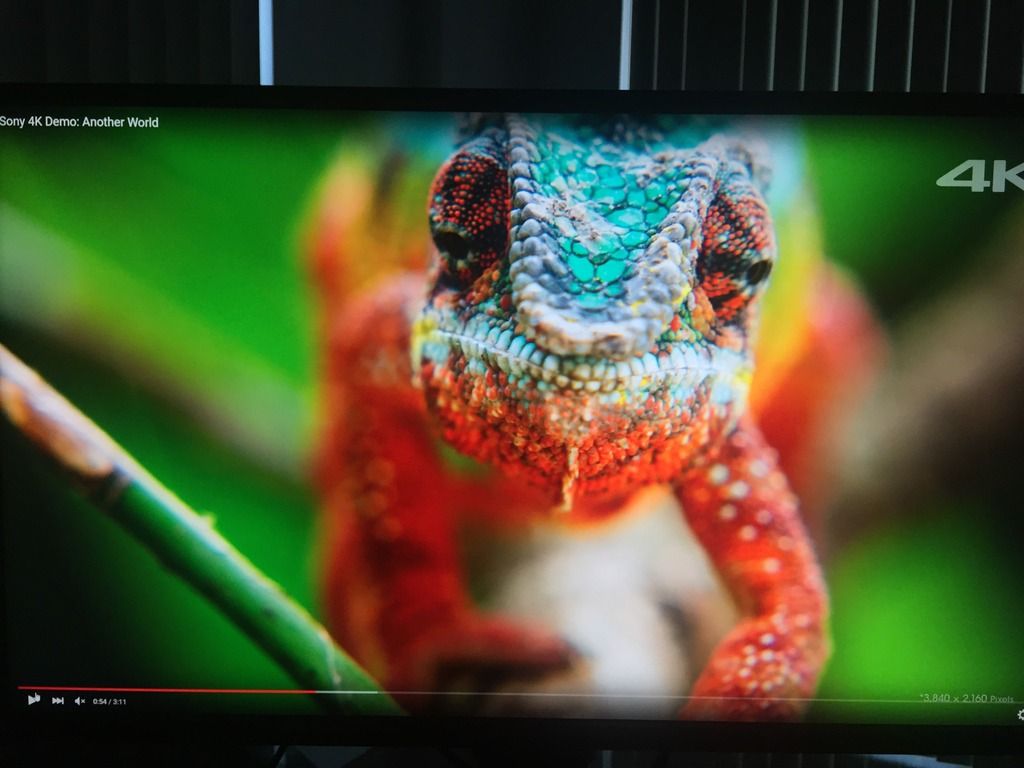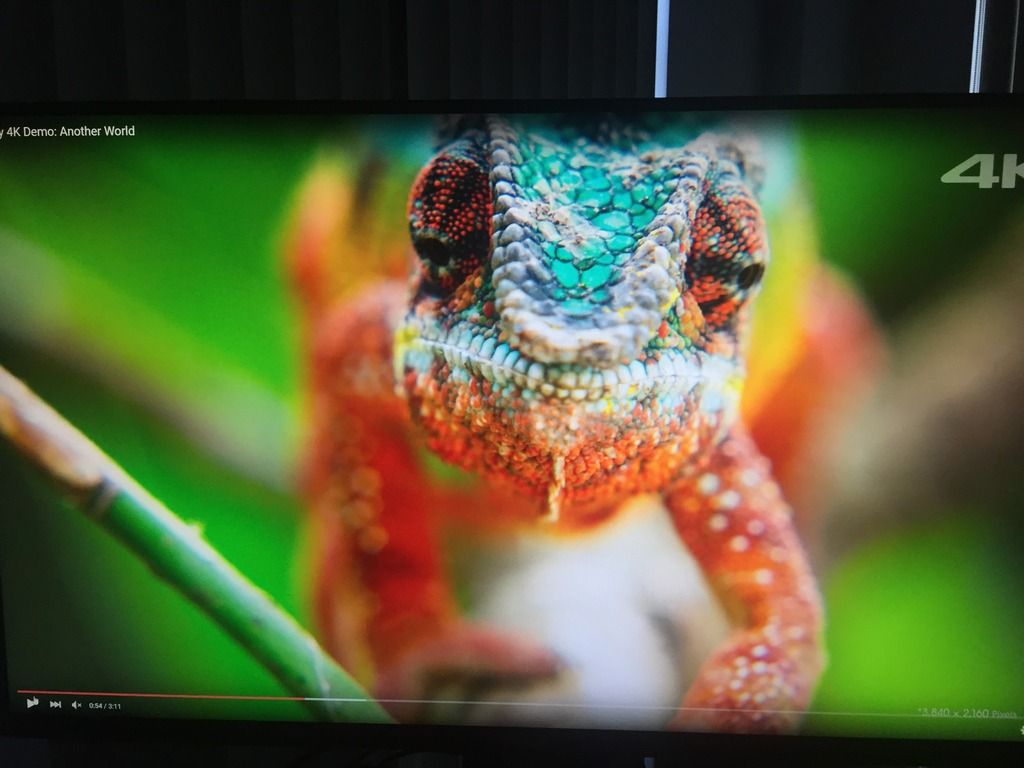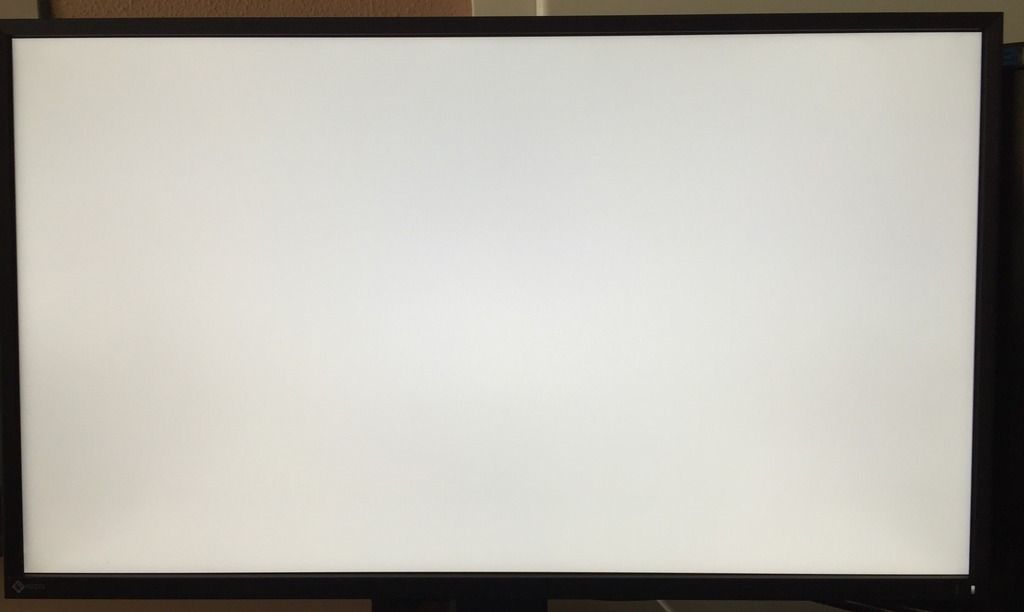You are using an out of date browser. It may not display this or other websites correctly.
You should upgrade or use an alternative browser.
You should upgrade or use an alternative browser.
Eizo FORIS FS2735 IPS 27" 144hz 2650x1440 - Freesync
- Thread starter Besty
- Start date
More options
View all postsMy recommended settings and calibrated icc profile if you want to give them a go
http://www.tftcentral.co.uk/reviews/eizo_foris_fs2735.htm
Many thanks. £10 donated.
I only have an Iphone 6 to hand. Pics below.
No dead pixels or major back-light bleed from either.
Will need to get pics of that situation once its dark, need to dash will post up some thoughts tomorrow.
Eizo has finer detail and obviously much better colours, you might be able to make it out from the pics which is which, you may not. I can see the difference in the photos on the Eizo
Both have a really nice AR coating.
Dell is about 85% of the display from the Eizo for 50% of the price. Build quality on the Eizo is tank-like, the Dell is great apart from the stand mechanism letting it down in terms of feel. Once adjusted though you do not touch it again so not a major problem.
Eizo has blur reduction all the way up to 144hz. I tried G-sync on the Dell however as I play HOS my frame rate is between 150-300fps as i play in low detail. I need to try more games to gain a better appreciation of the feature.
No dead pixels or major back-light bleed from either.
Will need to get pics of that situation once its dark, need to dash will post up some thoughts tomorrow.
Eizo has finer detail and obviously much better colours, you might be able to make it out from the pics which is which, you may not. I can see the difference in the photos on the Eizo

Both have a really nice AR coating.
Dell is about 85% of the display from the Eizo for 50% of the price. Build quality on the Eizo is tank-like, the Dell is great apart from the stand mechanism letting it down in terms of feel. Once adjusted though you do not touch it again so not a major problem.
Eizo has blur reduction all the way up to 144hz. I tried G-sync on the Dell however as I play HOS my frame rate is between 150-300fps as i play in low detail. I need to try more games to gain a better appreciation of the feature.
Last edited:
I considered the acer and Asus equivalents, one look in the horror shows that are the owners threads for these monitors was enough for me to avoid.
with Eizo you pay a premium for minimal back light bleed, no dead pixels (it's not guaranteed tho) 5 year warranty, Japanese build quality and with this panel I also get the 144hz blur reduction.
with Eizo you pay a premium for minimal back light bleed, no dead pixels (it's not guaranteed tho) 5 year warranty, Japanese build quality and with this panel I also get the 144hz blur reduction.
I did a side by side with the Dell, please use an Iphone 6 or similar to view the video.
https://www.youtube.com/watch?v=STkQVQnkY5Y
https://www.youtube.com/watch?v=STkQVQnkY5Y
Here is the picture of the dell's white output it has a yellow tinge however to the naked eye this tinge is not easy to see IMHO. Apart from the washed out colours I think the screen is a real treat. The stand is wobbly, this only becomes really noticeable if your screen resides on a non-solid surface such as a glass table or weaker office desk. As you type the screen wobbles with it.
I am finding the screen a little more tiring to work with for extended periods. I am going to try turning the brightness down to see if that fixes it.
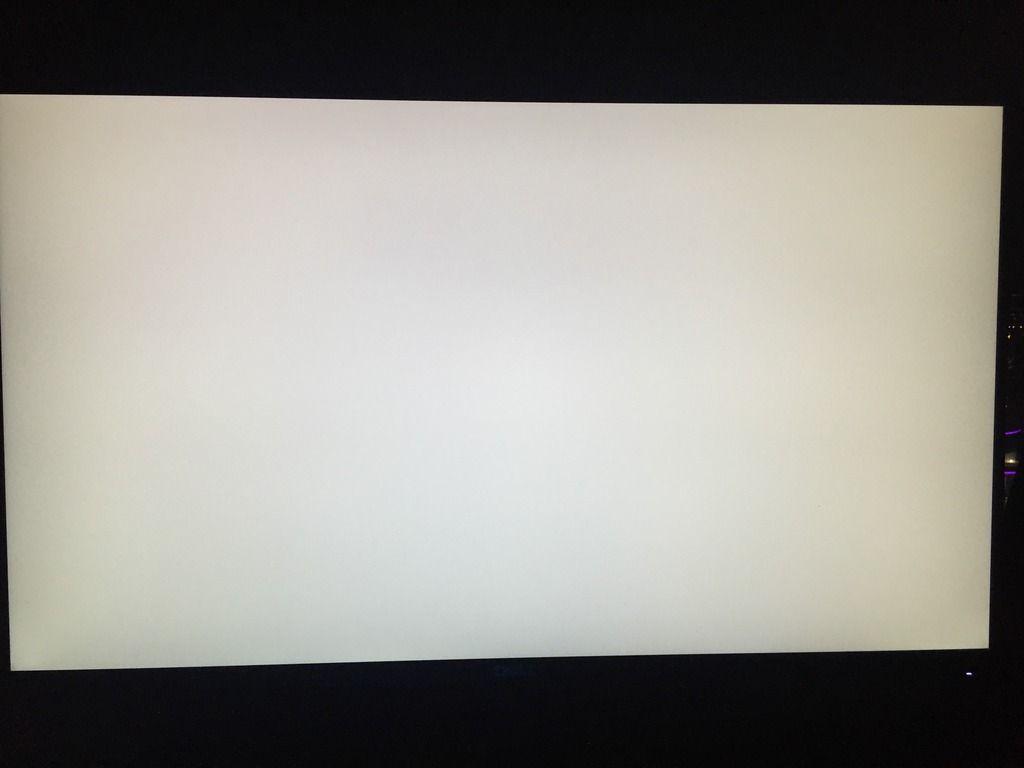
Tried G-Sync for a couple of hours, I don't really like it at high frame rates, will try something a bit more stressful with a lower frame-rate.
I am finding the screen a little more tiring to work with for extended periods. I am going to try turning the brightness down to see if that fixes it.
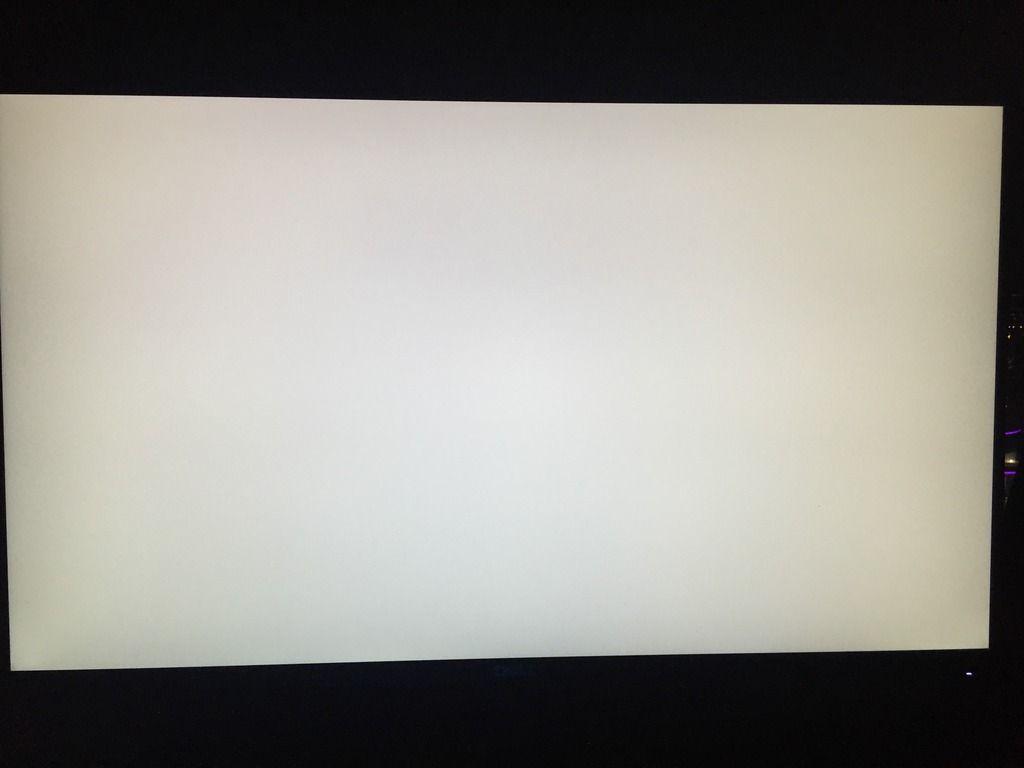
Tried G-Sync for a couple of hours, I don't really like it at high frame rates, will try something a bit more stressful with a lower frame-rate.
Last edited:
Sorry, I have been away. I will post more thoughts up soon.
I think I am suffering from eye strain from both the Dell and the Eizo. I am going to switch the resolution down on both screens to 1080p and play with the colour temps. I have a hunch that its the PWM on the LED back-light causing me problems on both screens, I am hoping this is not the case.
Can over-drive cause eye-strain ? My macbook pro has an LED backlight and i have no problems with eye strain.
I think I am suffering from eye strain from both the Dell and the Eizo. I am going to switch the resolution down on both screens to 1080p and play with the colour temps. I have a hunch that its the PWM on the LED back-light causing me problems on both screens, I am hoping this is not the case.
Can over-drive cause eye-strain ? My macbook pro has an LED backlight and i have no problems with eye strain.
Last edited:
the old rig it is currently connected to has 4 custom water cooled 980s in it. 3 of them might as well be door-stops.
new rig is single 980ti custom aio. I usually play in low detail so cpu is usually limiting factor. skylake with fast ddr4 leaves my old sandybridge-e rig for dead.
new rig is single 980ti custom aio. I usually play in low detail so cpu is usually limiting factor. skylake with fast ddr4 leaves my old sandybridge-e rig for dead.
Ok so setting the Eizo to 1080p and ECOView to enhanced has eliminated my eyestrain. The Ecoview uses a light sensor to calibrate the brightness on the fly, in normal mode it was a bit too dark, enhanced is perfect.
I will make the resolution change to the Dell during the week and see if I have cracked it.
Migraine lasted in total for 5 days.
I don't have a problem with the 4k monitor I have next to the Eizo as I do not look at it long enough.
I will make the resolution change to the Dell during the week and see if I have cracked it.
Migraine lasted in total for 5 days.
I don't have a problem with the 4k monitor I have next to the Eizo as I do not look at it long enough.
sure, freesync and ulmb modes can not be active at same time.
in monitor menu go colour>advanced settings>blur reduction 'on'.
to see the strobe hold up an iphone and switch into movie record mode, hold up the phone to the screen and look at the iphone's screen, you will see the strobing.
to see the improvement first hand run a fast paced game like battlefield 4.
in monitor menu go colour>advanced settings>blur reduction 'on'.
to see the strobe hold up an iphone and switch into movie record mode, hold up the phone to the screen and look at the iphone's screen, you will see the strobing.
to see the improvement first hand run a fast paced game like battlefield 4.
Seb - sorry about the late reply 
In summary, the main issue was down to the scaling (or lack of) in games when going above 1080p. In windows 10, if i set 1440p mode and the scaling in the OS to 200%, I have no problems in applications which support the scaling.
Once I go into a game (like Elite Dangerous) I will start to get pain in my frontal lobes.
If I drop the resolution in Elite to 1080p and then supersample the image at x2.0 - I have no problems at all. The 1080ti currently renders this type of image at approx 120fps (90fps in stations and on planets).
Now, whether this is due to the panel doing something at 1440p 144hz that I cannot see but my brain can, is an interesting question however, I also have the same problem with the Dell TN 144hz panel.
What I may do for my next panel, is drop down to 24inches and see what happens.

In summary, the main issue was down to the scaling (or lack of) in games when going above 1080p. In windows 10, if i set 1440p mode and the scaling in the OS to 200%, I have no problems in applications which support the scaling.
Once I go into a game (like Elite Dangerous) I will start to get pain in my frontal lobes.
If I drop the resolution in Elite to 1080p and then supersample the image at x2.0 - I have no problems at all. The 1080ti currently renders this type of image at approx 120fps (90fps in stations and on planets).
Now, whether this is due to the panel doing something at 1440p 144hz that I cannot see but my brain can, is an interesting question however, I also have the same problem with the Dell TN 144hz panel.
What I may do for my next panel, is drop down to 24inches and see what happens.
27 inch would make me feel a bit sick anyways lucky boys Foris monitors are the business.
yeah i had real problems with this 27 inch panel at first. After months of experimentation Going with 1080p and 100hz only fixed all eyestrain and nausea.
Bigger screens are not for everyone.
Yea i think it was all then years of counterstrike damaging the eyes? Im like you the only thing i think looks sharp is 24 inch panels preferably doing Nvidia DSR 4k at 120hz plus i found 120hz isnt able to do it anymore so going 240hz again soon. Its just that little step up from 27 144hz that eases all symptoms like you had.
thanks, I might pick up a 240hz display to see if it helps.