Hi everyone, apologies for the delay had some card reader issue then some system build issues!
Full disclosure, this case was provided to me for free by OcUK and Bitfenix to conduct a case review, the views expressed are my own.
My review follows, including hopefully pictures.
Firstly packing was good and more than adequate for the protection of the case:


Lots of polystyrene held the case secure during transit.


Looks: Brilliant, the matt black coupled with the tempered glass side panel give the appearance of high quality design. What surprised me the most was the weight, it was very light (7kg)



The top panel has the standard configuration of buttons that you would expect except no USB 2.0.
L-R: Line in - Line out - LED Indicators x2 - RGB Button - Power (I) - Reset - USB 3.0 x2

There is dust filter under the PSU mounting point with mesh.

Both the front panel and top panel covers are magnetic and snap into place easily, one handed operation is possible for fitting and removal making for easy dust removal and cleaning/access.
Inside:
Firstly the back, here it's pretty standard affair with the normal cables you would expect to find in a PC case - the RGB controller is hidden here along with the SSD caddies x3 and many cables routing/mounting points, the PSU and HDD caddy is also access from the back.


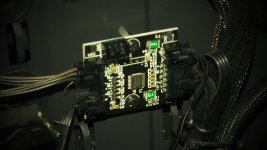
Here is where we run into our first negative, the PSU mounting area is very small, you need to access which cables you need, plug them in (thankfully it was a modular PSU) and fit the PSU, this places stress on the cables. You also need small hands, sadly I have hands like a spade so much swearing and a couple of small cuts to my hands later it was fitted. A poor design choice for the cvase, I feel that if the HDD caddy was modular then not only would it look neater but it would be much simpler to fit the PSU and provide much better air flow.


With the extra cables in this area for the RGB headers it becomes very compact.
Around the front is a clean looking case, the PSU shroud hides the normal cable jumble and contains the ASUS sponsored branding sticker - removal of this would be pretty easy if you wanted to make a specific theme.

The case comes supplied with x2 120mm fans, the front fan is RGB whilst the rear isn't. There is space for x3 120mm fans up front or x2 140mm fans.
Fitting: Went smoothly enough, mounting the mobo was an easy as any other mobo mounting, the ATX board didn't have any clearence issues although you may want to feed the 8pin Power Cable in before you fit the mobo and the top right artea of the case gets pretty tight once the mobo is in.

This brings me onto another negative point - this may be mobo specific but the front fan cable was only long enough to reach the fan headers, I was left with no give at all resulting in a wire crossing the entire mobo as I had no option to hide it.
Another negative is the SSD placement, if you use the placement closest to the cable mounting holes (nearest the SATA Ports) you will have a difficult job of actually routing cables as the caddy sits driect next to the pass-through.

There are x2 caddies in this area and one further along nearest the HDD backplate section, thankfully there was only the x1 SSD in the system or this area would have been even more of a squeeze.
Once everything was assembled I had issues with the RGB not working, I plugged, re-plugged and checked every cable with nothing working. Leaving it overnight and trying again the next day and doing the exact same as the day before and...it worked.


Overall this is a good budget mid tower case with some okay features and RGB, if you have a hankering for ASUS products then using this with Aurasync would give a nice result.
I asked my son for his opinion on the case as this was a replacement case for his ageing, broken Corsair 300R and his response was a very teenage "cool, can I play fortnite now?" - so I take that as a good sign!
TL

r for those who struggle to read:
Lightweight
Looks nice
Front mesh very easy to remove
Good Airflow
Good cable routing options
Tempered glass
RGB
HDD Caddy is too close to the PSU slot making installation of PSU difficult
Cable length on front fans barley reaches the fan headers of my MOBO
SSD caddies sit directly behind the cable routine sleeves making installation difficult
Thanks for Bitfenix and
@Connor@Overclockers for hooking me up with the case. Apoligies for the slight vignette of the pictures I didn't realise until afterwards that a setting on my camera had been activated!















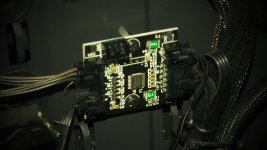







 r for those who struggle to read:
r for those who struggle to read: