Ive got a pretty decent PC, gpu is an XFX 7950 DD Black 3gb.
Playing BF3, i keep getting an error message pop up, not my pic, but same message. Does it more after ive alt tabbed a few times.
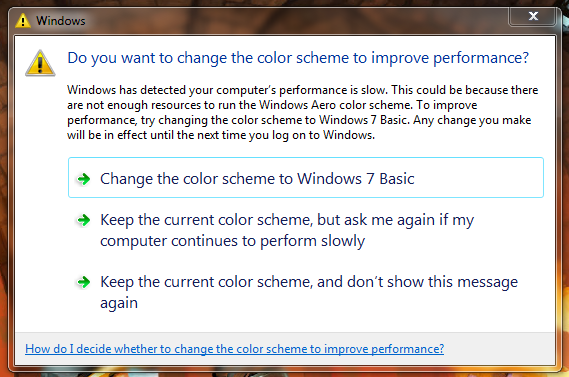
Now i cant believe im actually running out of memory. Seems like this could be an actual Windows fault, as a fair few sites about it. But just the average stuff.
Wondering if theres anything i can do ? A Basic theme is pretty harsh, i do like the Aero colour for taskbar and windows etc.
Playing BF3, i keep getting an error message pop up, not my pic, but same message. Does it more after ive alt tabbed a few times.
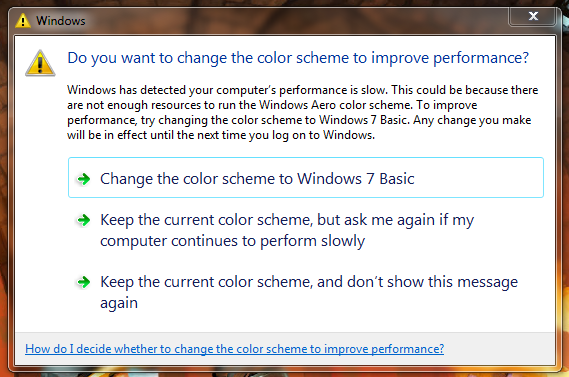
Now i cant believe im actually running out of memory. Seems like this could be an actual Windows fault, as a fair few sites about it. But just the average stuff.
Wondering if theres anything i can do ? A Basic theme is pretty harsh, i do like the Aero colour for taskbar and windows etc.



 Do you have Page file turned off? or is it left as System Managed?
Do you have Page file turned off? or is it left as System Managed?