Associate
- Joined
- 11 Dec 2009
- Posts
- 9
[I posted this at a Gigabyte-users forum and then I remembered this forum, so trying here too, OCUK support has been first-class, it's just a little tricky with new BIOS versions and perhaps older profiles]
I've flashed the latest BIOS from the thread and I'm applying an overclocking profile from a USB stick
That works fine but now I can't select a drive to boot from, my hard drives are not appearing in the set Boot Priority menu
Before I hit the Reset BIOS button at the rear of the motherboard, cautious, has anyone seen this or any ideas please?
Peter
Normally with BIOS on optimised defaults, my IDE and USB drives are listed as discovered in BIOS setup

My boot drive (and another drive on another IDE channel) is on channel 5 for some reason - but normally the IDE drives are working fine like this
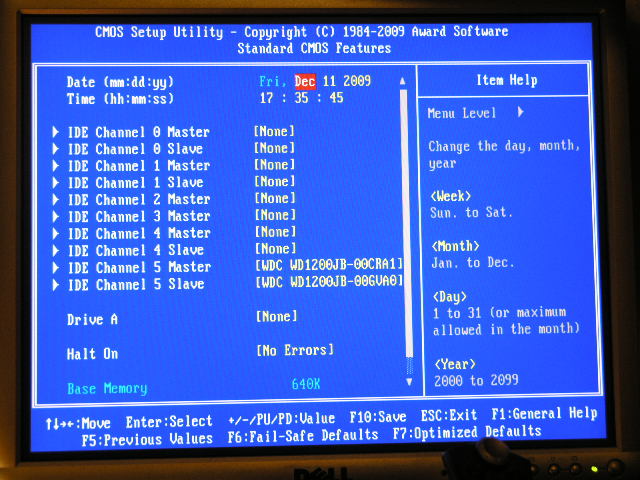
After applying an overclocking profile I see only the USB stick (used to apply a profile) - but no other drives to select to boot from

[and a follow-up to a reply]
First of all, do not apply any overclock profile from a previous BIOS onto a new BIOS.
I checked with support at overclockers.co.uk who supplied the guaranteed overclocked bundle, support there tells me that I can flash to the latest BIOS and their profile will work with the latest BIOS
The drives are not being found by BIOS so I cannot boot from my normal boot drive
Load optimized defaults, then save and apply and reboot back to the BIOS. Then you will need to manually tweak and find new overclock settings per this BIOS as they all differ and could need more or less of any given voltage or setting, and may also have new settings not available in previous BIOSes, which is why you should not use old saved profiles on a new BIOS
Thanks lsd. [excellent helpful chap at the tweaktown forums] I do get a 'Voltages have been changed, cannot proceed' error (shot below) but I expect that because the OCUK profile does change voltages and frequencies
you should not use old saved profiles on a new BIOS
Generally yes one shouldn't, at least not without getting advice from say overclockers.co.uk who created the overclocked bundle in the first place
A profile is just a database of BIOS settings. They could read the settings out to me over the phone or send them in a template by mail - but that's why we have downloadable profiles for USB sticks
In this system my drives were detected while the BIOS was running the same profile I received form OCUK, the backup overclocked profile. Now they're not being detected
Does anyone know if a BIOS profile writes over a default profile in all settings, or does it do something like replace all cat words with dog - selective replacing or writing over, that's what I would like to know
Then if profiles write over all parameters/settings, I'll know that the latest BIOS is doing something
Which BIOS was current when I got the system in May last I wonder, shipped to me 28th May 2009. Then I can replace the current BIOS with that original BIOS and everything should work again at 4GHz
be sure you set your SATA Settings in Integrated peripherals properly before going into the Hard Disk Boot menu. If you use RAID, then you will need to set RAID in advanced [age, then save and apply and reboot back to the BIOS, then you will find your array in the disk priority list
I don't run SATA drives, only IDE and USB: and you can see in the shot above that BIOS does identify the hard drives IDE and USB in the default BIOS profile. Load an overclocked profile, drives go missing
I'm wondering how an overclocking profile could cause IDE and some external USB drives to be unidentified by BIOS, whereas the USB stick/drive connected directly to the motherboard is discovered
Peter

I've flashed the latest BIOS from the thread and I'm applying an overclocking profile from a USB stick
That works fine but now I can't select a drive to boot from, my hard drives are not appearing in the set Boot Priority menu
Before I hit the Reset BIOS button at the rear of the motherboard, cautious, has anyone seen this or any ideas please?
Peter
Normally with BIOS on optimised defaults, my IDE and USB drives are listed as discovered in BIOS setup

My boot drive (and another drive on another IDE channel) is on channel 5 for some reason - but normally the IDE drives are working fine like this
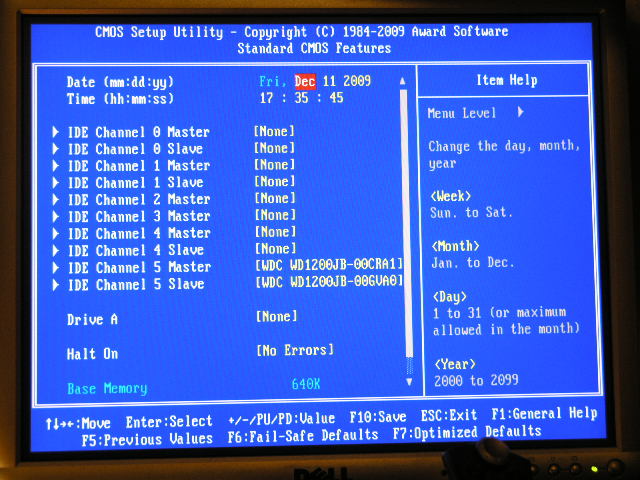
After applying an overclocking profile I see only the USB stick (used to apply a profile) - but no other drives to select to boot from

[and a follow-up to a reply]
First of all, do not apply any overclock profile from a previous BIOS onto a new BIOS.
I checked with support at overclockers.co.uk who supplied the guaranteed overclocked bundle, support there tells me that I can flash to the latest BIOS and their profile will work with the latest BIOS
The drives are not being found by BIOS so I cannot boot from my normal boot drive
Load optimized defaults, then save and apply and reboot back to the BIOS. Then you will need to manually tweak and find new overclock settings per this BIOS as they all differ and could need more or less of any given voltage or setting, and may also have new settings not available in previous BIOSes, which is why you should not use old saved profiles on a new BIOS
Thanks lsd. [excellent helpful chap at the tweaktown forums] I do get a 'Voltages have been changed, cannot proceed' error (shot below) but I expect that because the OCUK profile does change voltages and frequencies
you should not use old saved profiles on a new BIOS
Generally yes one shouldn't, at least not without getting advice from say overclockers.co.uk who created the overclocked bundle in the first place
A profile is just a database of BIOS settings. They could read the settings out to me over the phone or send them in a template by mail - but that's why we have downloadable profiles for USB sticks
In this system my drives were detected while the BIOS was running the same profile I received form OCUK, the backup overclocked profile. Now they're not being detected
Does anyone know if a BIOS profile writes over a default profile in all settings, or does it do something like replace all cat words with dog - selective replacing or writing over, that's what I would like to know
Then if profiles write over all parameters/settings, I'll know that the latest BIOS is doing something
Which BIOS was current when I got the system in May last I wonder, shipped to me 28th May 2009. Then I can replace the current BIOS with that original BIOS and everything should work again at 4GHz
be sure you set your SATA Settings in Integrated peripherals properly before going into the Hard Disk Boot menu. If you use RAID, then you will need to set RAID in advanced [age, then save and apply and reboot back to the BIOS, then you will find your array in the disk priority list
I don't run SATA drives, only IDE and USB: and you can see in the shot above that BIOS does identify the hard drives IDE and USB in the default BIOS profile. Load an overclocked profile, drives go missing
I'm wondering how an overclocking profile could cause IDE and some external USB drives to be unidentified by BIOS, whereas the USB stick/drive connected directly to the motherboard is discovered
Peter









