Soldato
- Joined
- 20 Oct 2008
- Posts
- 12,096
I've got an SBS2011 server running Exchange 2010. It's going to be replaced soon, but I can't get rid of it yet.
We've identified a problem where Exchange isn't using the certificate we thought it was. In the EMC it looks like this:
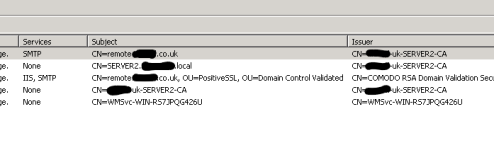
It should be using the COMODO certificate but appears to be using the local certificate at the top of the list instead.
This was highlighted by a PCI DSS scan and confirmed by testing using checktls.com.
Any pointers on how to fix this? My Exchange knowledge is very surface and I don't want to break something I don't know how to fix.
The test SBS 2011 box I set up for comparison doesn't have this problem.
We've identified a problem where Exchange isn't using the certificate we thought it was. In the EMC it looks like this:
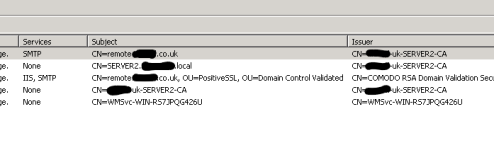
It should be using the COMODO certificate but appears to be using the local certificate at the top of the list instead.
This was highlighted by a PCI DSS scan and confirmed by testing using checktls.com.
Any pointers on how to fix this? My Exchange knowledge is very surface and I don't want to break something I don't know how to fix.
The test SBS 2011 box I set up for comparison doesn't have this problem.

