Associate
- Joined
- 3 Oct 2014
- Posts
- 1,780
I've started to swap out my Crucial P3 drives as the performance when you have filled them a little is very bad.
The more storage that is used on them thhe more this will diminish the write speeds. I don't know the exact numbers but when copying big files you will constantly hit bottlenecks.
After 250GB the transfer will drop to around 80MB sec
They are worse than a Crucial MX500 for copying large files.
The more storage that is used on them thhe more this will diminish the write speeds. I don't know the exact numbers but when copying big files you will constantly hit bottlenecks.
After 250GB the transfer will drop to around 80MB sec
They are worse than a Crucial MX500 for copying large files.
Last edited:


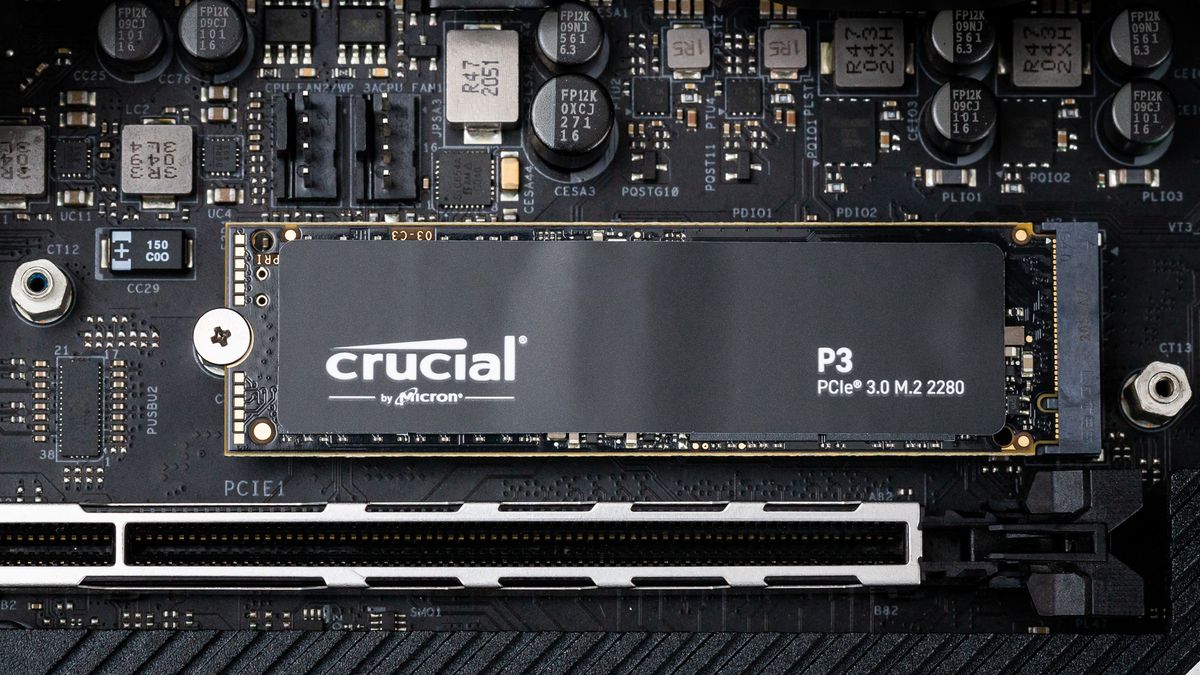
 mine is around 1 year old. time will tell how it travels. o/s and games, some other programs. 2 partitions.
mine is around 1 year old. time will tell how it travels. o/s and games, some other programs. 2 partitions.