Associate
- Joined
- 4 Feb 2023
- Posts
- 27
- Location
- Mysterious Lands
Failed 8,3 Years old WD Red drive 3TB (EFRX) - what now...?
So couple of weeks/months ago one of my HDDs- WD Red 3TB - EFRX - 8,3 Years old (!) failed on me. I had backups and was still able to get vast majority of the data directly from the drive. So data-wise im ok.
My questions is other: What to do with the drive now...? I took several pictures from SMART and hdd tests etc. and im posting it here. HD Tune pro and other programs (MiniTool Partition Wizard) found damaged sectors on the drive. The copying from these sectors were even like 2 Kb per second speed wise ...
...
So what can i do with this drive now...? Can it be "saved" somehow? Can i "fix" the damage sectors somehow? Can i at least "mark them" so the HDD doesnt use them anymore... (and still use the drive)? Will the damaged sectors "spread"...?
It appears that like the 1st half of the drive, or even first 2 terabytes (out of three) are OK... Can i make new "partitions" on the drive and use the 1st partition somewhat safely , and do NOT use the 2nd one with the damages sectors...?
Like its a 3 TB drive, I dont wanna just throw it in trash like that...
Can i fix the drive somehow? Can i still use the drive somewhat reliably...? Or is the drive now good only for like a doorstop?
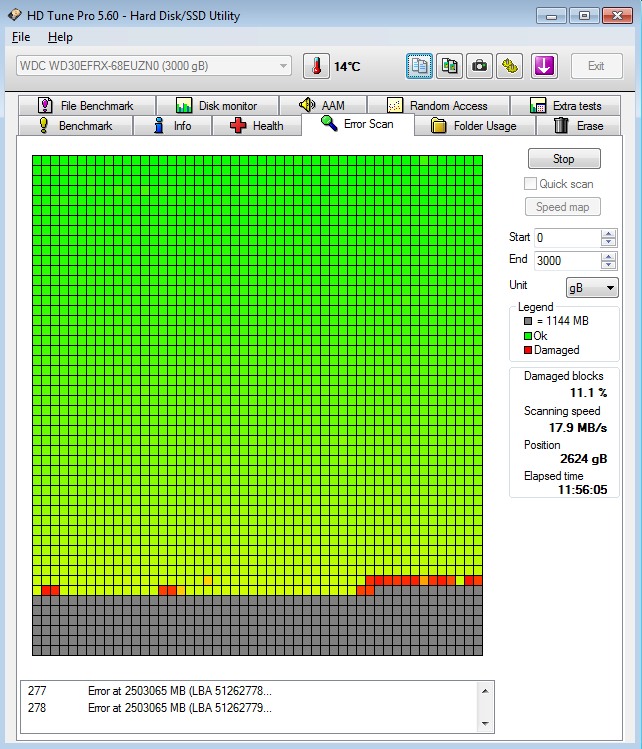
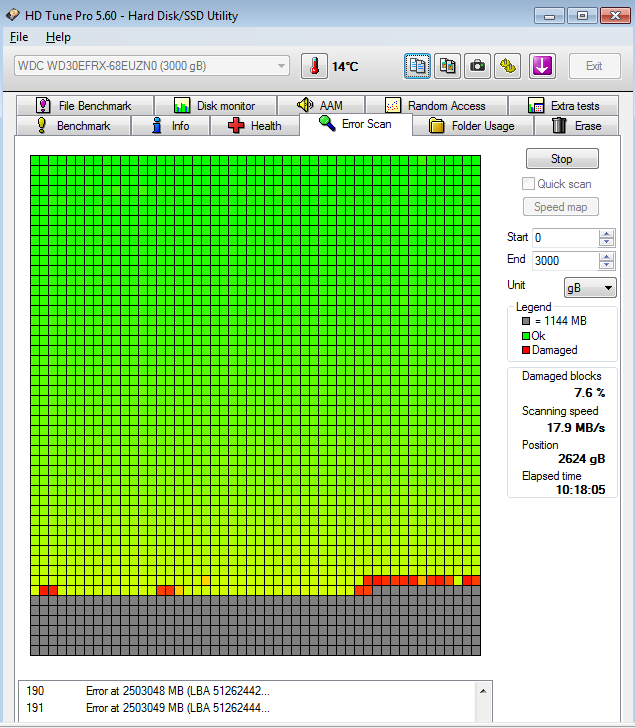
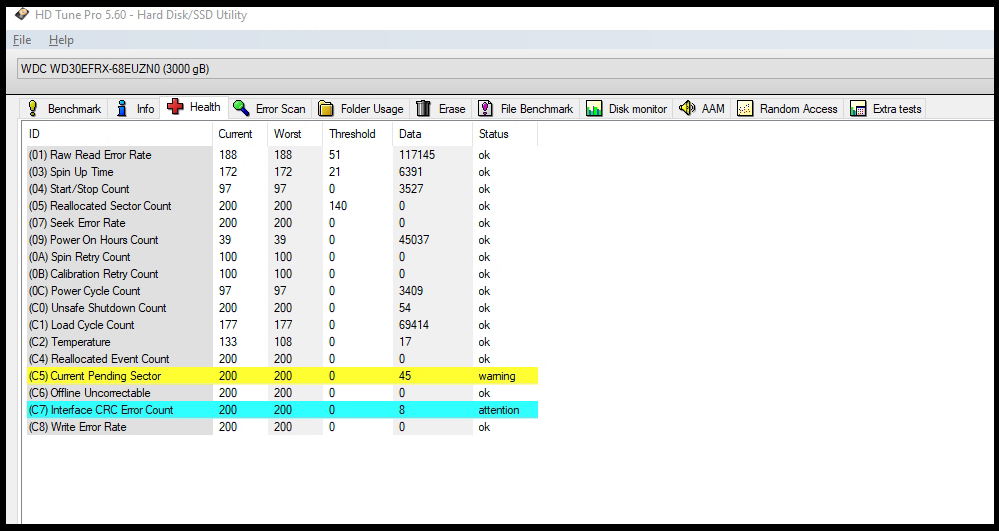
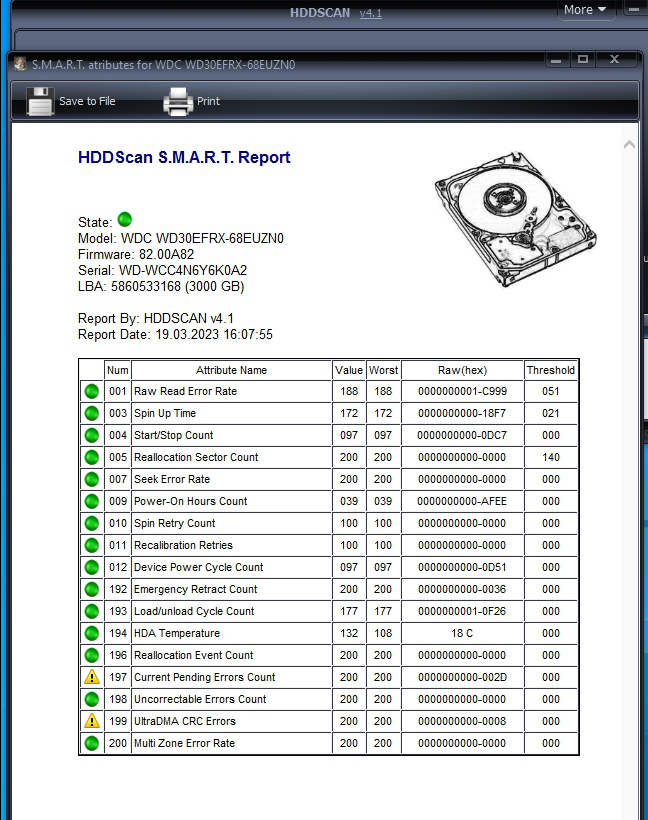
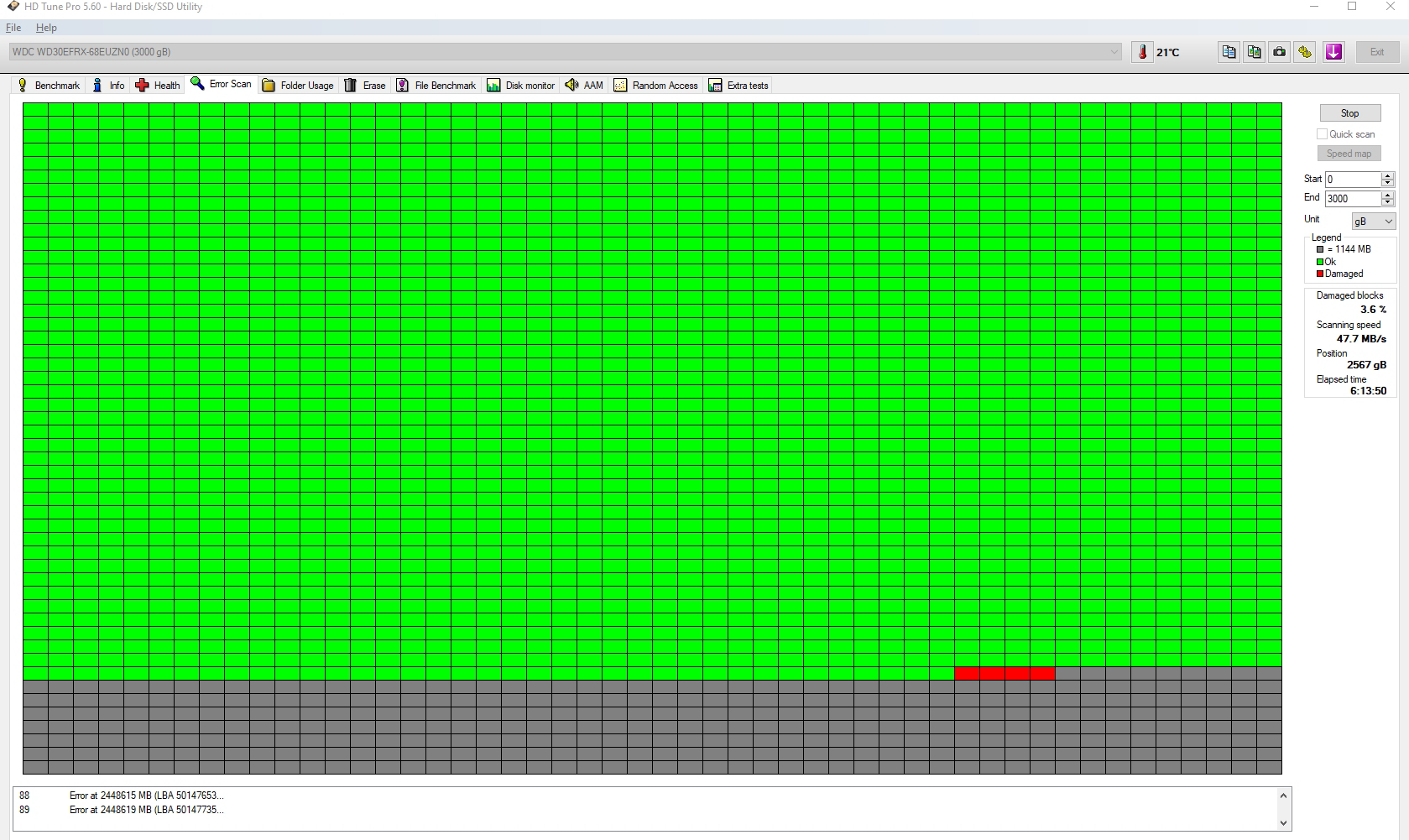
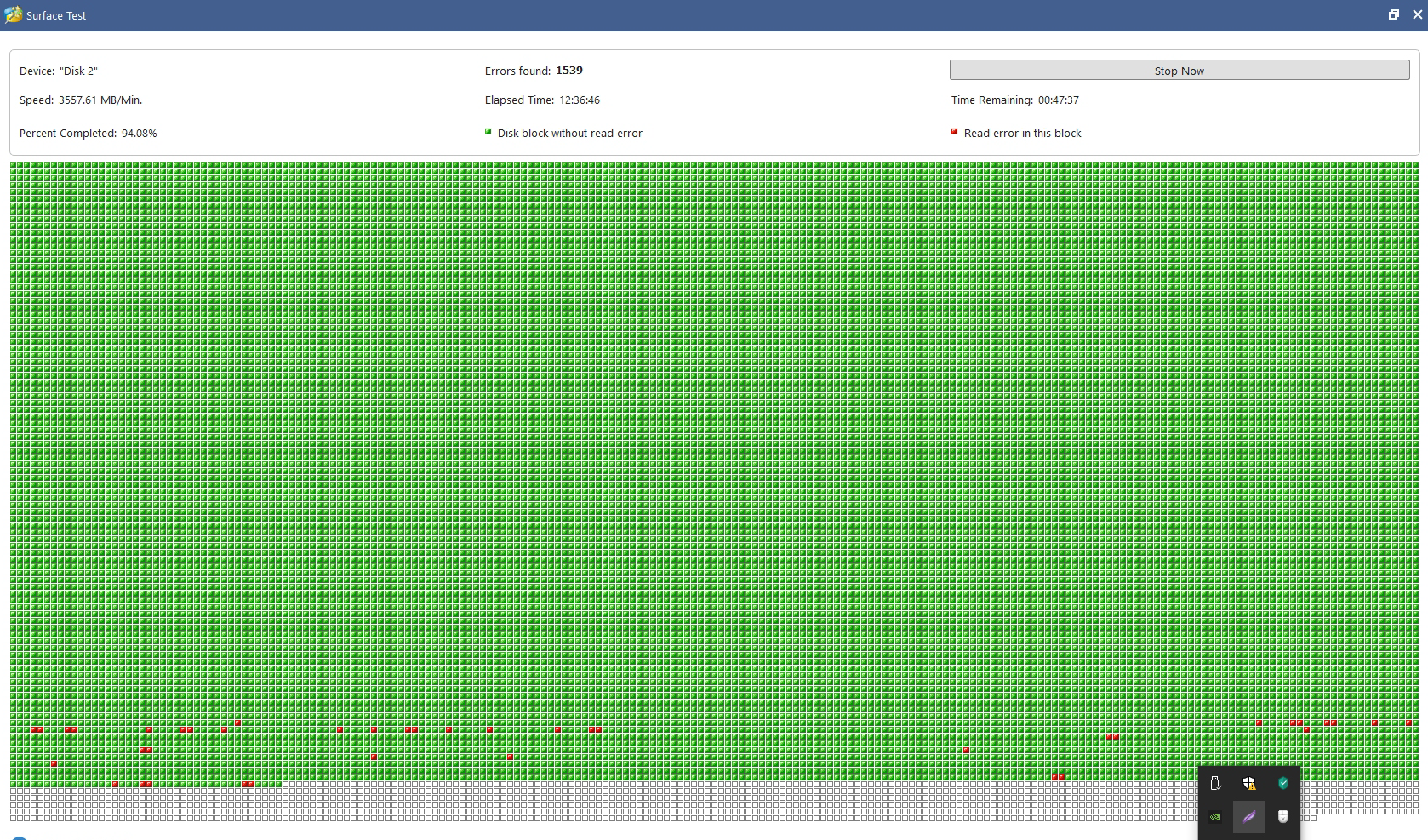
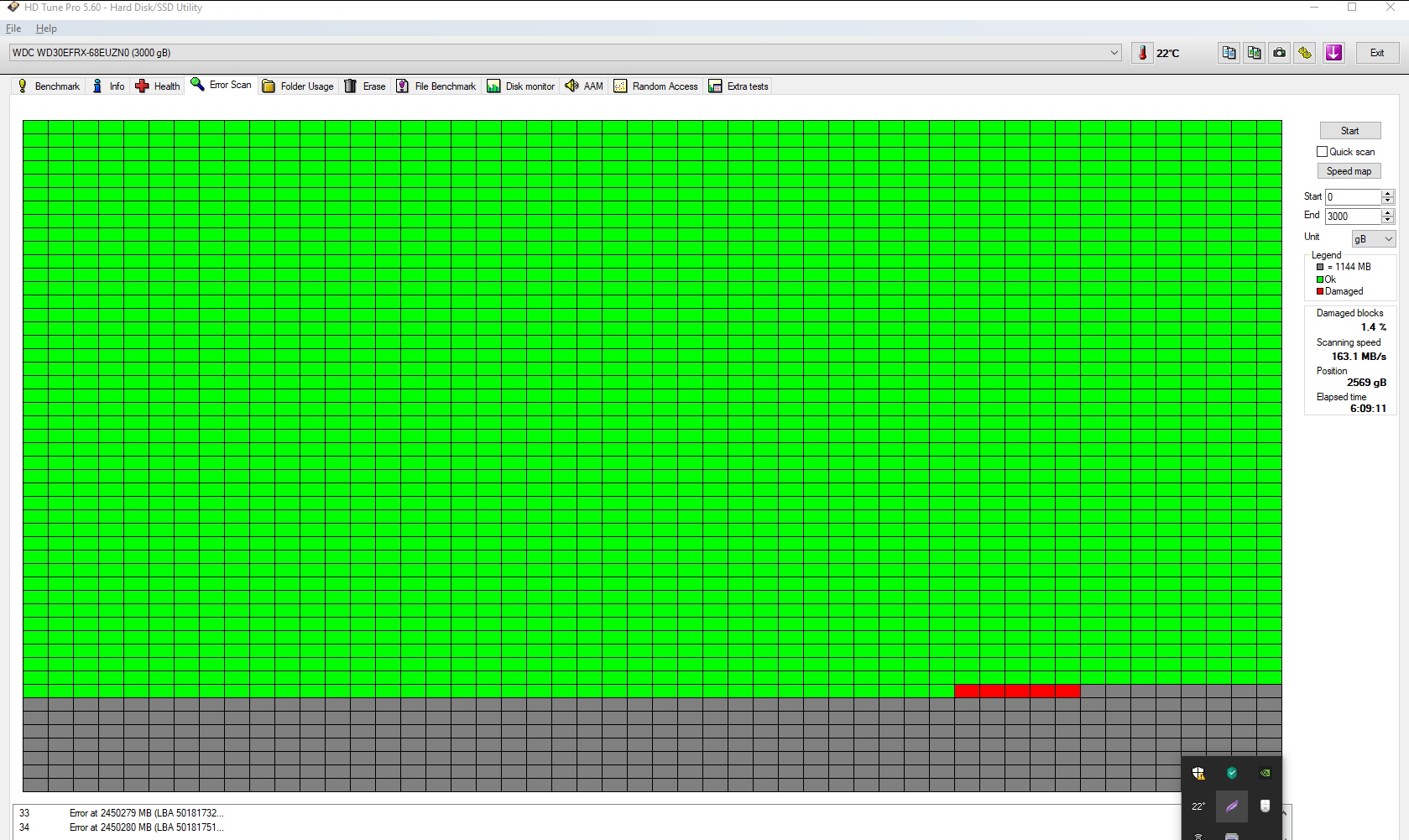
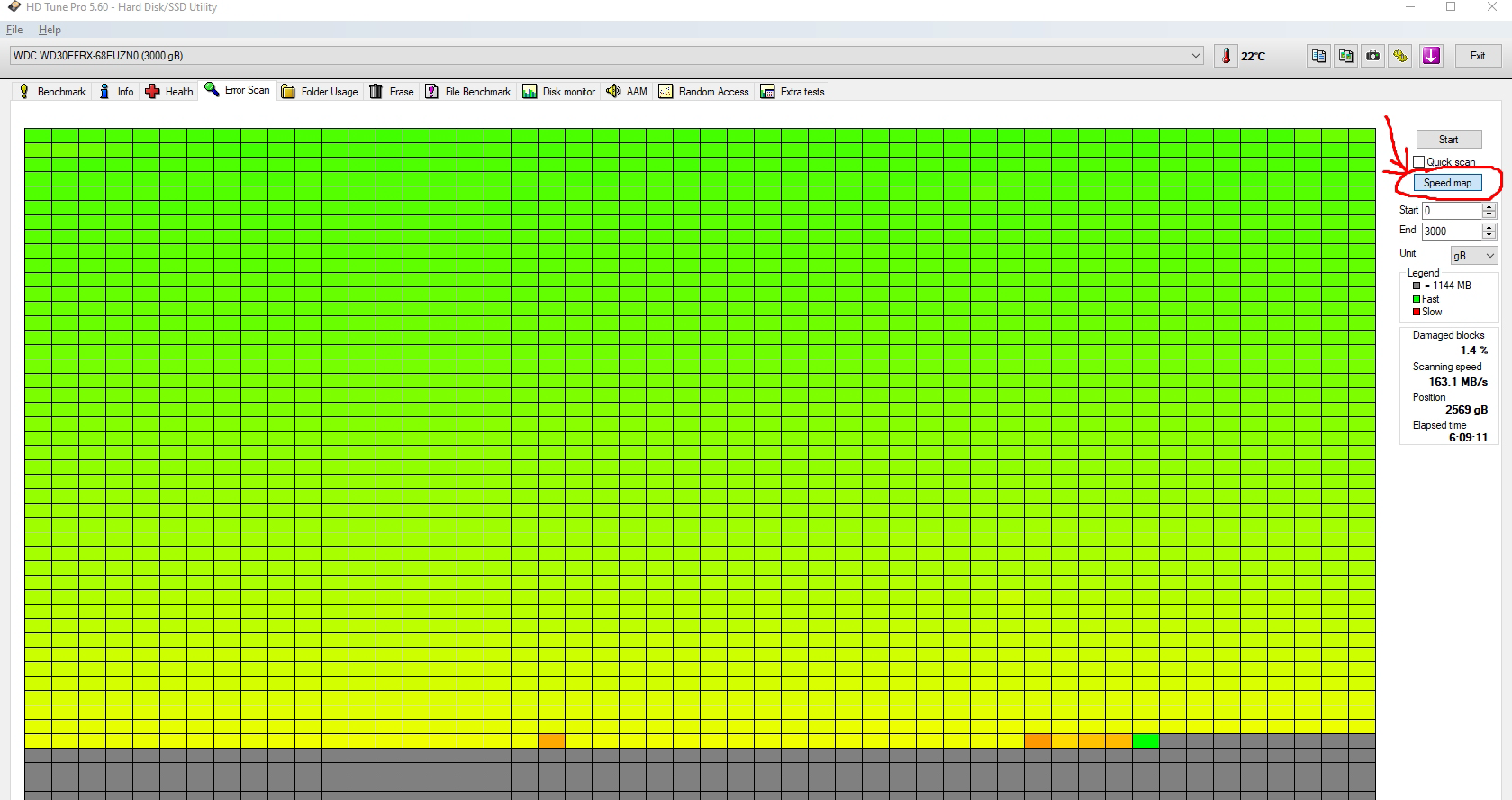
So couple of weeks/months ago one of my HDDs- WD Red 3TB - EFRX - 8,3 Years old (!) failed on me. I had backups and was still able to get vast majority of the data directly from the drive. So data-wise im ok.
My questions is other: What to do with the drive now...? I took several pictures from SMART and hdd tests etc. and im posting it here. HD Tune pro and other programs (MiniTool Partition Wizard) found damaged sectors on the drive. The copying from these sectors were even like 2 Kb per second speed wise
 ...
...So what can i do with this drive now...? Can it be "saved" somehow? Can i "fix" the damage sectors somehow? Can i at least "mark them" so the HDD doesnt use them anymore... (and still use the drive)? Will the damaged sectors "spread"...?
It appears that like the 1st half of the drive, or even first 2 terabytes (out of three) are OK... Can i make new "partitions" on the drive and use the 1st partition somewhat safely , and do NOT use the 2nd one with the damages sectors...?
Like its a 3 TB drive, I dont wanna just throw it in trash like that...
Can i fix the drive somehow? Can i still use the drive somewhat reliably...? Or is the drive now good only for like a doorstop?
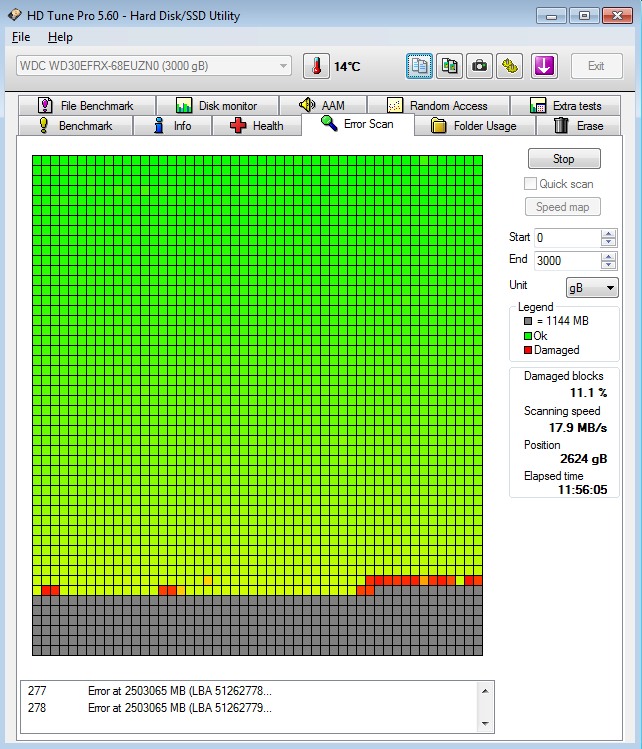
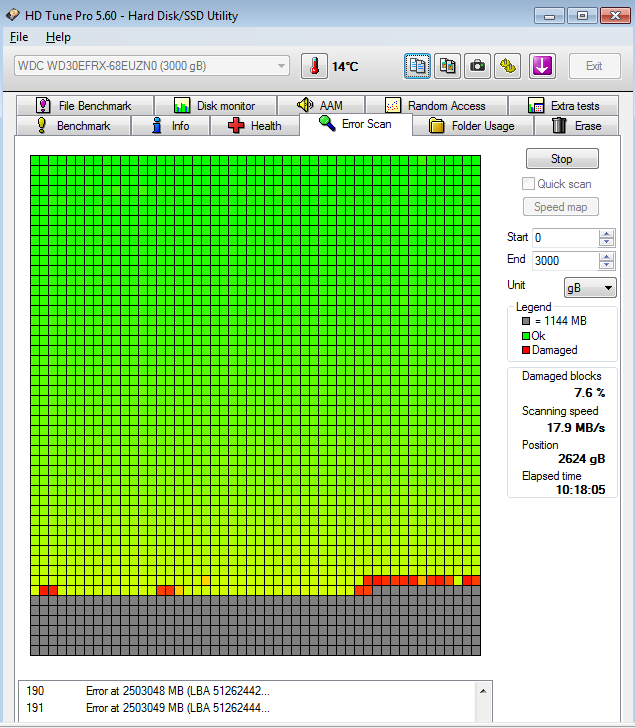
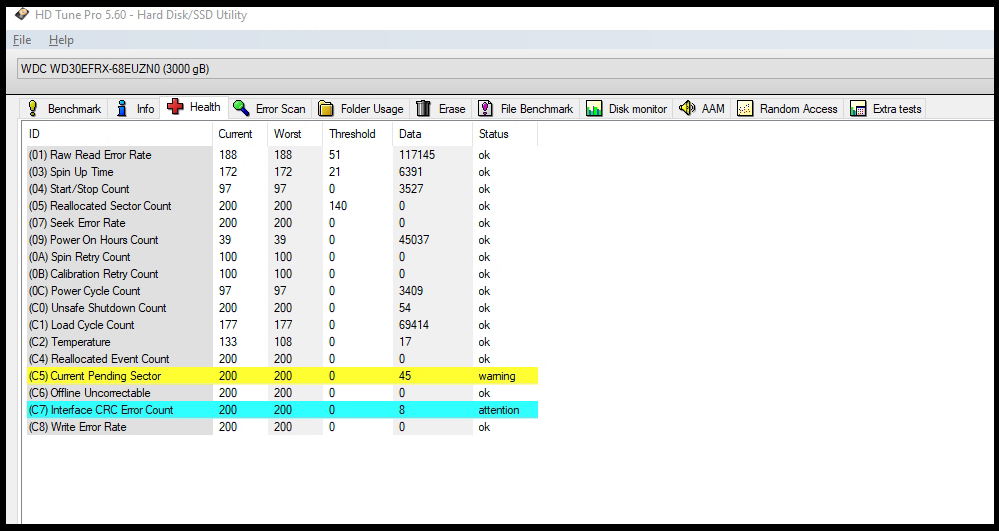
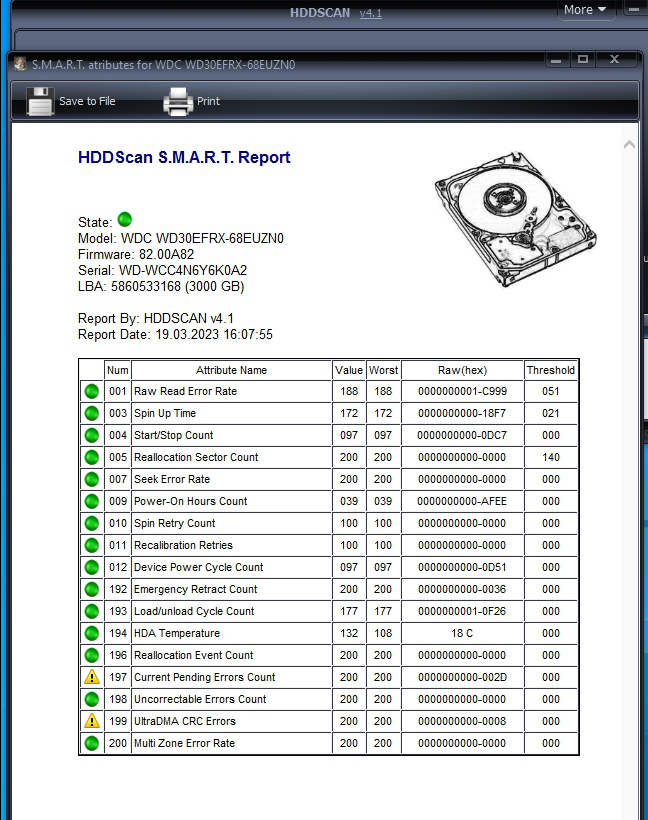
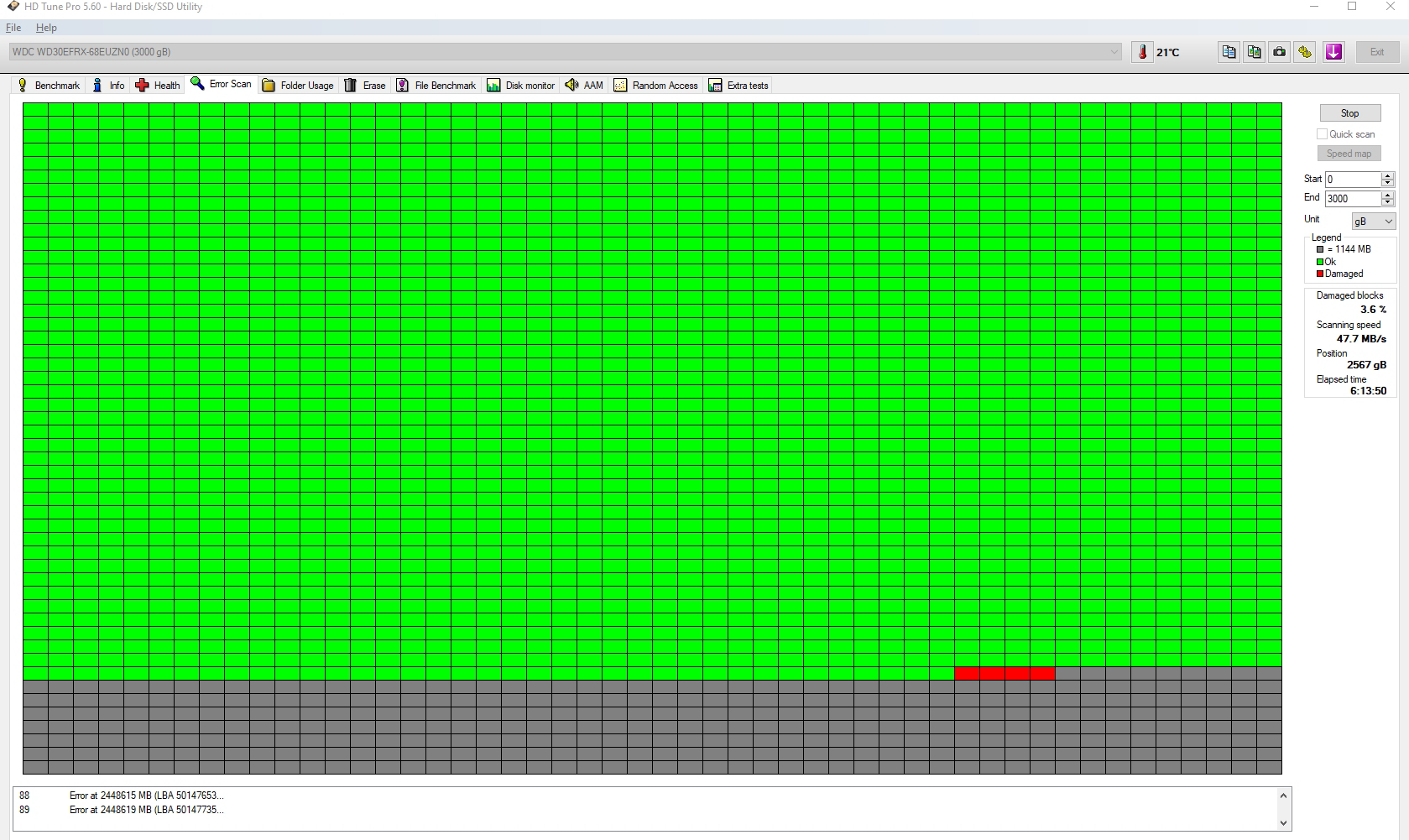
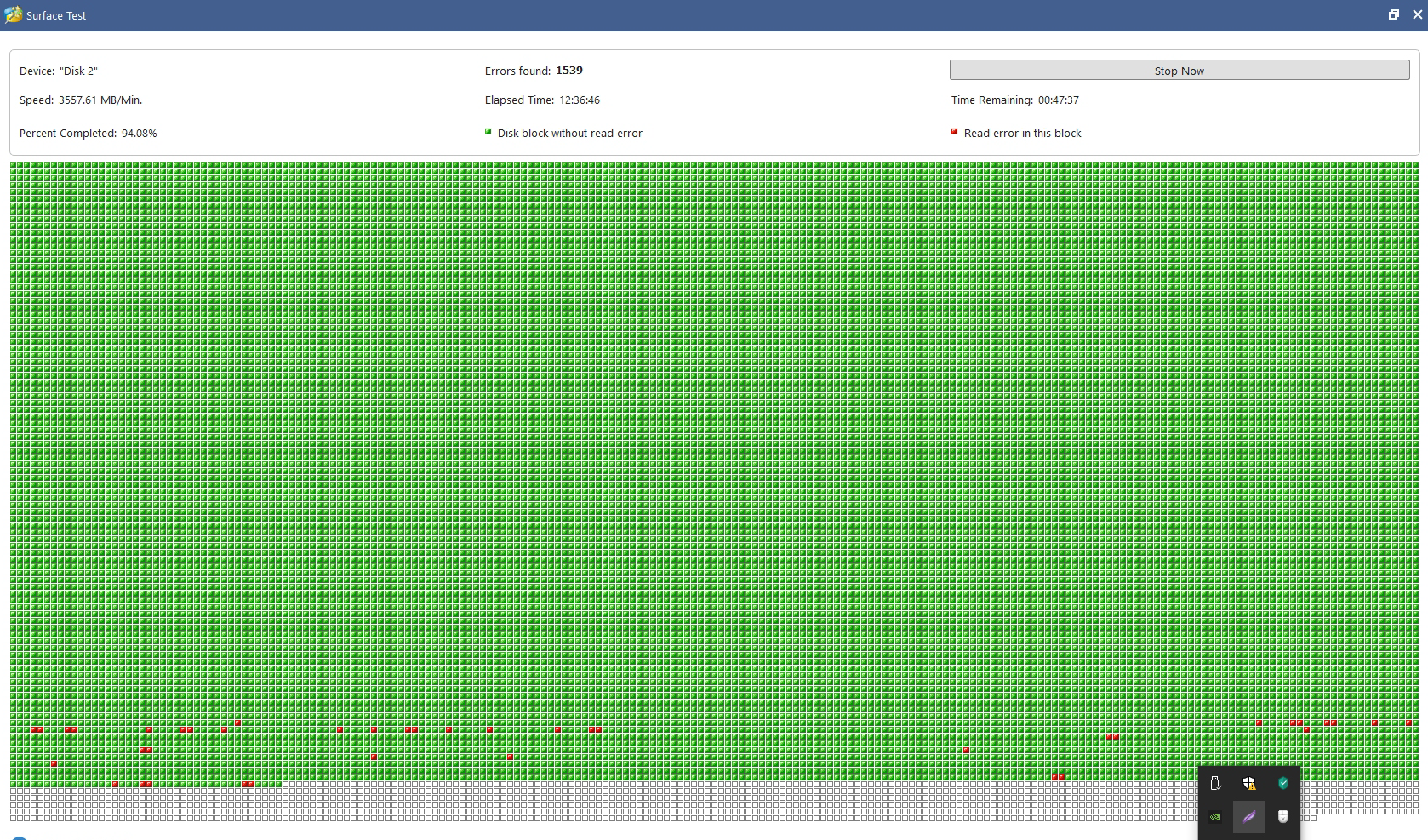
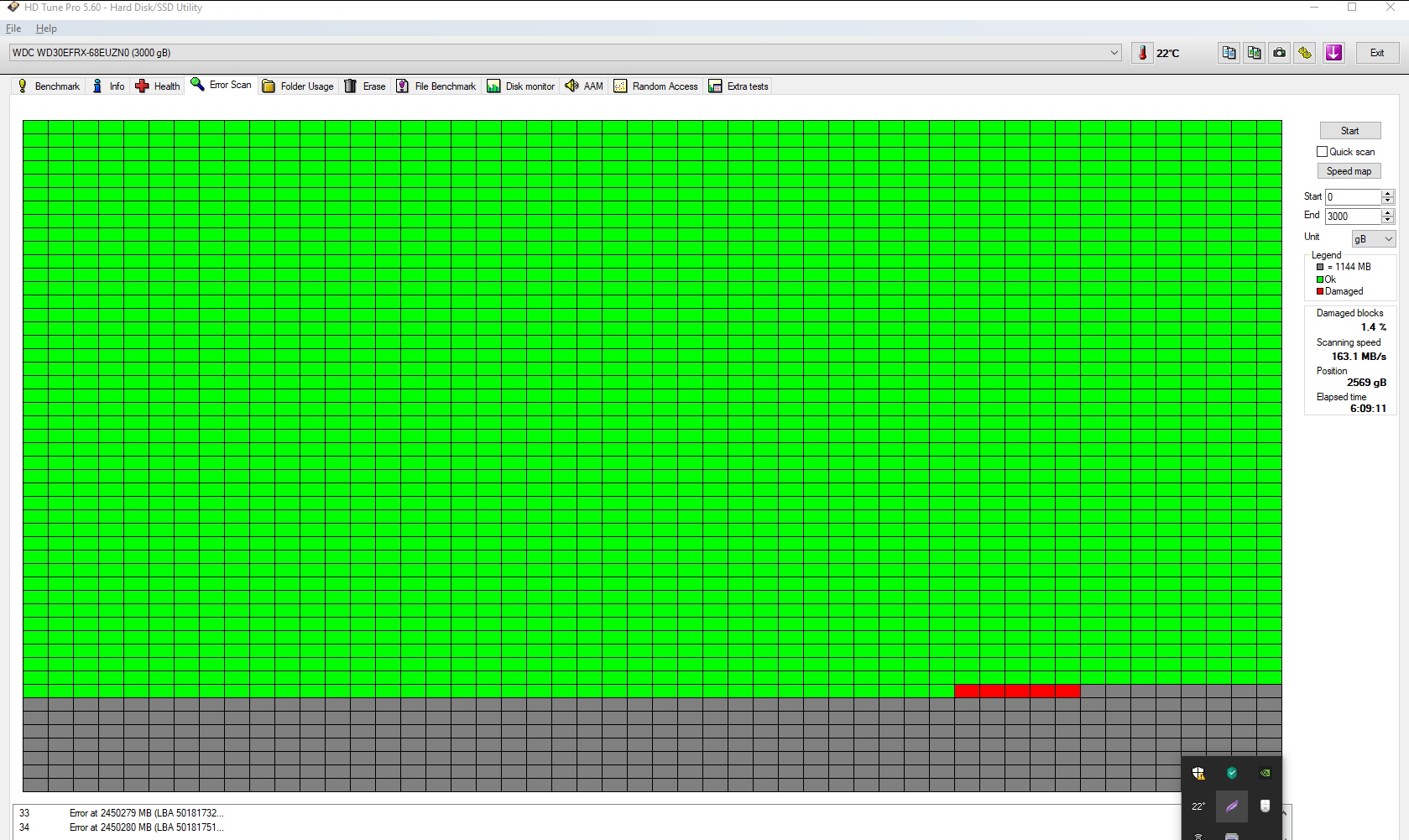
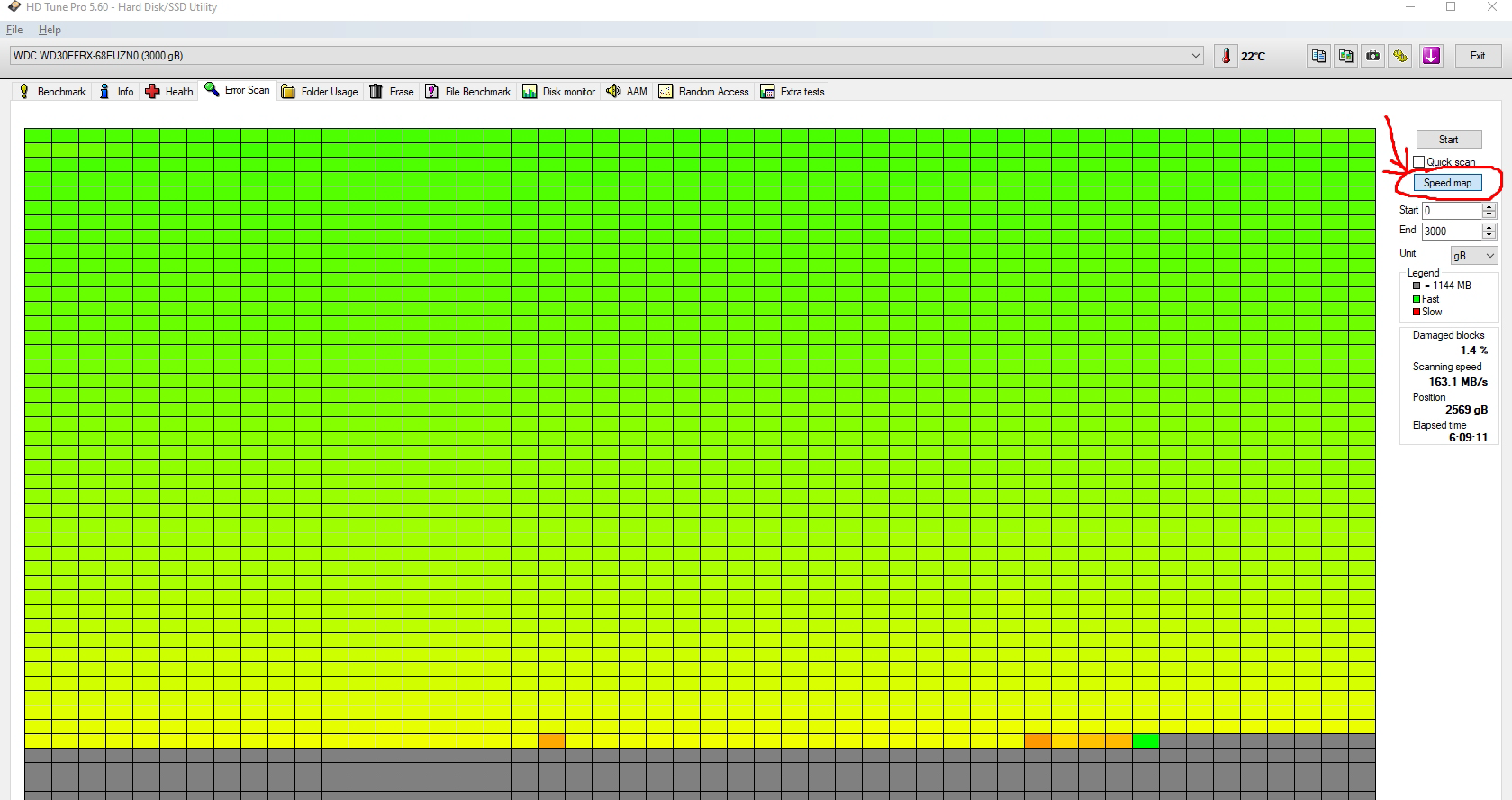


 I took the platters out of my old drives and glued them to the underside of ceiling light fixtures as cool decoration
I took the platters out of my old drives and glued them to the underside of ceiling light fixtures as cool decoration 
