You are using an out of date browser. It may not display this or other websites correctly.
You should upgrade or use an alternative browser.
You should upgrade or use an alternative browser.
Fan wiring correct pins
- Thread starter Dean037
- Start date
More options
Thread starter's postsMan of Honour
- Joined
- 23 Mar 2011
- Posts
- 18,997
- Location
- West Side
SHIFT + F10 enter can mmand prompt.Trying to install windows and stuck on the lets connect to a network page , I have the wifi bit plugged in but not listed, do I need to change something is bios ? Or click shift f10 and type something into command prompt?
I imagine if I get installed I can hopefully sort the wifi bit out.
When you are in the command prompt just type: OOBE\BYPASSNRO
Press enter and it will restart the device. At the next setup will give you the option to click "I don't have internet" and bypass the network connection.
Last edited:
Thanks for that, wondering if I should take down and connect to router anyway as even if get windows on i will need the WiFi functionality? What you think mate or will the wifi work once windows on ? Without the motherboard drivers
Dean
Dean
SHIFT + F10 enter can mmand prompt.
When you are in the command prompt just type: OOBE\BYPASSNRO
Press enter and it will restart the device. At the next setup will give you the option to click "I don't have internet" and bypass the network connection.
Last edited:
Man of Honour
- Joined
- 23 Mar 2011
- Posts
- 18,997
- Location
- West Side
Either connect directly but if you have a laptop or another pc download the WiFi drivers put on a usb drive and install them.Thanks for that, wondering if I should take down and connect to router anyway as even if get windows on i will need the WiFi functionality? What you think mate or will the wifi work once windows on ? Without the motherboard drivers
Dean
Soldato
- Joined
- 18 Feb 2007
- Posts
- 13,627
- Location
- London
Thanks for that, wondering if I should take down and connect to router anyway as even if get windows on i will need the WiFi functionality? What you think mate or will the wifi work once windows on ? Without the motherboard drivers
Dean
Please let me know how you find the WiFi, once all set up.
Plan to build a pc and need WiFi as well and been looking at various motherboards.
Got downstairs connected to router directly and now got windows 11 home on (still no key)
Also installed msi center and drivers so hopefully that covers the motherboard drivers etc
Also downloaded amd adrenalin edition hopefully that is the gpu covered
Struggling to find drivers fir my nvme drive downloaded one but says for Windows 7 extracted it and nothing happed ?
Going to put this on a different post as going off topic thanks so much for all the help today it's greatly appreciated
Dean
Also installed msi center and drivers so hopefully that covers the motherboard drivers etc
Also downloaded amd adrenalin edition hopefully that is the gpu covered
Struggling to find drivers fir my nvme drive downloaded one but says for Windows 7 extracted it and nothing happed ?
Going to put this on a different post as going off topic thanks so much for all the help today it's greatly appreciated
Dean
Man of Honour
- Joined
- 23 Mar 2011
- Posts
- 18,997
- Location
- West Side
Why do you need nvme drivers it should work ,if your trying to update the firmware on the nvme then the manufacturer site but leave it for know if nothing is wrong.Got downstairs connected to router directly and now got windows 11 home on (still no key)
Also installed msi center and drivers so hopefully that covers the motherboard drivers etc
Also downloaded amd adrenalin edition hopefully that is the gpu covered
Struggling to find drivers fir my nvme drive downloaded one but says for Windows 7 extracted it and nothing happed ?
Going to put this on a different post as going off topic thanks so much for all the help today it's greatly appreciated
Dean
No key do you mean windows key ?
Last edited:
I read that best to download drivers for everything didn't know if nvme was included , if firmware I can't find that either.Why do you need nvme drivers it should work ,if your trying to update the firmware on the nvme then the manufacturer site but leave it for know if nothing is wrong.
No key do you mean windows key ?
Yeah I don't have windows home key and he wants to change wallpaper etc so best to get one I think.
I have asked the above on one of my older posts about what to do once set up and seems a better place. The PC looks great though with his curved msi screen he is chuffed.
Man of Honour
- Joined
- 23 Mar 2011
- Posts
- 18,997
- Location
- West Side
Don't need it for nvme , most manufacturers have software to use for there nvme and usually can update the firmware from there, Samsung magician for example but I wouldn't worry to much about that .I read that best to download drivers for everything didn't know if nvme was included , if firmware I can't find that either.
Yeah I don't have windows home key and he wants to change wallpaper etc so best to get one I think.
I have asked the above on one of my older posts about what to do once set up and seems a better place. The PC looks great though with his curved msi screen he is chuffed.
Do windows updates, motherboard drivers, and GPU drivers and then Install a game and enjoy your pc .
Last edited:
I am a worrier of you havnt noticed
Will do that tomorrow set him up a steam account and he can enjoy.
Only things left then is setting ram to correct speed I have asked in other post about it and also getting a windows key for him.
Also need some speakers tomorrow as none build in on msi curved monitor
Thanks dean
Will do that tomorrow set him up a steam account and he can enjoy.
Only things left then is setting ram to correct speed I have asked in other post about it and also getting a windows key for him.
Also need some speakers tomorrow as none build in on msi curved monitor
Thanks dean
Last edited:
Man of Honour
- Joined
- 23 Mar 2011
- Posts
- 18,997
- Location
- West Side
Download cpz and check memory it should give you info, frequency will probably show half as it's ddr memory double data memory or go to the he bios and check.I am a worrier of you havnt noticed
Will do that tomorrow set him up a steam account and he can enjoy.
Only things left then is setting ram to correct speed I have asked in other post about it and also getting a windows key for him.
Thanks dean
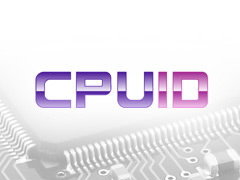
CPUID
CPUID brings you system & hardware benchmark, monitoring, reporting quality softwares for your Windows & Android devices
Off to bed goodnight.
Last edited:

