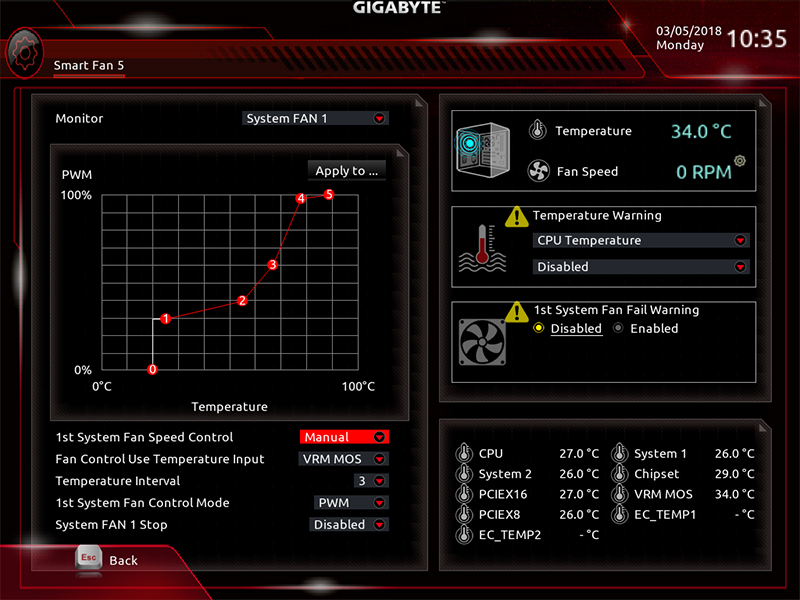Hi all
I have a z390 aorus master motherboard, and have 9 cooler master 120mm sickleflow fans. (3 pin)
I am using a antec 360mm aio cooler on the cpu, that has a power plug, and another that connects to a fan/pump header on the mb
I have 2x 3 way fan splitters, and 4x 2 way splitters that I can use if needed.
5 x fans are on the aio in a push/pull (front as air in case)
4 x fans as exit (3 top, 1 rear)
I would like the cpu/bios to control the fans with my own fan curve.
What would be the best way to connect them all up to the motherboard please?
many thanks
ian
I have a z390 aorus master motherboard, and have 9 cooler master 120mm sickleflow fans. (3 pin)
I am using a antec 360mm aio cooler on the cpu, that has a power plug, and another that connects to a fan/pump header on the mb
I have 2x 3 way fan splitters, and 4x 2 way splitters that I can use if needed.
5 x fans are on the aio in a push/pull (front as air in case)
4 x fans as exit (3 top, 1 rear)
I would like the cpu/bios to control the fans with my own fan curve.
What would be the best way to connect them all up to the motherboard please?
many thanks
ian