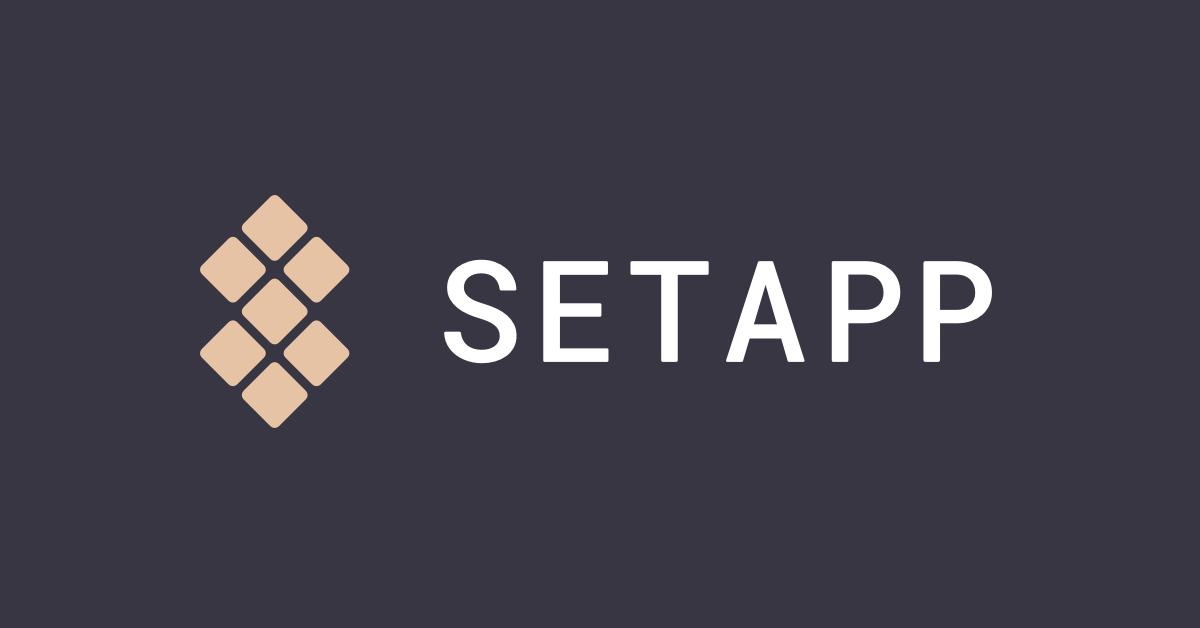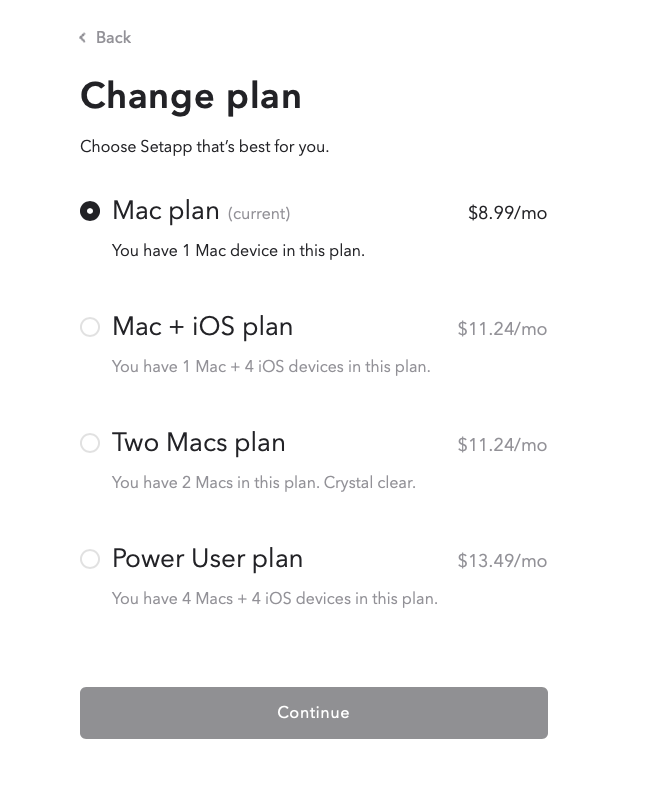As a new user to Mac OS shortcuts have been my mountain to climb from PC. Found a nice little program to show me all a program I am currently using short cuts just by holding option key...
 www.mediaatelier.com
www.mediaatelier.com
Free. Made using Lightroom and even safari so much easier.
So a question, I used to use a free program ccleaner on my pc, any good free ones for Mac? Or one that doesn't cost the earth for a bit of maintenance every now and then.
GrandTotal - The preferred invoicing program for the Mac
Write invoices and quotes on your Mac, generate electronic invoices, bill working hours and much more
Free. Made using Lightroom and even safari so much easier.
So a question, I used to use a free program ccleaner on my pc, any good free ones for Mac? Or one that doesn't cost the earth for a bit of maintenance every now and then.