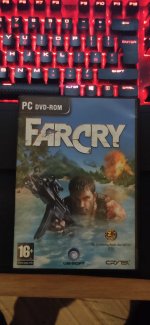Associate
- Joined
- 27 Apr 2014
- Posts
- 859
For anyone interested.Works in Windows 10/11
***Please read the rules regarding piracy talk***
If you want a full list of every console command and system variable used in Far Cry, type "\dumpcommandsvars" (without quotes) in the console. This will write a large text file called consolecommandsandvars.txt to your \UBISOFT\Crytek\Far Cry\ directory or anywhere your game is installed
For LOD distant distant,objects,terrain,vegetation put the game in devmode first for the following to work.
ADD this to shortcut to game: -devmode(space needed before - to work for -devmode in shortcut)
1) Go to Far Cry install folder and make backup of DevMode.lua
2) Open DevMode.lua with any text editor
3) Find this line:When in game press F11 to activate
Input:BindCommandToKey("#ToggleAIInfo()","f11",1);
4) Replace it with:
Input:BindCommandToKey("#ViewDistances()","f11",1);
function ViewDistances()
e_terrain_lod_ratio = "0"
e_vegetation_sprites_min_distance = "800"
e_obj_view_dist_ratio = "150"
e_shadow_maps_view_dist_ratio = "100"
end
The commands are for distant,objects,terrain,vegetation and not for small objects up close.
Look through consolecommandsandvars.txt for small objects.
EG:
variable: e_vegetation_min_size CHEAT
type: float
current: 0.000000
help: Minimal size of static object, smaller objects will be not rendered
Did 8k 120FPS video with Nvidia shadowplay so it actually records 8K 30FPS
***Please read the rules regarding piracy talk***
If you want a full list of every console command and system variable used in Far Cry, type "\dumpcommandsvars" (without quotes) in the console. This will write a large text file called consolecommandsandvars.txt to your \UBISOFT\Crytek\Far Cry\ directory or anywhere your game is installed
For LOD distant distant,objects,terrain,vegetation put the game in devmode first for the following to work.
ADD this to shortcut to game: -devmode(space needed before - to work for -devmode in shortcut)
1) Go to Far Cry install folder and make backup of DevMode.lua
2) Open DevMode.lua with any text editor
3) Find this line:When in game press F11 to activate
Input:BindCommandToKey("#ToggleAIInfo()","f11",1);
4) Replace it with:
Input:BindCommandToKey("#ViewDistances()","f11",1);
function ViewDistances()
e_terrain_lod_ratio = "0"
e_vegetation_sprites_min_distance = "800"
e_obj_view_dist_ratio = "150"
e_shadow_maps_view_dist_ratio = "100"
end
The commands are for distant,objects,terrain,vegetation and not for small objects up close.
Look through consolecommandsandvars.txt for small objects.
EG:
variable: e_vegetation_min_size CHEAT
type: float
current: 0.000000
help: Minimal size of static object, smaller objects will be not rendered
Did 8k 120FPS video with Nvidia shadowplay so it actually records 8K 30FPS
Last edited by a moderator: