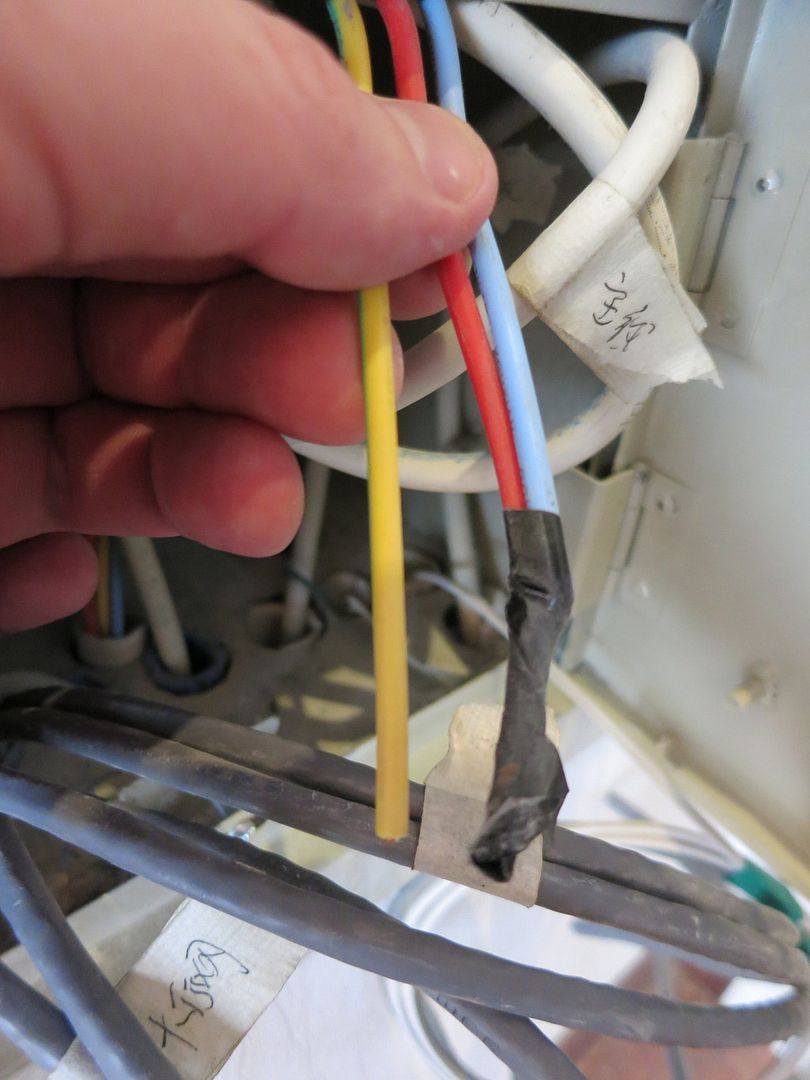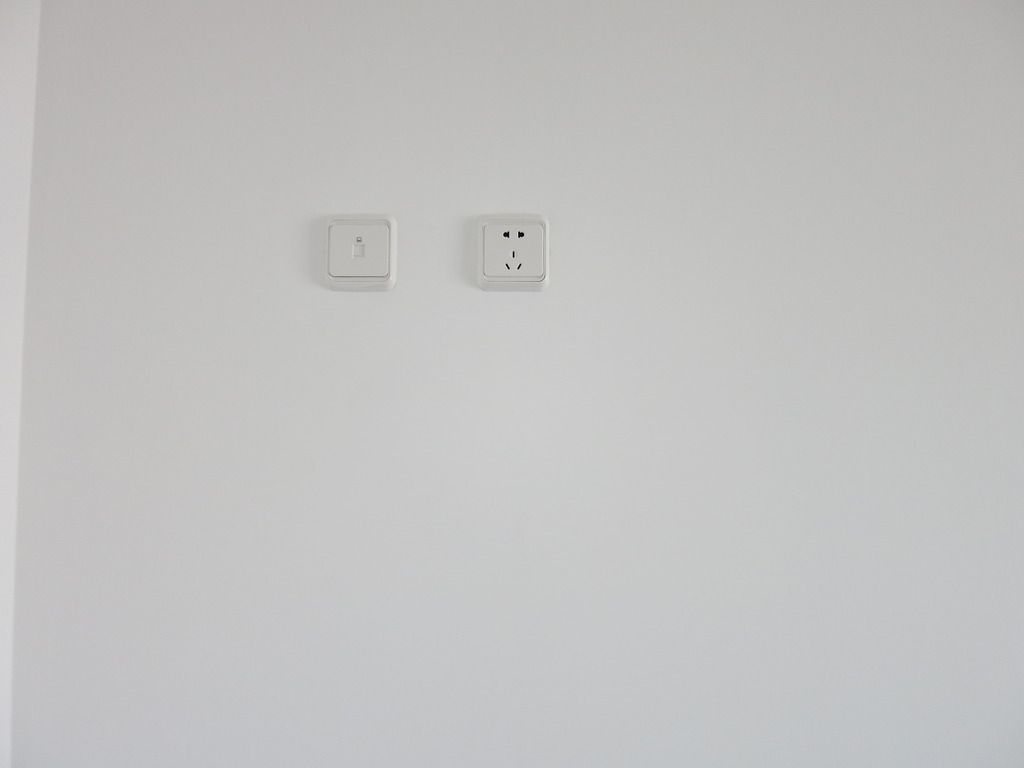Hi,
This is probably a stupid question, but since all UK search engines are now blocked, I need to ask it!
My new apartment has been finished, and the decorators have put all the network cables terminating in my bedroom for some reason. This is also the place that the fibre optic line will be installed. When it is installed, they will supply a fibre optic modem (for free), with a single RJ45 connection out.
My stupid question is as follows: Can I simply get an RJ45 cable to connect this to the switch (and all other network cables to the switch)? And can I then buy something like the Asus RT-AC87U wireless gigabit router and fit it to another network port in my office, which is more central, to provide wifi to the apartment? Or would I need to get a wireless access point instead?
This is probably a stupid question, but since all UK search engines are now blocked, I need to ask it!
My new apartment has been finished, and the decorators have put all the network cables terminating in my bedroom for some reason. This is also the place that the fibre optic line will be installed. When it is installed, they will supply a fibre optic modem (for free), with a single RJ45 connection out.
My stupid question is as follows: Can I simply get an RJ45 cable to connect this to the switch (and all other network cables to the switch)? And can I then buy something like the Asus RT-AC87U wireless gigabit router and fit it to another network port in my office, which is more central, to provide wifi to the apartment? Or would I need to get a wireless access point instead?