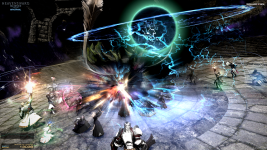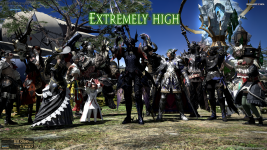Man of Honour
Final Fantasy XIV Heavensward Bench.

Download.
Settings.
Simple Rules.
Any normal resolution can be used up to and including 4K.
Please post your GPU and CPU clocks.
Please post your result in the text format as shown below in the spoiler.
Please post what drivers you are using.

Download.
Settings.
Simple Rules.
Any normal resolution can be used up to and including 4K.
Please post your GPU and CPU clocks.
Please post your result in the text format as shown below in the spoiler.
Please post what drivers you are using.
4 x TitanX @1290/1752
5960X @4.0
350.12 Drivers
1080p
FINAL FANTASY XIV: Heavensward Benchmark
Tested on: 28/04/2015 15:25:19
Score: 17872
Average Frame Rate: 136.741
Performance: Extremely High
-Easily capable of running the game on the highest settings.
Loading Times by Scene
Scene #1 1.148 sec
Scene #2 4.653 sec
Scene #3 5.530 sec
Scene #4 4.073 sec
Scene #5 4.754 sec
Scene #6 2.026 sec
Total Loading Time 22.187 sec
DAT:s20150428152519.dat
Screen Size: 3840x2160
Screen Mode: Full Screen
DirectX Version: 11
Graphics Presets: Preset 1
General
-Wet Surface Effects: Enabled
-Occlusion Culling: Disabled
-LOD on Distant Objects: Disabled
-Real-time Reflections: Highest Quality (DirectX 11 Only)
-Edge Smoothing (Anti-aliasing): FXAA
-Transparent Lighting Quality: High
-Grass Quality: High
-Background Tessellation: High Quality
-Water Tessellation: High Quality
Shadows
-Self: Display
-Other NPCs: Display
Shadow Quality
-LOD on Shadows: Disabled
-Shadow Resolution: High - 2048p
-Shadow Cascading: Best
-Shadow Softening: Strong
Texture Detail
-Texture Filtering: Anisotropic
-Anisotropic Filtering: x16
Movement Physics
-Self: Full
-Other NPCs: Full
Effects
-Limb Darkening: Enabled
-Radial Blur: Enabled
-Screen Space Ambient Occlusion: HBAO+: High Quality (DirectX 11 Only)
-Glare: Normal
Cinematic Cutscenes
-Depth of Field: Enabled
System
Windows 8.1 64-bit (6.2, Build 9200) (9600.winblue_r9.150322-1500)
Intel(R) Core(TM) i7-5960X CPU @ 3.00GHz
16265.656MB
NVIDIA GeForce GTX TITAN X (VRAM 3072 MB) 9.18.0013.5012
5960X @4.0
350.12 Drivers
1080p
FINAL FANTASY XIV: Heavensward Benchmark
Tested on: 28/04/2015 15:25:19
Score: 17872
Average Frame Rate: 136.741
Performance: Extremely High
-Easily capable of running the game on the highest settings.
Loading Times by Scene
Scene #1 1.148 sec
Scene #2 4.653 sec
Scene #3 5.530 sec
Scene #4 4.073 sec
Scene #5 4.754 sec
Scene #6 2.026 sec
Total Loading Time 22.187 sec
DAT:s20150428152519.dat
Screen Size: 3840x2160
Screen Mode: Full Screen
DirectX Version: 11
Graphics Presets: Preset 1
General
-Wet Surface Effects: Enabled
-Occlusion Culling: Disabled
-LOD on Distant Objects: Disabled
-Real-time Reflections: Highest Quality (DirectX 11 Only)
-Edge Smoothing (Anti-aliasing): FXAA
-Transparent Lighting Quality: High
-Grass Quality: High
-Background Tessellation: High Quality
-Water Tessellation: High Quality
Shadows
-Self: Display
-Other NPCs: Display
Shadow Quality
-LOD on Shadows: Disabled
-Shadow Resolution: High - 2048p
-Shadow Cascading: Best
-Shadow Softening: Strong
Texture Detail
-Texture Filtering: Anisotropic
-Anisotropic Filtering: x16
Movement Physics
-Self: Full
-Other NPCs: Full
Effects
-Limb Darkening: Enabled
-Radial Blur: Enabled
-Screen Space Ambient Occlusion: HBAO+: High Quality (DirectX 11 Only)
-Glare: Normal
Cinematic Cutscenes
-Depth of Field: Enabled
System
Windows 8.1 64-bit (6.2, Build 9200) (9600.winblue_r9.150322-1500)
Intel(R) Core(TM) i7-5960X CPU @ 3.00GHz
16265.656MB
NVIDIA GeForce GTX TITAN X (VRAM 3072 MB) 9.18.0013.5012
Last edited: