So as the title suggests, iPhone 15 pro max is my first ever iPhone, coming from a life long Android smart phone users is taking some getting used to but used Apple Maps for first time today, couldn’t find the Speedometer.
Am I to understand there is none in Maps then? If not, are people in the UK using some separate app that runs as a small box, overlaying Maps? Any suggestions?
Guess I could go back to Google Maps but seemed to nice use an intergrated feature on Apple.
Am I to understand there is none in Maps then? If not, are people in the UK using some separate app that runs as a small box, overlaying Maps? Any suggestions?
Guess I could go back to Google Maps but seemed to nice use an intergrated feature on Apple.


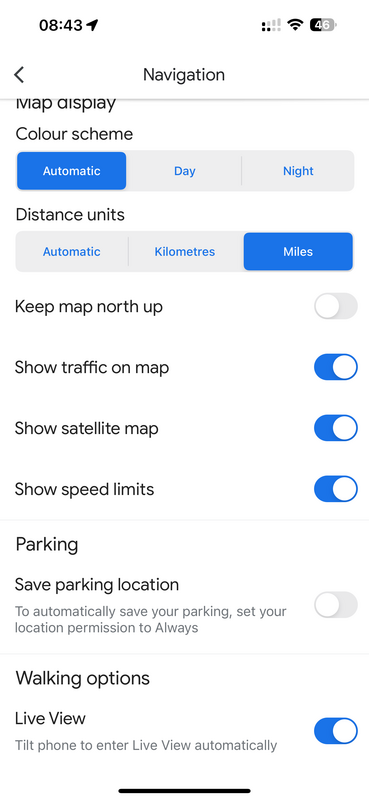
 It used to when I last had an iPhone circa iPhone 5c, since then I've had droids, I genuinely can't remember wether it was the old iPhone version or the droid version that used to show me the speed. The only reason I remember it was once a thing, was the 66mph sticking in my head as that's obviously not a speed limit haha.
It used to when I last had an iPhone circa iPhone 5c, since then I've had droids, I genuinely can't remember wether it was the old iPhone version or the droid version that used to show me the speed. The only reason I remember it was once a thing, was the 66mph sticking in my head as that's obviously not a speed limit haha.