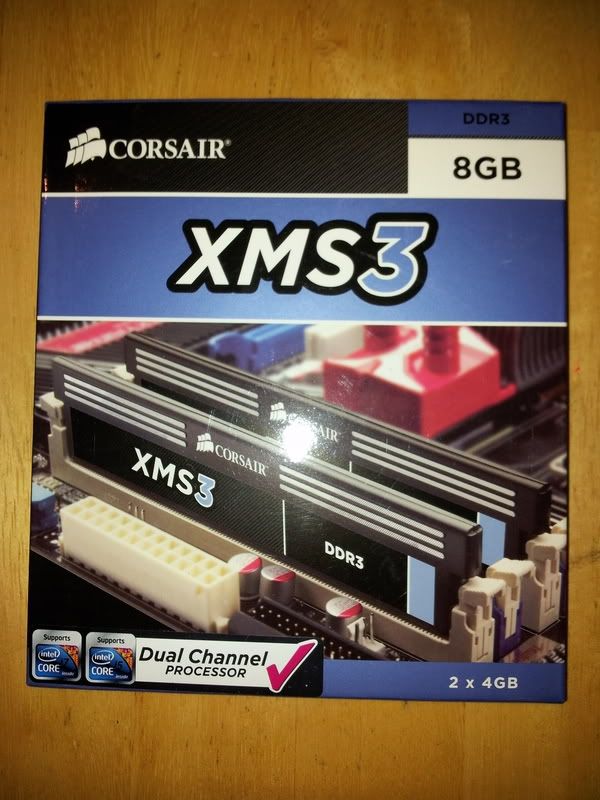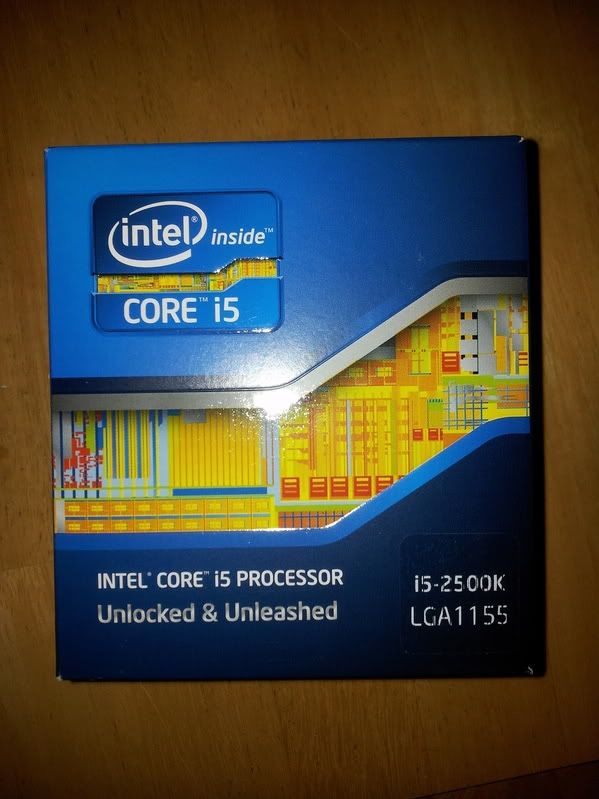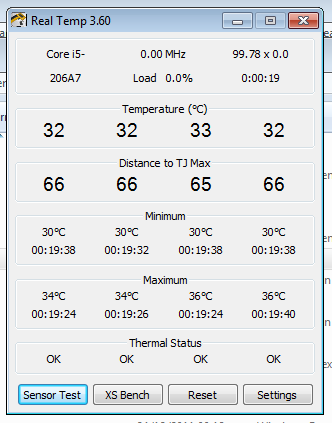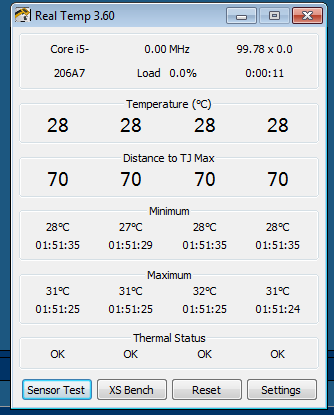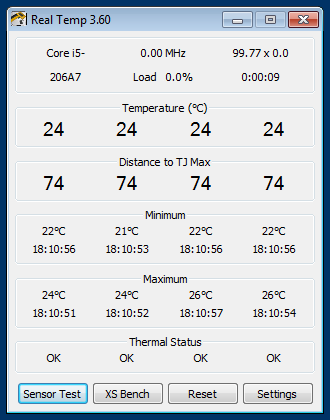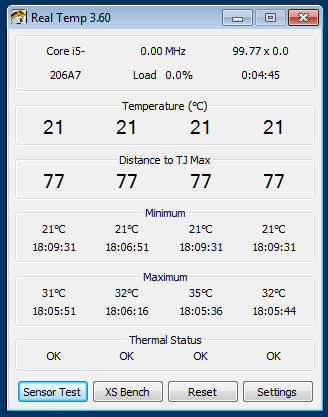Associate
All parts have been ordered and will be arriving over Christmas. Is my first build so excited to get all the parts and start building even though it'll probably take a couple of days. Here's the list of parts:
I have a Viewsonic 21" Full HD monitor and will be using my 50" LG HDTV to stream content. Will also be purchasing a Razer Black Widow Ultimate Gaming Keyboard, Razer Deathadder Mouse, Razer Carcharias headset and Boogie Bug XL.
- Antec Nine Hundred Two V3 Midi Case
- MSI Z68A-GD65-G3 Intel Z68 (Socket 1155) DDR3 Motherboard
- MSI GTX 560 Ti 1024MB DDR5 TWIN FROZR II OC Edition Graphics Card
- Intel Sandybridge i5-2500K Unlocked Core i5 Quad-Core Processor
- Corsair DDR3 XMS3 8GB Desktop Memory
- Sony 24x Internal DVDRWRAM SATA Black Lightscribe
- Crucial Solid State Drive2 64GB M4 Solid State Drive
- Enermax ETS-T40-TB CPU
- XFX Pro 850W Core Edition '80 Plus Bronze' Power Supply
I have a Viewsonic 21" Full HD monitor and will be using my 50" LG HDTV to stream content. Will also be purchasing a Razer Black Widow Ultimate Gaming Keyboard, Razer Deathadder Mouse, Razer Carcharias headset and Boogie Bug XL.
Last edited:






 i'm sure i'll get stuck plenty of times when building, will see how it goes!!
i'm sure i'll get stuck plenty of times when building, will see how it goes!!