Soldato
- Joined
- 28 Oct 2011
- Posts
- 8,903
So, I bought this
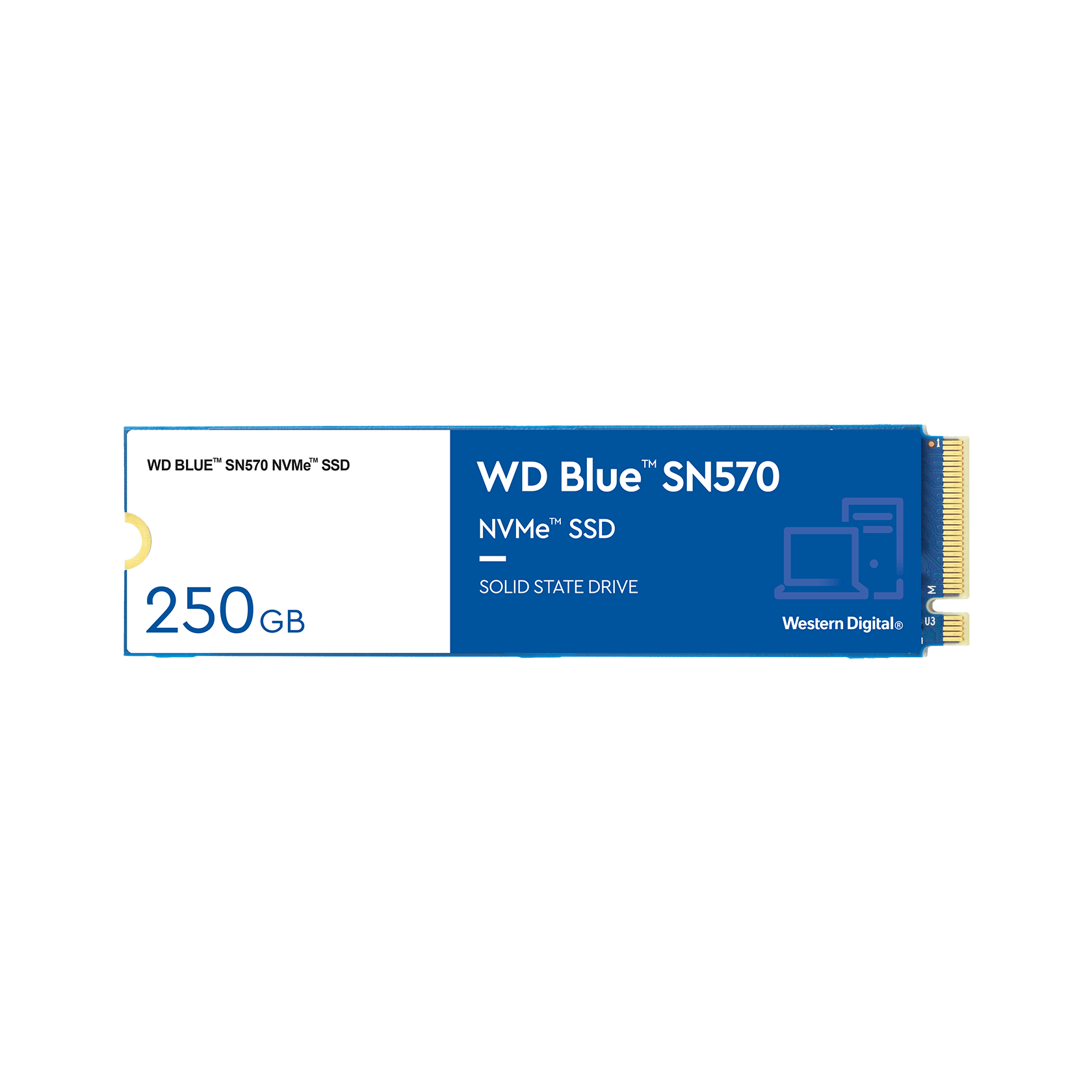
 www.westerndigital.com
www.westerndigital.com
To go on this MB (drive slot above GPU, there's another one but covered by GPU)
(PLS take a look at manual document).
Unfortunately the drive will only fit into slot with the circuitry facing away from the mobo, so it looks like I have bought the wrong drive...
If so, can anyone spec me a 2TB NVME that will fit my mobo. Thanks.
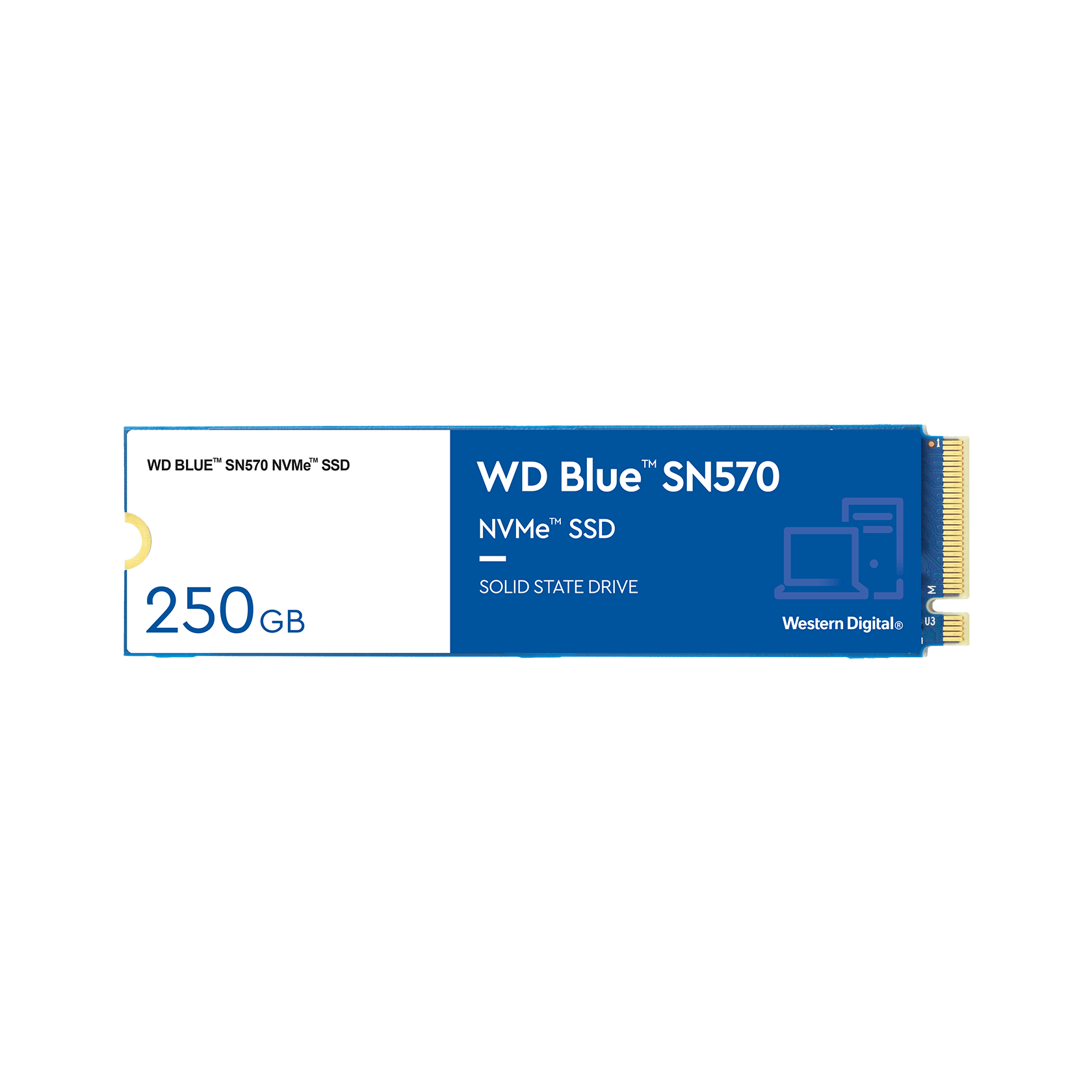
WD Blue SN570 NVMe™ SSD | Western Digital
Stay in the moment and create beyond your expectations with the WD Blue SN570 NVMe SSD. This powerful internal drive delivers up to 5X the speed of our best SATA SSDs so you can let your imagination flow and worry less about PC lag or load times.
To go on this MB (drive slot above GPU, there's another one but covered by GPU)
(PLS take a look at manual document).
Unfortunately the drive will only fit into slot with the circuitry facing away from the mobo, so it looks like I have bought the wrong drive...
If so, can anyone spec me a 2TB NVME that will fit my mobo. Thanks.
Last edited:



