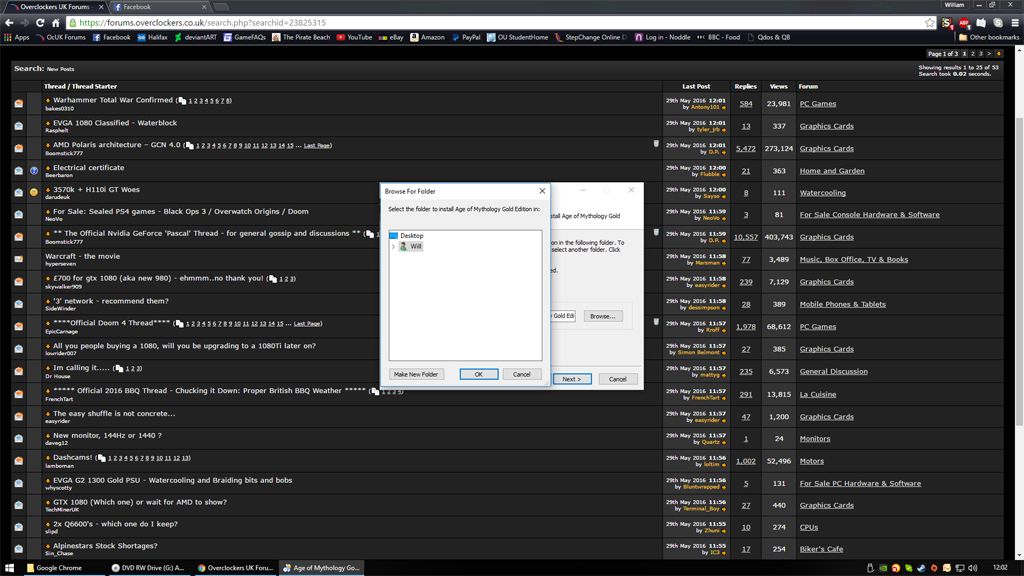Associate
- Joined
- 4 Jun 2007
- Posts
- 2,292
- Location
- South Wales
Strange issue I have here. When trying to install certain programs and games I cannot browse to select install directory. This isn't too much of a problem when I can manually type the install path but on some things the installer doesn't allow for manual input.
This is really frustrating as I have a separate disk that I use for most games and also like to have my folders sorted just so.
Basically when I click on browse on the installer the window comes up but only has Desktop and my personal folders. Doesn't show any of my drives or even "This PC"
Running Windows 10 Home, fully updated on a 5 day old install
This is really frustrating as I have a separate disk that I use for most games and also like to have my folders sorted just so.
Basically when I click on browse on the installer the window comes up but only has Desktop and my personal folders. Doesn't show any of my drives or even "This PC"
Running Windows 10 Home, fully updated on a 5 day old install