You are using an out of date browser. It may not display this or other websites correctly.
You should upgrade or use an alternative browser.
You should upgrade or use an alternative browser.
Fortnite is overpowering my CPU
- Thread starter Gepetto
- Start date
More options
Thread starter's postsUnderboss
- Joined
- 20 Oct 2002
- Posts
- 34,140
- Location
- Oxfordshire / Bucks
thats not 4K though
It really surprises me the number of people that actually say this. Yeah sure, you can make the game look bad to able to run on a very low-end system. But with Fortnite maxed out its actually quite demanding to hit them high 100+ fps
Sure the game is colourful and cartoony look although it has some excellent effects and lighting and detailed towns and cities all eating away at CPU/GPU.
If you are actually playing it at any competitive level than turning most of the details down makes it easier to spot enemies etc.
The only required setting to have at Max is draw distance
The differences between low and Max settings on Fortnite don't turn it from a hideous mess into a graphical masterpiece. It's a game designed to be accessible and play on almost everything.
Edit:
A reasonable guide to settings etc here
https://www.logicalincrements.com/games/build-pc-fortnite-battle-royale
Last edited:
Soldato
- Joined
- 25 Nov 2011
- Posts
- 20,676
- Location
- The KOP
If you are actually playing it at any competitive level than turning most of the details down makes it easier to spot enemies etc.
The only required setting to have at Max is draw distance
The differences between low and Max settings on Fortnite don't turn it from a hideous mess into a graphical masterpiece. It's a game designed to be accessible and play on almost everything.
Edit:
A reasonable guide to settings etc here
https://www.logicalincrements.com/games/build-pc-fortnite-battle-royale
Disagree, man,
Just look at them sliders from low to max it looks like going from a game 2005 to a game 2020 Just removing the shadows alone massively dates the game.
I 100% agree with you playing competitively lower the settings get them extra frames, me personally I don't lower settings I not in it for being competitive I am in it for a nice looking game while still winning games. I wouldn't even say it makes it easier to see people on low vs max the extra frames help with aiming etc but for looks alone low makes the game look horrible on the eyes.
Soldato
- Joined
- 25 Nov 2011
- Posts
- 20,676
- Location
- The KOP
Bang on what I said and expected it to be.
edit
Thanks for taking the time to do this
edit
Thanks for taking the time to do this
Now with Hyperthreading disabled.
Gsync and Vsync on in NVCP
Didnt notice it drop below 98fps (gysnc 100hz)
Note the much lower CPU temps but general core usage is now at 80-100%
I don't get this, I've got a 4790K (@4.8) 16Gb DDR3 2400 and a 1080ti and it smashes Fortnite 4k 60Hz no problem, 1080p is no problem either..... - H.T. on or off..... ???

I need to come back and look at this post each time I start browsing upgrades....Just to illustrate my point, this is what happened to my 4K frame rate in benchmarks between upgrading from a 5 year old Haswell-E 5930k:
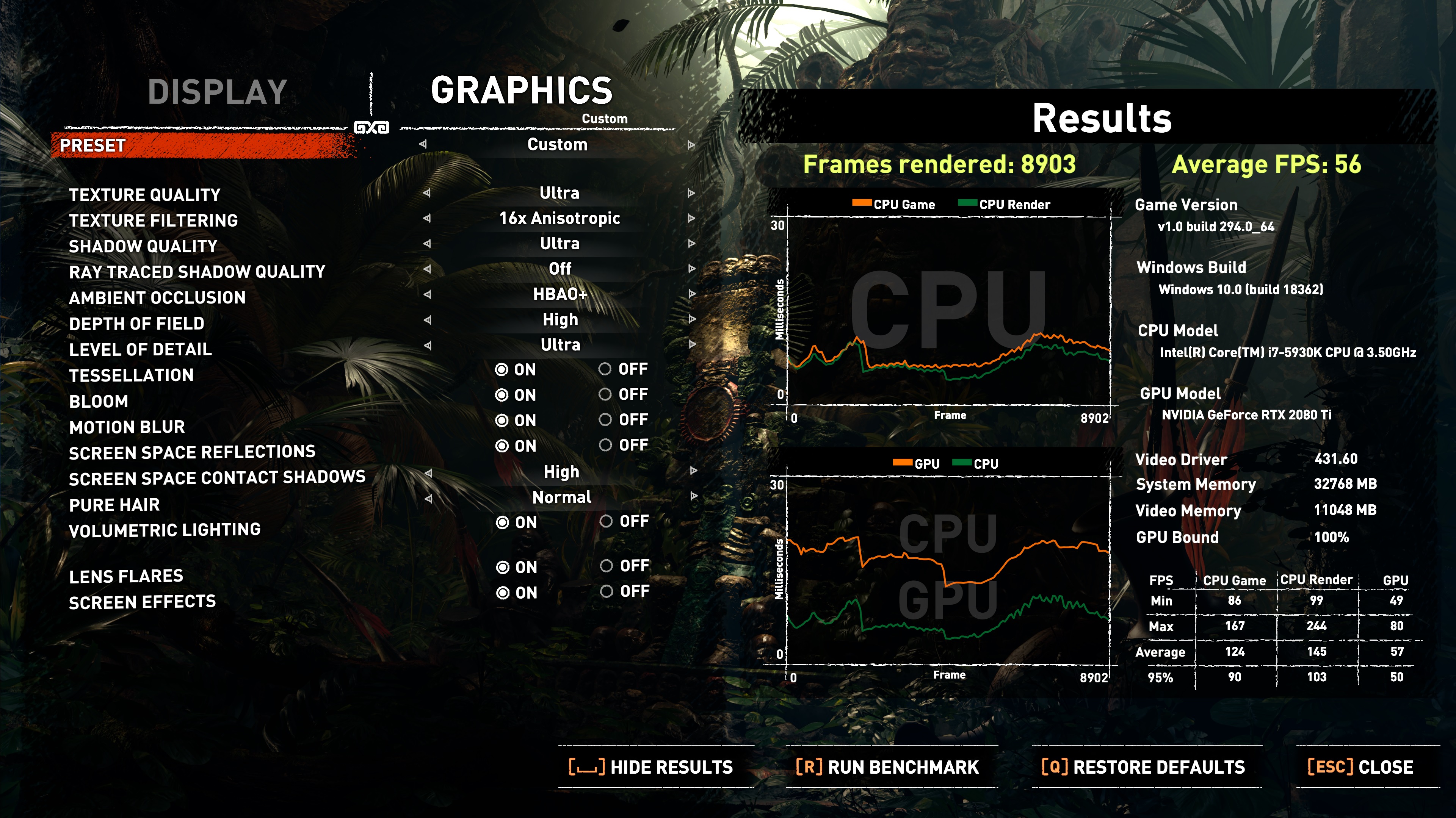
And a modern 7nm 12 core 3900x with faster Ram:
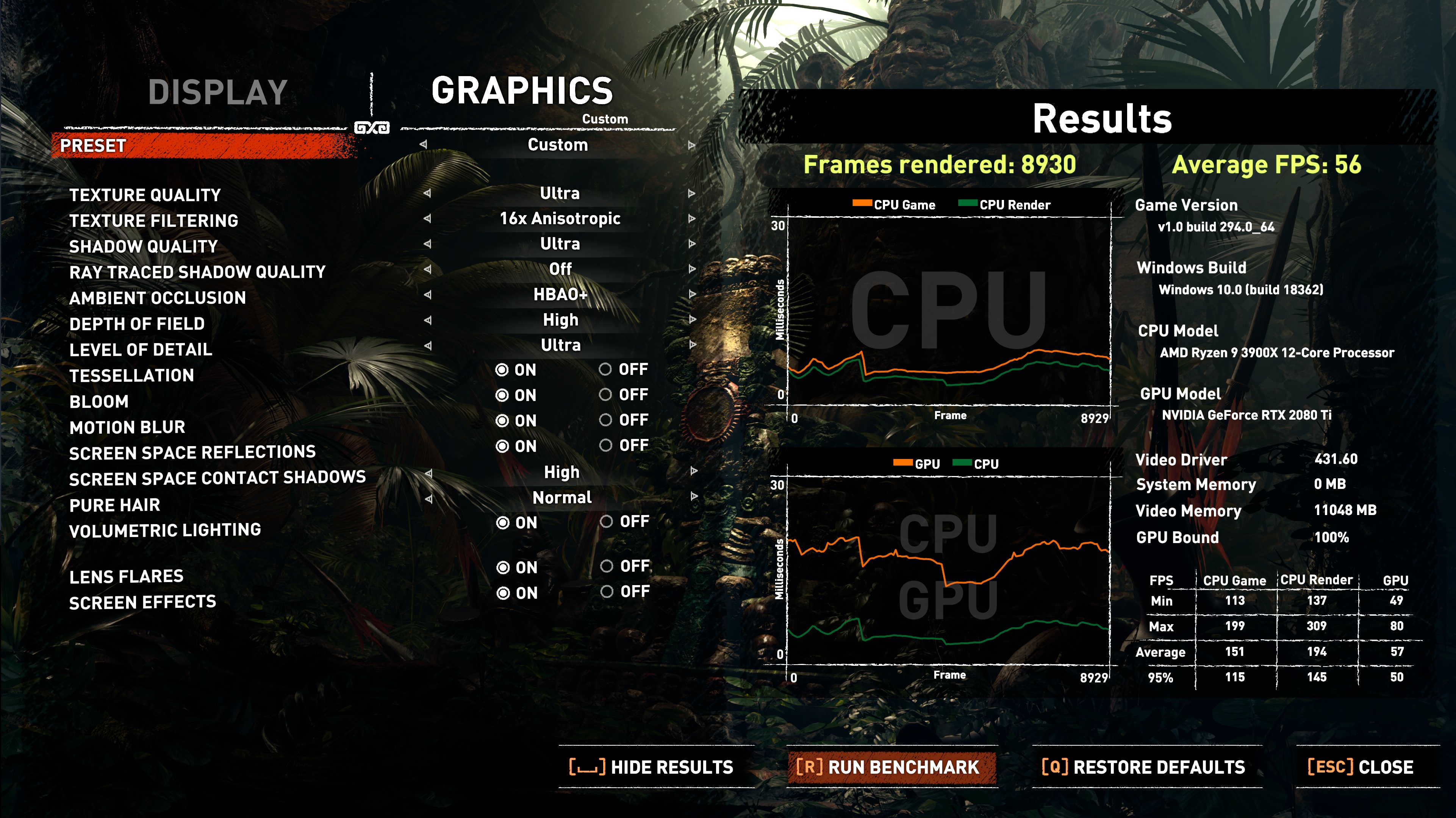
56 FPS
Exactly the same result. 100% GPU limited at 4K.

Permabanned
- Joined
- 23 Apr 2014
- Posts
- 23,552
- Location
- Hertfordshire
I need to come back and look at this post each time I start browsing upgrades....
Yeah but with the 3900x he was converting video with handbrake, watching porn and running 2 VMWares at the same time.
You mean that's not what we all do....?Yeah but with the 3900x he was converting video with handbrake, watching porn and running 2 VMWares at the same time.

Bang on what I said and expected it to be.
edit
Thanks for taking the time to do this
No problem. It didnt take long and was interested myself to see what the result would be if hyperthreading was disabled.
Also as expected, higher CPU load but still not 100% and perfectly playable at 100fps
I think unless the OP is going to start playing Fortnite at 720p and expecting 300fps, then a CPU upgrade is not required. A good start would be running benchmarks to check CPU scores and FPS then overclock it to ~4.3ghz
Disagree, man,
Just look at them sliders from low to max it looks like going from a game 2005 to a game 2020 Just removing the shadows alone massively dates the game.
I 100% agree with you playing competitively lower the settings get them extra frames, me personally I don't lower settings I not in it for being competitive I am in it for a nice looking game while still winning games. I wouldn't even say it makes it easier to see people on low vs max the extra frames help with aiming etc but for looks alone low makes the game look horrible on the eyes.
Those screenshots are from Save the World - the difference in Battle Royale is less significant.
The "low" preset shown there is terrible as it drops render resolution below 100% amongst other things. There is no need to turn Shadows off completely - setting them to low is sufficient, it still looks good enough, and turning them off completely is a disadvantage (as you can often see people coming from behind you via their shadows in certain areas of the map).
A 4 thread CPU is more than capable of running Fortnite at a respectable frame rate, with respectable settings.
Soldato
- Joined
- 25 Nov 2011
- Posts
- 20,676
- Location
- The KOP
Those screenshots are from Save the World - the difference in Battle Royale is less significant.
The "low" preset shown there is terrible as it drops render resolution below 100% amongst other things. There is no need to turn Shadows off completely - setting them to low is sufficient, it still looks good enough, and turning them off completely is a disadvantage (as you can often see people coming from behind you via their shadows in certain areas of the map).
A 4 thread CPU is more than capable of running Fortnite at a respectable frame rate, with respectable settings.
Render resolution aside the game even in battle Royal on low is horrible you loose everything from lightning to shadows and effects.
Anyway each to there own here.
The question from OP wasn't if the 4 core could run fortnite that isn't the issue.
The question was why the CPU was at 100% and that is because it's a quad core and definitely holding his/her 2080 back.
I know this because I had a similar experience with an old i7 4770k then I upgrade to I7 8700k and in some games I got a massive frame boost from the upgrade alone COD being one of them.
The question was why the CPU was at 100% and that is because it's a quad core and definitely holding his/her 2080 back.
I know this because I had a similar experience with an old i7 4770k then I upgrade to I7 8700k and in some games I got a massive frame boost from the upgrade alone COD being one of them.
COD isn't Fortnite though.
Fortnite is not CPU limited, especially not at 4K. Something else is going on with the OP's machine.
The question was why the CPU was at 100% and that is because it's a quad core and definitely holding his/her 2080 back.
I know this because I had a similar experience with an old i7 4770k then I upgrade to I7 8700k and in some games I got a massive frame boost from the upgrade alone COD being one of them.
I have a quad core and tested (as above) with hyperthreading disabled. The CPU (if at 4.5ghz) is not holding back to 2080. It's not holding back my overclocked 2080Ti either
Start by upping the CPU speed from stock clocks
edit - COD is not CPU limited either. I play with maxed settings at 3440x1440 on an i7 4790k and FPS barely drops lower than 90fps. CPU load accross 8 threads hovers around 70-80%
If it were maxing my CPU out, I would consider upgrading
Last edited:


