Any suggestions for an FPS Limiter?
I've just started playing Dead Space and with VSync on, the controls are aweful. With Vsync off, the controls are great but the lighting effects are tearing bad and I've ran into the invisible wall problem early on.
I've tried Afterburner but I cant get my head round it and remember reading something about a DX9 frame limiter.
I've just started playing Dead Space and with VSync on, the controls are aweful. With Vsync off, the controls are great but the lighting effects are tearing bad and I've ran into the invisible wall problem early on.
I've tried Afterburner but I cant get my head round it and remember reading something about a DX9 frame limiter.


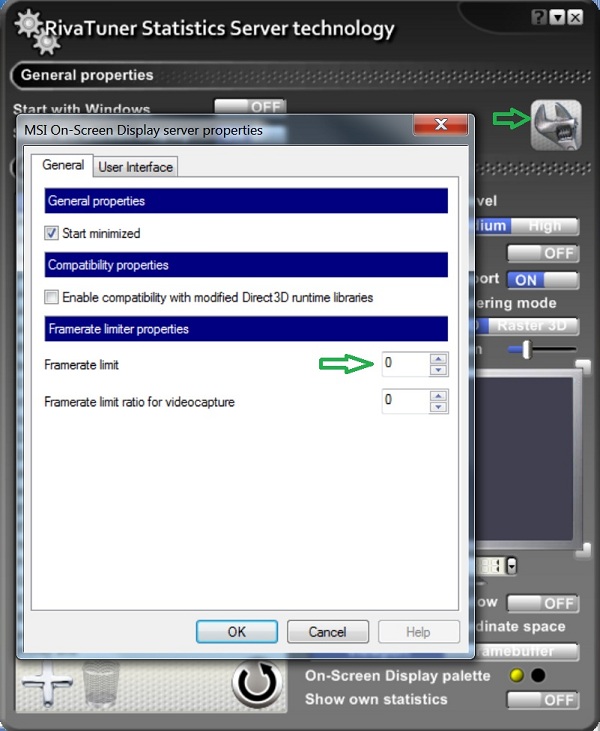

 . I've tried AB and D3D overider now but still having the same problem. Ill try and describe it a bit better. As snodge says, the framerate is too low with Vsync on, it's judders really bad. Using AB and D3D with vsync off is very smooth but according to AB, my framerate goes up to 500+ fps and some of the lighting scenes flicker badly. Also, a comical bug is introduced where bodies start jumping around which sort of kills the mood. Any ideas what else I could try?
. I've tried AB and D3D overider now but still having the same problem. Ill try and describe it a bit better. As snodge says, the framerate is too low with Vsync on, it's judders really bad. Using AB and D3D with vsync off is very smooth but according to AB, my framerate goes up to 500+ fps and some of the lighting scenes flicker badly. Also, a comical bug is introduced where bodies start jumping around which sort of kills the mood. Any ideas what else I could try?
