Soldato
Interesting results  I think what we seeing here is AMD dedication towards Esports games like CSGO by reducing the input lag. They been working on Project-RESX for some time now.
I think what we seeing here is AMD dedication towards Esports games like CSGO by reducing the input lag. They been working on Project-RESX for some time now.

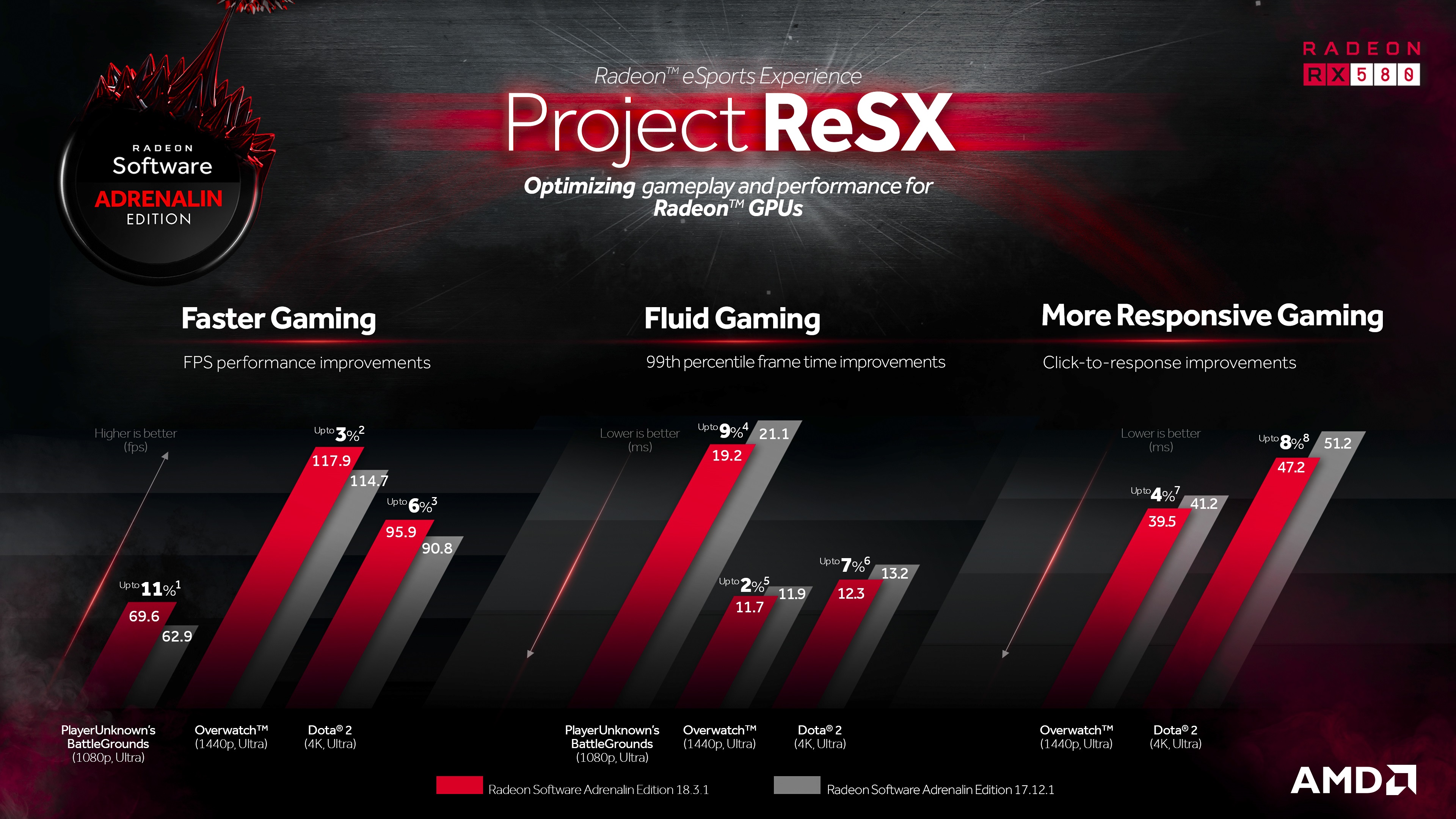
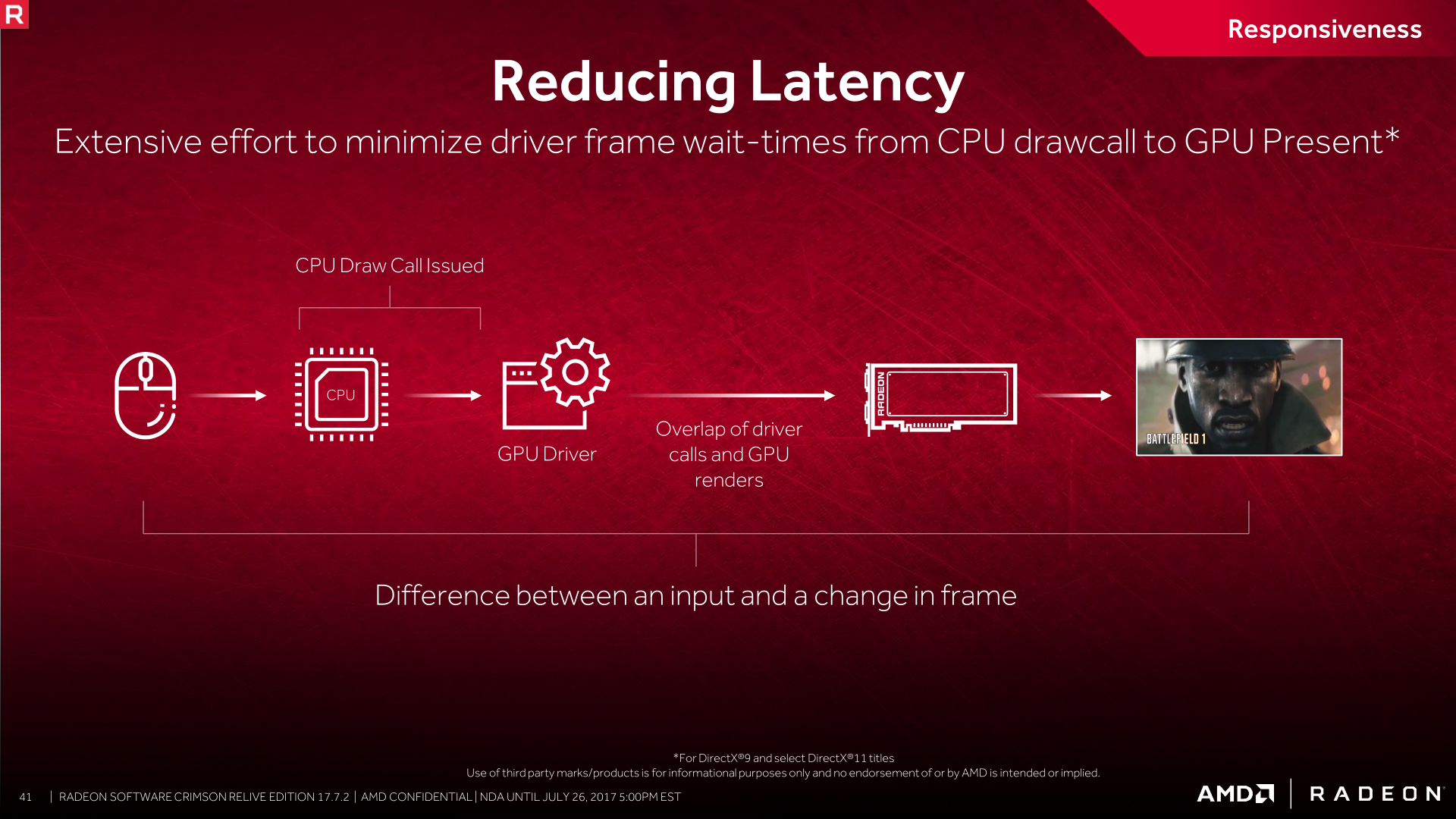
"You can now use an adaptive-sync aka. FreeSync monitor on an Nvida graphics card without any workarounds or hacks as the Nvidia driver now comes with native adaptive-sync support. So I set out to test if there is any difference between running a monitor in FreeSync, or G-Sync"
 I think what we seeing here is AMD dedication towards Esports games like CSGO by reducing the input lag. They been working on Project-RESX for some time now.
I think what we seeing here is AMD dedication towards Esports games like CSGO by reducing the input lag. They been working on Project-RESX for some time now.
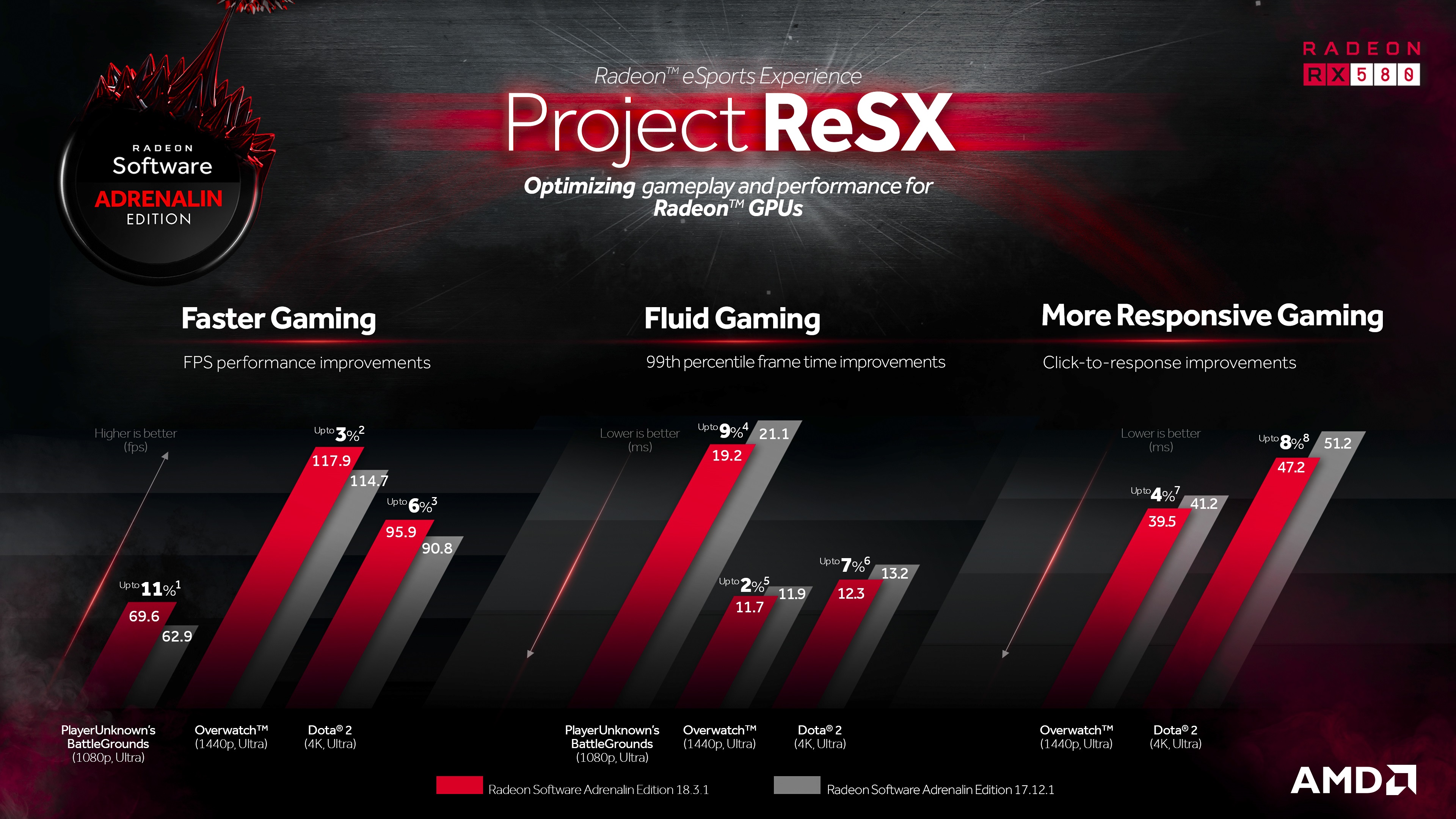
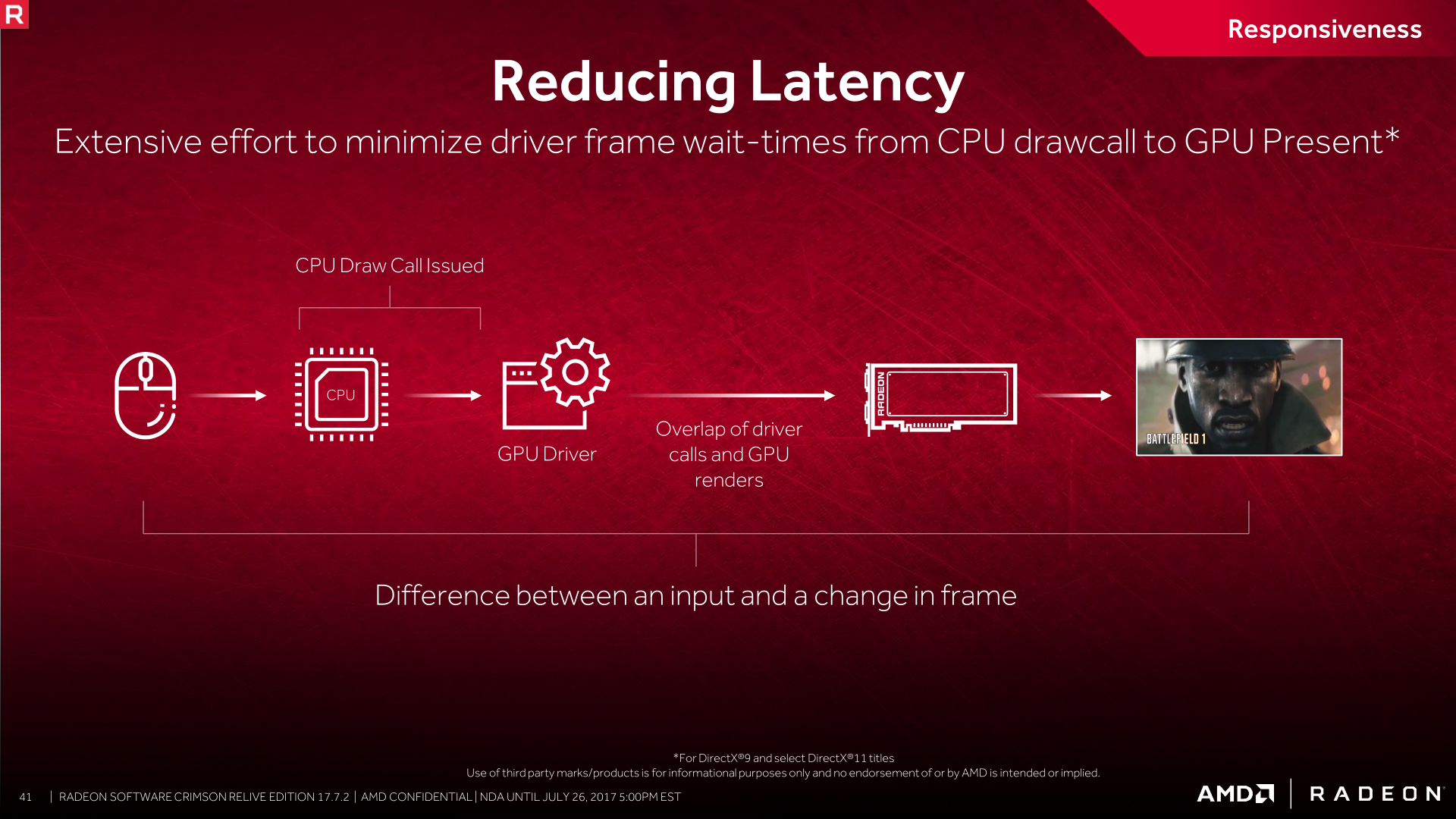
"You can now use an adaptive-sync aka. FreeSync monitor on an Nvida graphics card without any workarounds or hacks as the Nvidia driver now comes with native adaptive-sync support. So I set out to test if there is any difference between running a monitor in FreeSync, or G-Sync"
Last edited:






