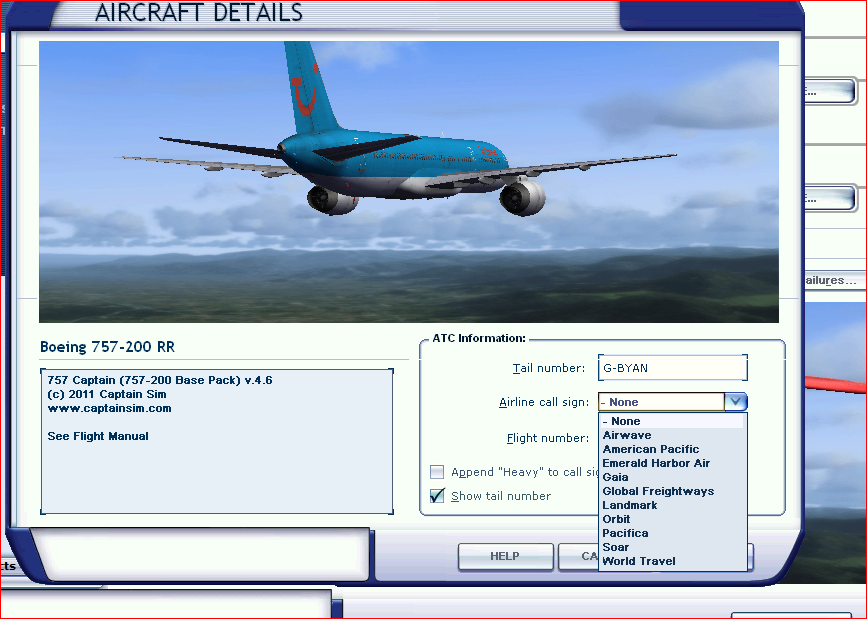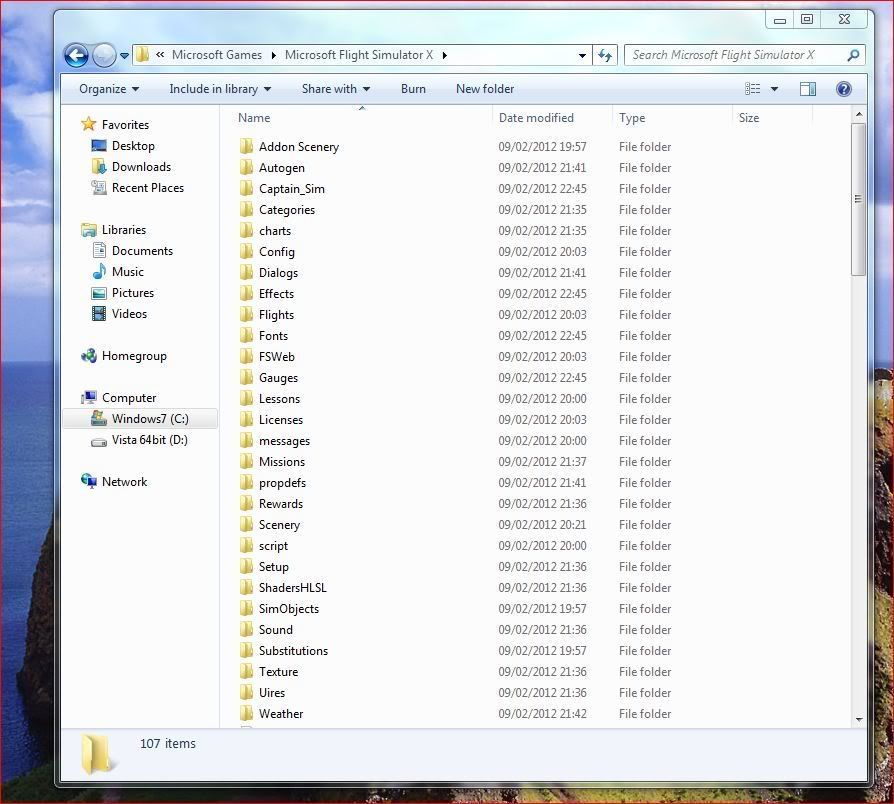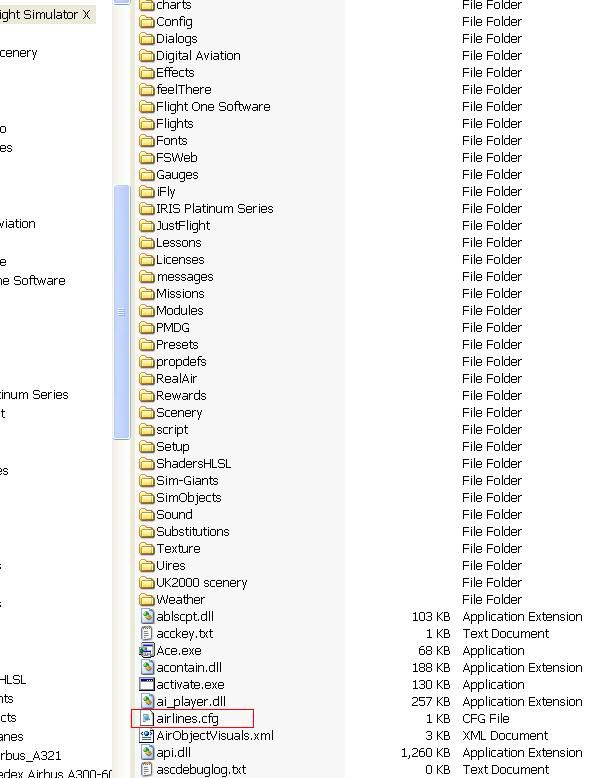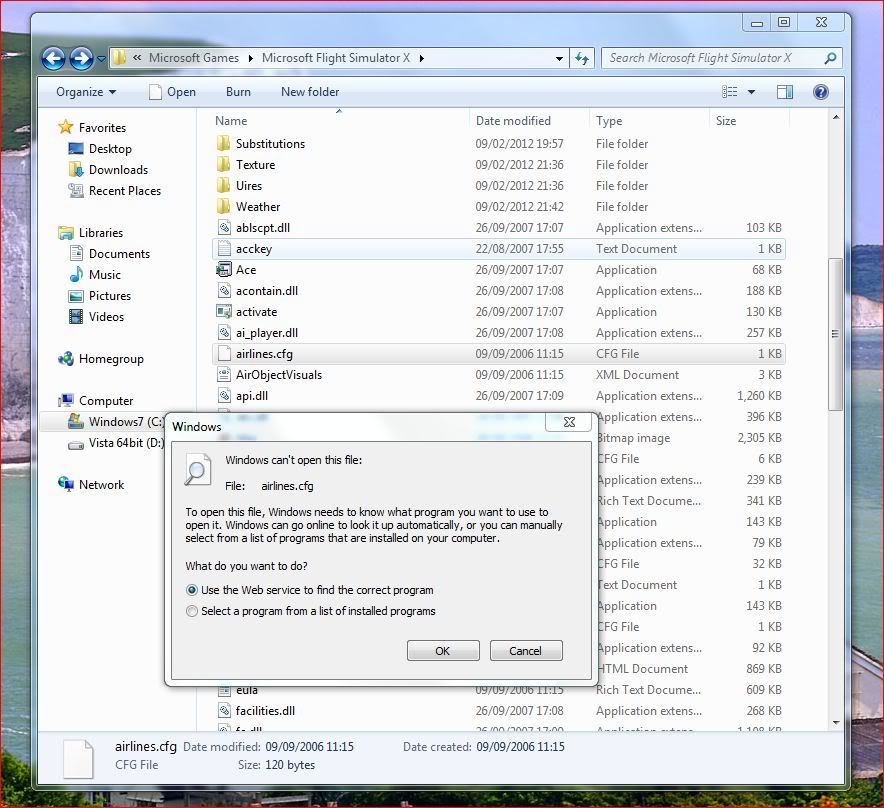Associate
- Joined
- 30 Dec 2009
- Posts
- 909
- Location
- Wigan Lancs
I paid for and downloaded Captain sim 757 for FSX.
When i launch FSX in my Vista hard drive and select an aircraft variant from captain Sim 757 it shows all the call signs but in my Windows 7 hard drive it only shows the FSX default call signs.
What i mean is FSX has orbit airlines for example and the captain Sim has Speedbird among others but only the FSX default are shown.
I have got the FSX accelleration pack installed on both hard drives.
When i launch FSX in my Vista hard drive and select an aircraft variant from captain Sim 757 it shows all the call signs but in my Windows 7 hard drive it only shows the FSX default call signs.
What i mean is FSX has orbit airlines for example and the captain Sim has Speedbird among others but only the FSX default are shown.
I have got the FSX accelleration pack installed on both hard drives.