You are using an out of date browser. It may not display this or other websites correctly.
You should upgrade or use an alternative browser.
You should upgrade or use an alternative browser.
Full screen windows 10 popup, anyone else get this?
- Thread starter PaulW
- Start date
More options
Thread starter's postsSoldato
- Joined
- 24 Jun 2021
- Posts
- 4,722
- Location
- Oxon
Ran that and three things were RED
X Boot method - Legacy
X Disk Partition type - GPT Not detecetd
X Secure Boot - Disabled / Not detected
Those things are fixable if your motherboard supports UEFI:
Disk partition - you fix this by converting MBR to GPT.
Boot method - you fix this by changing Legacy to UEFI boot mode in your bios.
Secure Boot - you enable it in your BIOS.
Here's a bunch of links on how to do those things, obvs BIOS UI differs by manufacturer so you'll have to look that up if you struggle to find the settings.
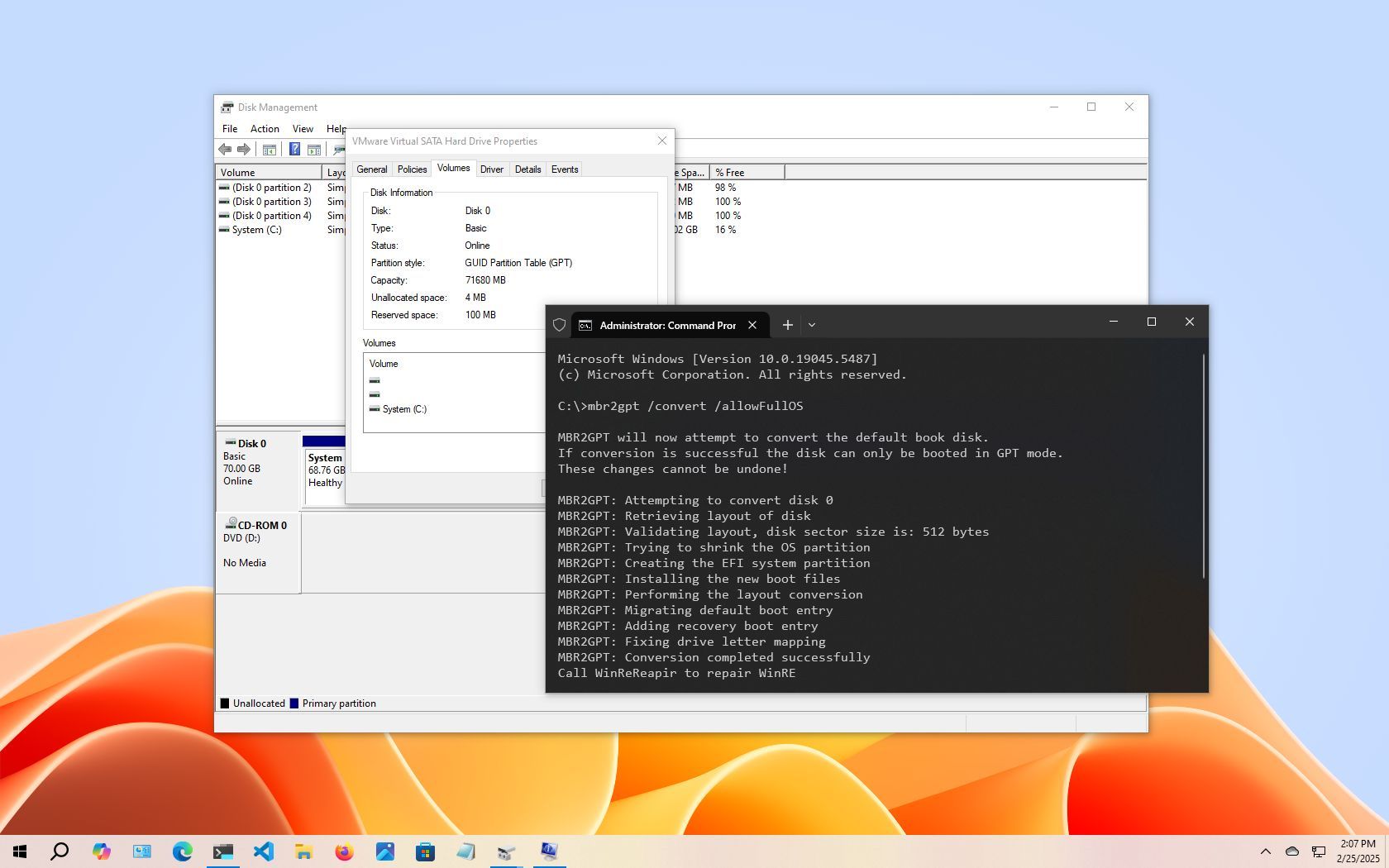
Step-by-Step Guide: Converting MBR to GPT for UEFI on Windows 10 and Windows 11
A PC with UEFI is more secure and faster than the legacy one using BIOS, and here's how to switch.
 www.windowscentral.com
www.windowscentral.com

How to Convert the System from Legacy BIOS mode to UEFI mode after...
Instructions to covert a system originally configured in legacy BIOS mode during Windows* installation to UEFI mode and the partition style from MBR to GPT without data loss.

MBR2GPT
Use MBR2GPT.EXE to convert a disk from the Master Boot Record (MBR) to the GUID Partition Table (GPT) partition style without modifying or deleting data on the disk.
learn.microsoft.com

Company Portal device setting requirements for Windows - Microsoft Intune
Learn more about Intune Company Portal device setting requirements for Windows OS.
learn.microsoft.com
There is an issue to be aware of, if you have one of the nvidia gpus listed then changing boot mode can cause a problem if your card doesn't have the latest firmware, so check it first:
Post Screen/BIOS doesn't display with DisplayPort
Hey guys, so I've looked all over the web and it seems people are having similar issues. I cannot see the post screen or get into the BIOS when using displayport. The monitor shows a black screen until it boots into Windows. Once in Windows I'm all good 1440p 144Hz with G-Sync. HDMI works fine, a...
 linustechtips.com
linustechtips.com
NVIDIA Graphics Firmware Update Tool for DisplayPort 1.3 and 1.4 Displays
Download English (U.S.) drivers for NVIDIA hardware - , , ,
www.nvidia.com
For people who want to make an installer usb with Rufus to bypass the cpu/tpm requirement, here's some links for doing that:
Rufus - Create bootable USB drives the easy way
Rufus: Create bootable USB drives the easy way
rufus.ie

How to Install Windows 11 on an Unsupported PC
Does Windows 11 say your PC isn't supported? We've got the fixes.
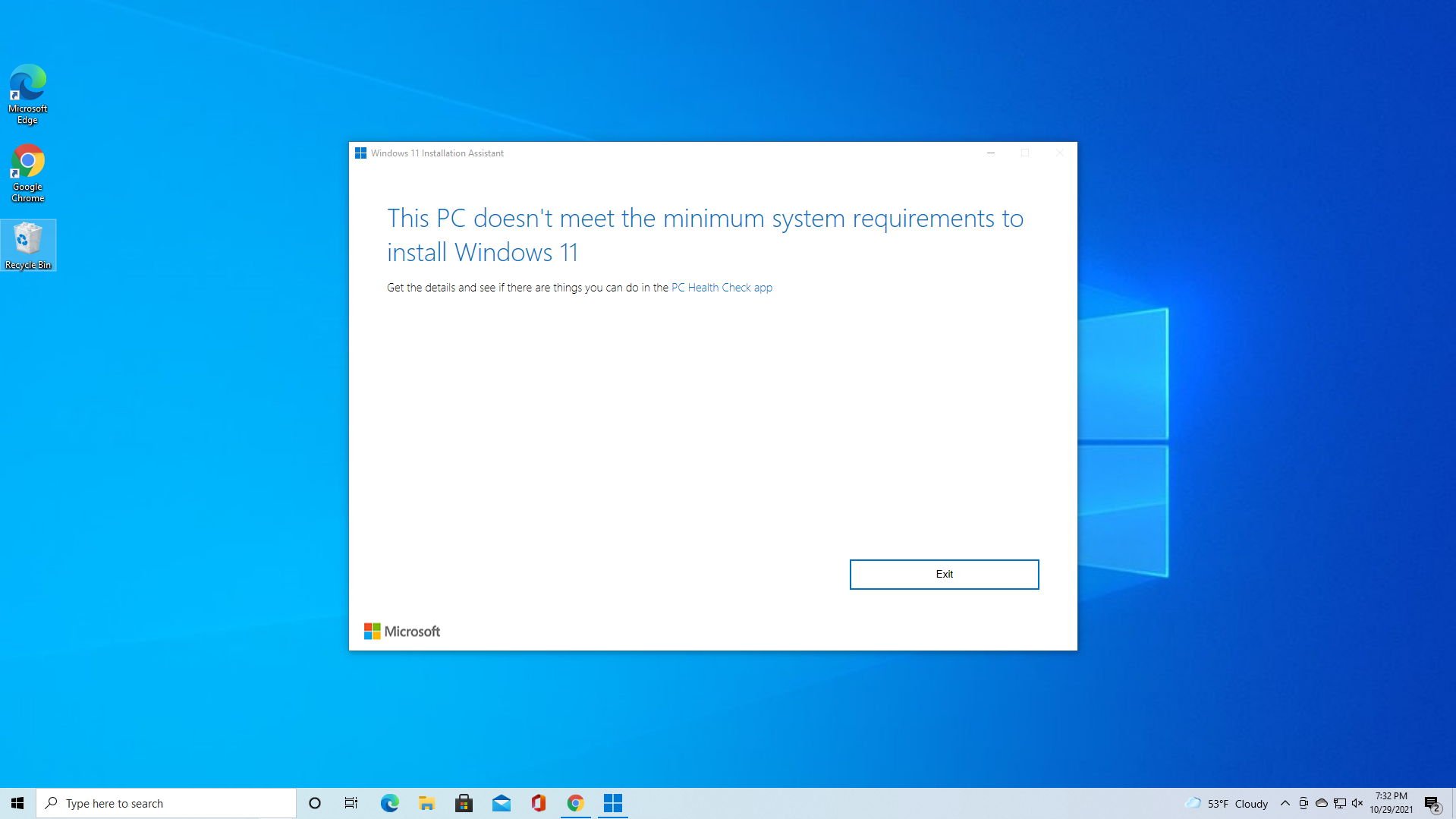
How to Bypass Windows 11's TPM, CPU and RAM Requirements
Use simple utilities to install Windows 11 on any PC.
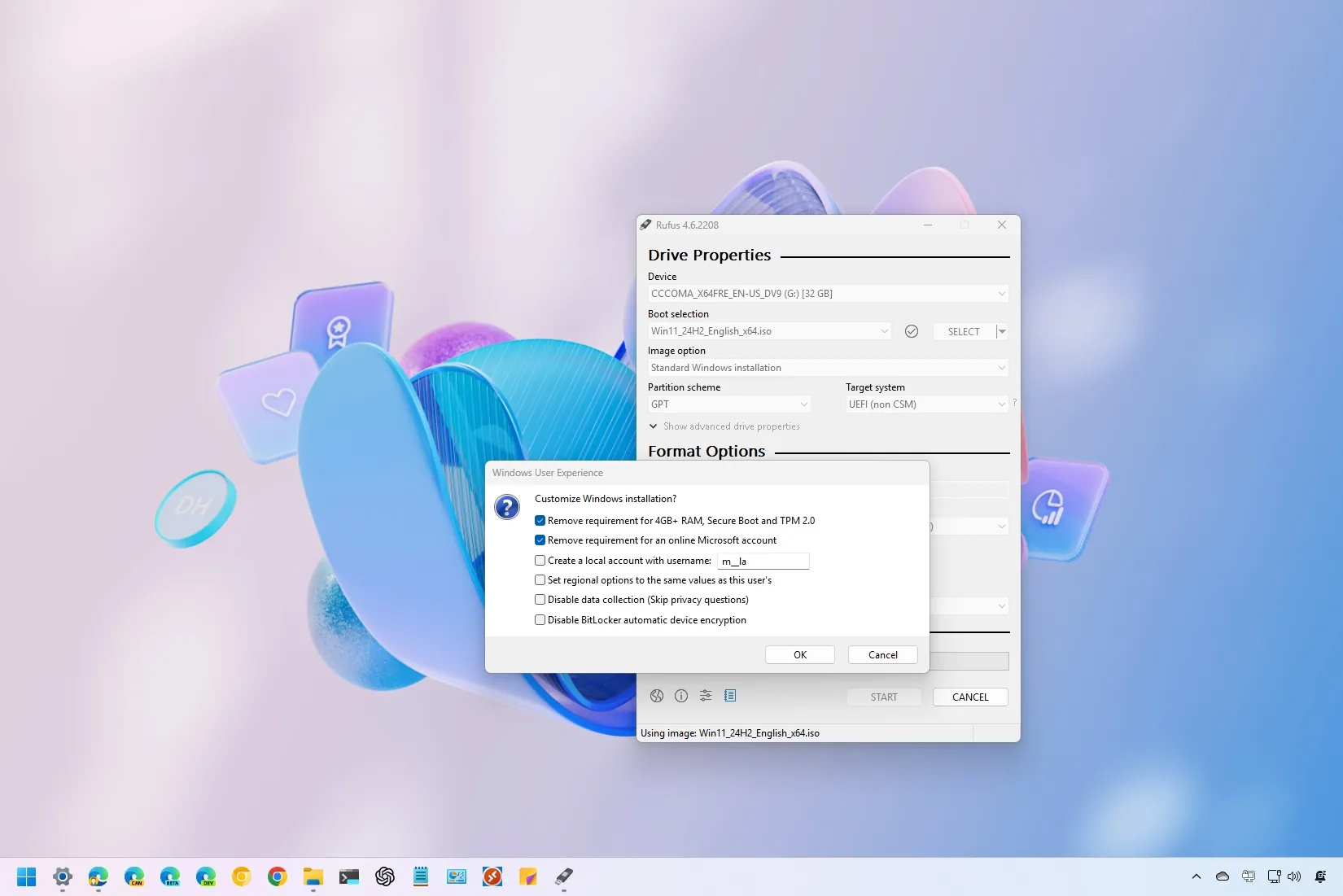
How to create bootable USB drive for Windows 11 with Rufus (2025) - Pureinfotech
Rufus lets you create a bootable Windows 11 USB for supported and unsupported hardware. Also, it offers the option to download the ISO file.
Last edited:
GIGABYTE B550I AORUS PRO AXThose things are fixable if your motherboard supports UEFI:
Soldato
- Joined
- 24 Jun 2021
- Posts
- 4,722
- Location
- Oxon
I think that mobo is modern enough, should work. Take your time, read all the info, become an expert before you start, you have plenty of time.
before doing this i'd be backin up things just incase. it'll be a later on type job to change all this, maybe when i have a little more free time. its a shame this wasn't set when windows installed.
Thanks @throwaway4372 for all your advice
Thanks @throwaway4372 for all your advice

Last edited:
It's definitely an UEFI motherboard, as the latest BIOS mentions this in the description: "Addresses potential UEFI vulnerabilities. (LogoFAIL)"GIGABYTE B550I AORUS PRO AX
I imagine you might have to enable secure boot and TPM before reinstalling Windows before those will change to green. So if you want Windows 11, you could use the it's installer to see if it lets install Windows 11. If you get as far managing the disk partitions from the USB installer, you should have no issues.
Which BIOS version are you on? It would be a good idea to get your motherboard updated to the latest one (F19 at time of posting), especially if you're on an older version.
Edit: Which motherboard revision (1.0, 1.1, etc) do you have? It looks there are several versions, so the above BIOS versions may differ depending on your motherboard revision.
1.3 / 1.2: FE
1.0 / 1.1: F19
Last edited:
Just had a mahosive pop up in windows telling me about the windows 10 end of life
Didn't we get these when Windows 7 was EOL?
On the Box it says Rev 1.3Which motherboard revision (1.0, 1.1, etc)
i just checked my Bios
Bios Version : FB
Date 06/08/2023
I don't see why you wouldn't be able to install Windows on that BIOS, but I'd still update it to FE anyway. With the few changes in your BIOS mentioned above, it should be painless.On the Box it says Rev 1.3
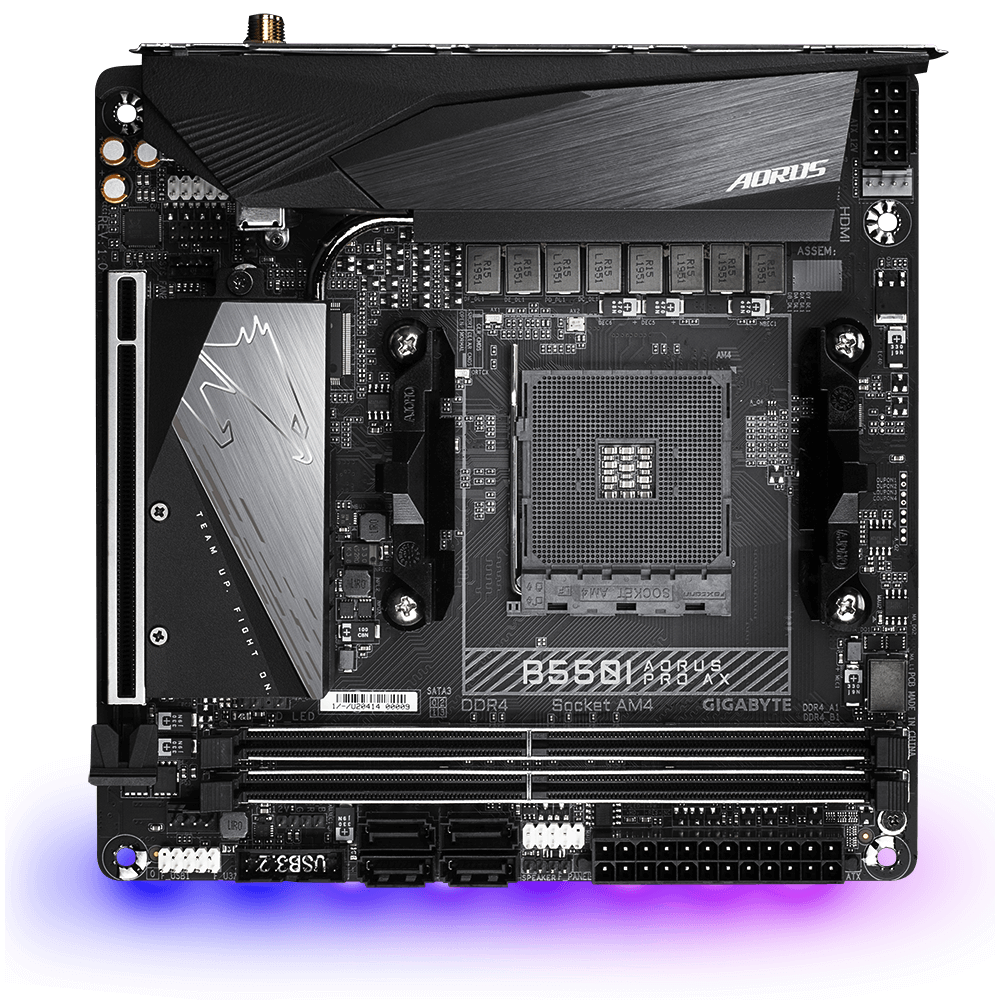
B550I AORUS PRO AX Support | Motherboard - GIGABYTE Global
Lasting Quality from GIGABYTE.GIGABYTE Ultra Durable™ motherboards bring together a unique blend of features and technologies that offer users the absolute ...
Last edited:
YepDidn't we get these when Windows 7 was EOL?
Not had the pop ups on two laptops nor two pcs, some ok to 'upgrade' some not.
The only thing I have on them all is in the advanced options I have all the update notifications for ms products turned off.
It may just be a matter of time till it pops up. So to speak.
The only thing I have on them all is in the advanced options I have all the update notifications for ms products turned off.
It may just be a matter of time till it pops up. So to speak.
Soldato
- Joined
- 16 Aug 2009
- Posts
- 8,246
I havn't had this popup but then I deliberately disabled TPM to make it look like its not compatible with 11 mainly to stop similar reminders popping up all over the place
Soldato
- Joined
- 6 Sep 2016
- Posts
- 14,457
Hi,
Just had a mahosive pop up in windows telling me about the windows 10 end of life and that my PC does not meet the windows 11 requirements. It was really really off putting to be watching You tube and suddenly bam! full screen pop up!
Anyone else had this? no real question just intrested what people thought if they recieved it.
P


Win10 users treated to more full-screen ads for Windows 11
Never mind ESU... how about that upgrade?

