Associate
Hey Guys,
I've recently upgraded to an AMD RX590 from an RX480. Not a massive upgrade, but I got a good deal - it's a brand new card.
However, I'm having a big problem with BSODs and applications crashing to desktop. The BSOD messages seem to vary, the last one was irql_not_less_or_equal - see attached for the latest memory dump analysis using whocrashed
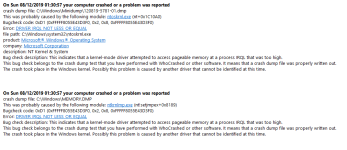
Background
I did a full clean install of Windows and it's fully up-to-date, but I crash when playing Battlefield 1 or Battlefield 5. I'll typically last 20 to 30 minutes before a crash, however I have gone an hour or two without a crash. Other games such as Outer Worlds, Cities Skylines and Company of Heroes 2 never crash, so I'm starting to suspect that either origin is a problem, or that these games are more demanding and are tipping my system over the edge. That being said, I *never* crashed when using the old card, however I definitely had a slightly older version of Windows 10 previously. I can play BF1 and V on ultra settings with a solid 60 fps easily (I've tried limiting to monitor refresh rate and no limit). I'm not using DX12. My CPU usage can hit 100% and it usually causes issues with Discord too.
I am going to borrow a friends GFX card to see what happens - unfortunately I sold my old card already. I will get that in a few days probably, but I just wonder if there was anything I could try in the meantime.
My set up is attached (the GPU temp is high as I am running furmark).
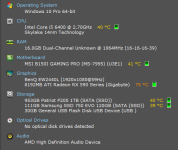
I am going to be looking at upgrading my mobo and CPU next year, as I think the CPU is a bottleneck right now, but surely that shouldn't be causing BSOD.
I've recently upgraded to an AMD RX590 from an RX480. Not a massive upgrade, but I got a good deal - it's a brand new card.
However, I'm having a big problem with BSODs and applications crashing to desktop. The BSOD messages seem to vary, the last one was irql_not_less_or_equal - see attached for the latest memory dump analysis using whocrashed
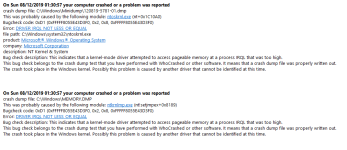
Background
I did a full clean install of Windows and it's fully up-to-date, but I crash when playing Battlefield 1 or Battlefield 5. I'll typically last 20 to 30 minutes before a crash, however I have gone an hour or two without a crash. Other games such as Outer Worlds, Cities Skylines and Company of Heroes 2 never crash, so I'm starting to suspect that either origin is a problem, or that these games are more demanding and are tipping my system over the edge. That being said, I *never* crashed when using the old card, however I definitely had a slightly older version of Windows 10 previously. I can play BF1 and V on ultra settings with a solid 60 fps easily (I've tried limiting to monitor refresh rate and no limit). I'm not using DX12. My CPU usage can hit 100% and it usually causes issues with Discord too.
- I've run memtest and sfc /scannow and they show no issues.
- I've got the latest AMD drivers installed.
- I've run furmark for 30 minutes and it doesn't crash or overheat.
- I've run prime95 for 30 minutes and nothing bad happens.
- Nothing is overclocked.
- I've got a 600w BeQuiet PSU.
I am going to borrow a friends GFX card to see what happens - unfortunately I sold my old card already. I will get that in a few days probably, but I just wonder if there was anything I could try in the meantime.
My set up is attached (the GPU temp is high as I am running furmark).
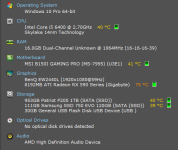
I am going to be looking at upgrading my mobo and CPU next year, as I think the CPU is a bottleneck right now, but surely that shouldn't be causing BSOD.
Last edited:


