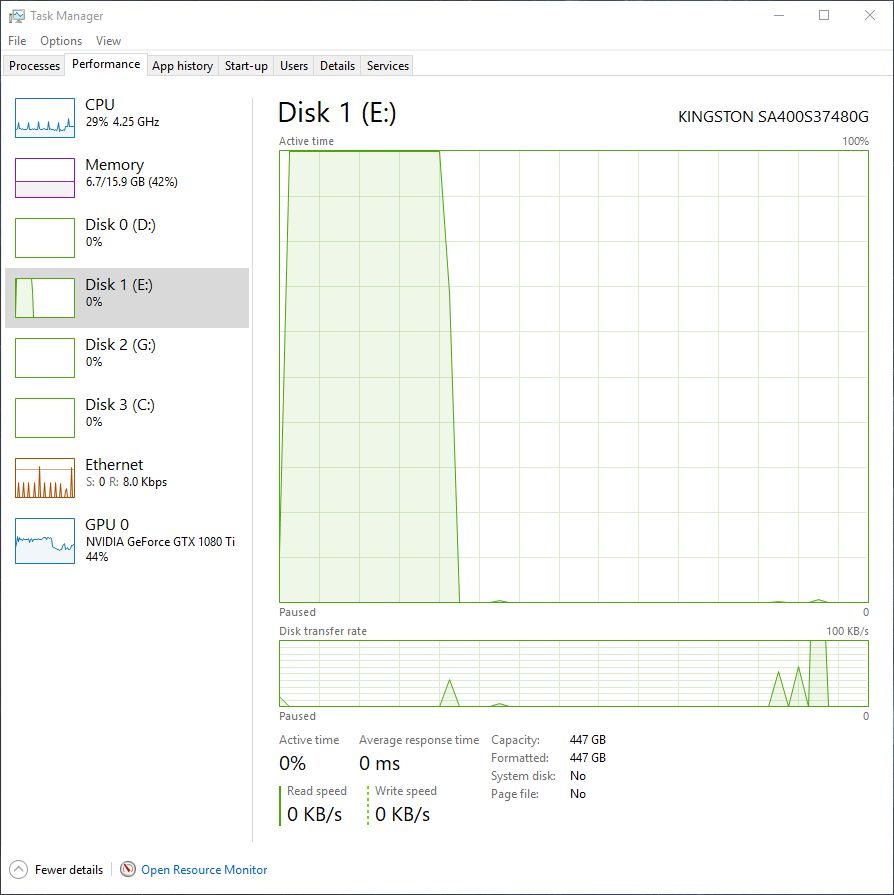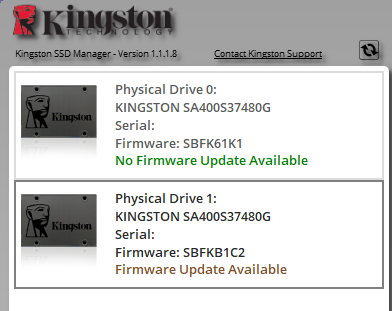I've had an issue with games freezing for up to 10 seconds at a time. Made sure I had task manager up and it shows that at the time of the freeze one of my SSDs is at 100% usage. It's not even necessarily the disk that the game is installed to and is not my OS drive but is always the same drive.
Any ideas?
Any ideas?