Associate
- Joined
- 23 Jun 2015
- Posts
- 132
Hello,
I have this card and recently I notice the fan underneath the card never spins.
I've tested this GPU by running Furmark at 4k resolution and even on Fire Strike (Ultra), so it's running at maximum load (more or less), but it still won't spin?
I made a video to demonstrate, if someone can help.
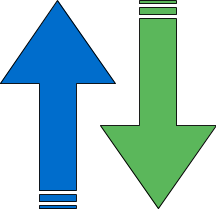 filebin.net
filebin.net
Is it a setting issue or an issue with the card?
Thank you.
I have this card and recently I notice the fan underneath the card never spins.
I've tested this GPU by running Furmark at 4k resolution and even on Fire Strike (Ultra), so it's running at maximum load (more or less), but it still won't spin?
I made a video to demonstrate, if someone can help.
Filebin | wn0hcxycat1fxh1h
Convenient file sharing. Think of it as Pastebin for files. Registration is not required. Large files are supported.
Is it a setting issue or an issue with the card?
Thank you.
Last edited:







