Yes it matters a whole heap if you have the latest BIOS. As the latest BIOS is the one that enables TOUCHBIOS. 
One other thing you will need to have .Net installed. I have been assuming you are running Win7 SP1. Mybad
And do not worry about the 3DMark06 system information being incorrect. That is sadly pretty normal for futuremark.

One other thing you will need to have .Net installed. I have been assuming you are running Win7 SP1. Mybad

And do not worry about the 3DMark06 system information being incorrect. That is sadly pretty normal for futuremark.



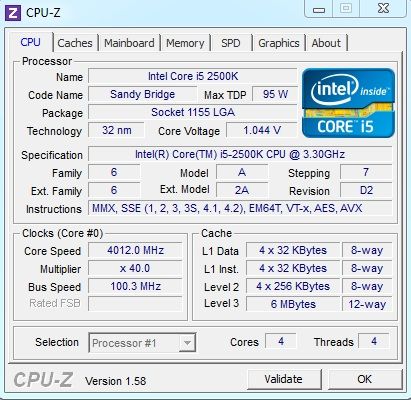

 Hope I haven't fried anything...!
Hope I haven't fried anything...!