Hello all,
I have had this Gigabyte R9 280x Rev.2 for about 6 months now and have always noticed something wrong with it. I just kept on brushing it under the carpet and it is really getting to me now.
I have noticed a few problems, first one being that artifacts in some games, Especially in GTA 4, in Arma 3 (when viewing the map) and in WOW.
Here is what I am seeing.
Another issue is that the fan rattles when running near 100% and it seems to have a hard time keeping itself cool. I always seem to have to set the manual fan speed in MSI afterburner.
Any advice would be greatly appreciated.
Thanks
JCX50
I have had this Gigabyte R9 280x Rev.2 for about 6 months now and have always noticed something wrong with it. I just kept on brushing it under the carpet and it is really getting to me now.
I have noticed a few problems, first one being that artifacts in some games, Especially in GTA 4, in Arma 3 (when viewing the map) and in WOW.
Here is what I am seeing.
Another issue is that the fan rattles when running near 100% and it seems to have a hard time keeping itself cool. I always seem to have to set the manual fan speed in MSI afterburner.
Any advice would be greatly appreciated.
Thanks
JCX50