You are using an out of date browser. It may not display this or other websites correctly.
You should upgrade or use an alternative browser.
You should upgrade or use an alternative browser.
Going from Single core to Dual core need reinstall of Vista?
- Thread starter Harbz
- Start date
More options
Thread starter's postsHarbz said:I will be changing the CPU in my machine from an 3800 to a X2 3800, effectively going from single cpu to dual. will that require me to reinstall vista or will vista just sort itself out?
Thanks.
u don't need to reinstall vista but maybe you'll need to call microsoft to reactivate...
Associate
- Joined
- 27 Aug 2006
- Posts
- 260
no u wont
TheVoice said:Shouldn't need to. I went from a 3200+ to an X2 4600+ (albeit with XP) and saw no problems whatsoever.
make sure you're getting 2x cpu's showing in task manager, you might need to install the amd cpu drivers from the amd site to get it working in xp (i did)
Yep did that. The drivers also enable Cool n Quiet which drops the CPU speed down (providing you've got the Minimal Power Management power scheme selected in the options), which helps with temperatures. Uses less power that way too.
gareth170 said:u don't need to reinstall vista but maybe you'll need to call microsoft to reactivate...
Ha ha, good joke!

bledd. said:make sure you're getting 2x cpu's showing in task manager, you might need to install the amd cpu drivers from the amd site to get it working in xp (i did)
No dual core drivers needed for Vista,it has full native dual core support,unlike XP which required drivers and patch to fix dual core problems.
Elevon said:No dual core drivers needed for Vista,it has full native dual core support,unlike XP which required drivers and patch to fix dual core problems.
i was saying if you had xp
Soldato
- Joined
- 18 Oct 2002
- Posts
- 8,310
- Location
- The Land of Roundabouts
If you dont get 2 cpu's graphs showing in the task manager you might have to do a repair reinstall, as it wont have installed the duel core hardware abstraction layer, thats with XP dont know if it applies to vista
bledd. said:make sure you're getting 2x cpu's showing in task manager
how can you tell?
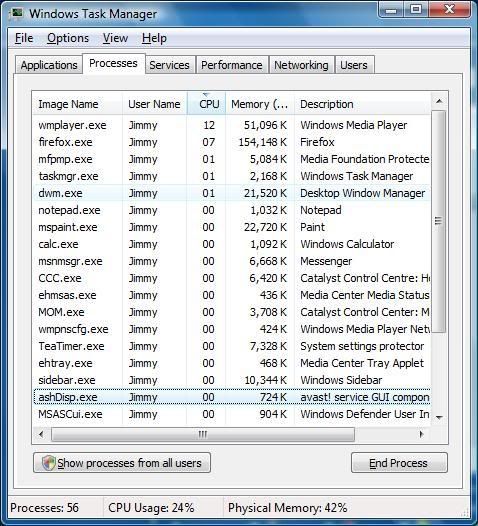
gumbald said:Under the Performance tab, there should be 2 CPU usage graphs next to each other
ah like this?
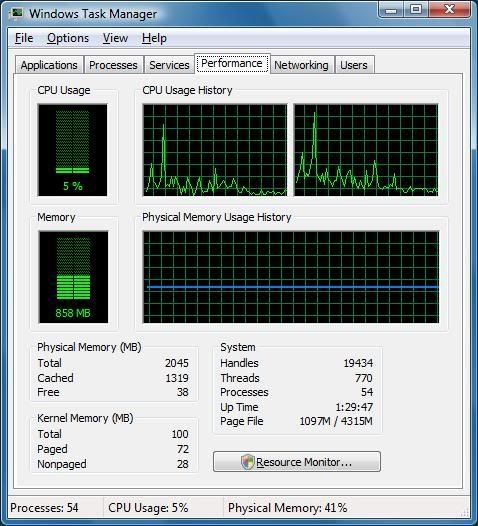
gumbald said:That's the one, looks good.
Is that how it shoudl look roughly then?
I think I need to get rid off some off my processes, iam running 56. Does that seem a lot?
Jimmy1983 said:Is that how it shoudl look roughly then?
I think I need to get rid off some off my processes, iam running 56. Does that seem a lot?
i have 94 running, so no 56 isn't a lot.. but if u have one 1gb of memory then yes 56 is a lot
Last edited:
gareth170 said:i have 94 running, so no 56 isn't a lot
I have between 28 and 32 running at any one time, not including games.

tTz said:I have between 28 and 32 running at any one time, not including games.
but i have special software running because i have my whole house connected to my computer. e.g. doors and windows open and close, turn every electric plug sockets on and off, control the tvs and hifis, and many other things....

