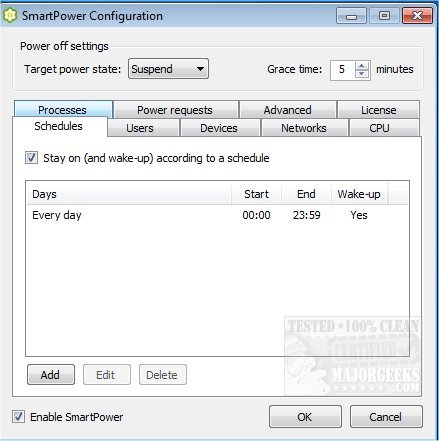Hi all! I've been thinking about installing Freenas (now TrueNAS) on my hp proliant microserver gen 8 (on SSD plugged into odd SATA) but it's only got 4gb ram and latest TrueNAS wants a whopping 16gb minimum!
I won't be doing anything too much, mainly just local storage with two 3 tb drives. I want a system like synology's DSM but that doesn't demand nearly as much ram?!
I could buy an 8gb ram stick but to go to 16 seems like overkill on expense for me.
What other NAS OS could I look at or would my 4 / 8 ram be enough? Anyone running TrueNAS on this machine?
I won't be doing anything too much, mainly just local storage with two 3 tb drives. I want a system like synology's DSM but that doesn't demand nearly as much ram?!
I could buy an 8gb ram stick but to go to 16 seems like overkill on expense for me.
What other NAS OS could I look at or would my 4 / 8 ram be enough? Anyone running TrueNAS on this machine?