Hi guys,
My Mum has just changed networks (Sky to Lebara), but kept her number - successfully ported it to her new network.
Now though, in Google Messages, within Chat features, her Status shows as Connected but is displaying and sending from the temporary number from her new network. Disabled, all messages sent appear to be from her current, the right, number...
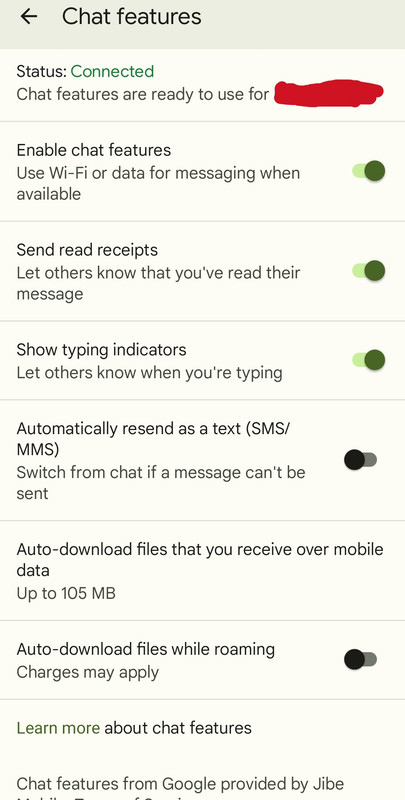
Tried disabling/enabling, clearing caches etc., no joy. Any ideas?
Thanks.
My Mum has just changed networks (Sky to Lebara), but kept her number - successfully ported it to her new network.
Now though, in Google Messages, within Chat features, her Status shows as Connected but is displaying and sending from the temporary number from her new network. Disabled, all messages sent appear to be from her current, the right, number...
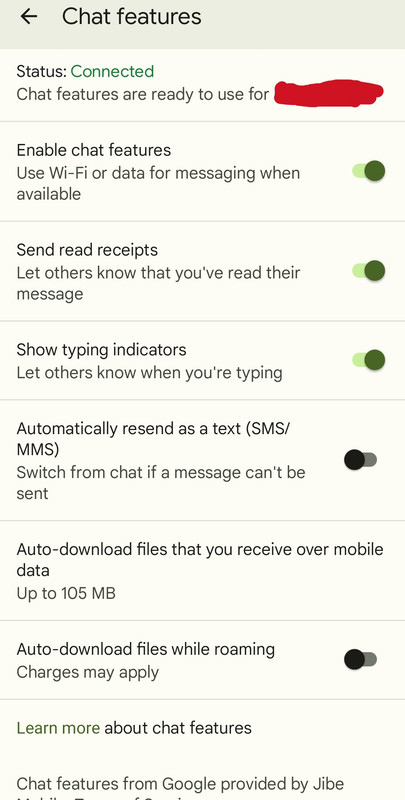
Tried disabling/enabling, clearing caches etc., no joy. Any ideas?
Thanks.


