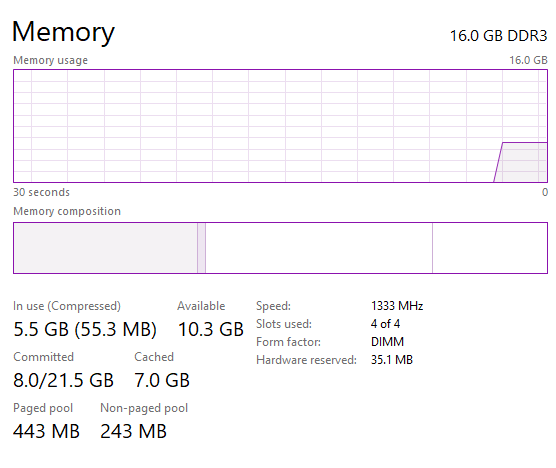For a while now I've been suffering with this issue and frankly, I'm tired of it. All I want it to know what is as fault. Obviously I would like the issue resolved but failing that, I want to be able to point a component and know that is the cause.
Firstly, full specs here. I used Speccy to give me everything in case it is helpful.
When playing games like Arma 3, or more recently Ghost Recon Wildlands, the game will run just fine for an unspecified amount of time before it will freeze. About 3/7 seconds later I hit the desktop. No error message, no dialogue boxes, nothing.
Event viewer shows me nothing either.
This does happen in other games, but those are the only two I have installed right now.
All drivers are up to date, as is the BIOS.
Memory tests are all OK.
The only thing which I haven't tried is messing with the video cards voltage, memory etc. But obviously I don't want to mess with things I have no idea about.
The graphics card is a GeForce GTX 1060 WINDFORCE OC 3G. I'm not running any afterburner or 3rd party software. Using latest Nvidia drivers 417.35.
When googling, I've come across VGA BIOS files, one seemed to look never than mine. But again, worried about messing with those.
Just to add, I can sometimes play a game like Arma 3 for maybe an hour, max two before this issue happens. In a game like Ghost Recon Wildlands, maybe 20 minutes to half an hour. But it happens every time.
Last night for example, Arma 3 crashed like this 3 times in 30 minutes.
Can any wizard help me finally get to the bottom of this? Or is it a case of, it's just the way PC gaming is?
Firstly, full specs here. I used Speccy to give me everything in case it is helpful.
When playing games like Arma 3, or more recently Ghost Recon Wildlands, the game will run just fine for an unspecified amount of time before it will freeze. About 3/7 seconds later I hit the desktop. No error message, no dialogue boxes, nothing.
Event viewer shows me nothing either.
This does happen in other games, but those are the only two I have installed right now.
All drivers are up to date, as is the BIOS.
Memory tests are all OK.
The only thing which I haven't tried is messing with the video cards voltage, memory etc. But obviously I don't want to mess with things I have no idea about.
The graphics card is a GeForce GTX 1060 WINDFORCE OC 3G. I'm not running any afterburner or 3rd party software. Using latest Nvidia drivers 417.35.
When googling, I've come across VGA BIOS files, one seemed to look never than mine. But again, worried about messing with those.
Just to add, I can sometimes play a game like Arma 3 for maybe an hour, max two before this issue happens. In a game like Ghost Recon Wildlands, maybe 20 minutes to half an hour. But it happens every time.
Last night for example, Arma 3 crashed like this 3 times in 30 minutes.
Can any wizard help me finally get to the bottom of this? Or is it a case of, it's just the way PC gaming is?