-
Competitor rules
Please remember that any mention of competitors, hinting at competitors or offering to provide details of competitors will result in an account suspension. The full rules can be found under the 'Terms and Rules' link in the bottom right corner of your screen. Just don't mention competitors in any way, shape or form and you'll be OK.
You are using an out of date browser. It may not display this or other websites correctly.
You should upgrade or use an alternative browser.
You should upgrade or use an alternative browser.
Graphics Card issue diagnostic help please! Micro stutter
- Thread starter MoridinUK
- Start date
More options
Thread starter's postsIt comes with a cooler that will do the job but a simple £20-30 cooler would be better and more than adequate.Would I need a cooler?
Looks good, should I be looking for a cooler too? I'm not sure I've the parts to shift my current one over...
Any memory recommendations?My basket at OcUK:
- 1 x **B Grade** Gigabyte B550 AORUS Elite V2 (AMD AM4) B550 ATX Motherboard (SKU: BG-5BX-GI) = £110.00
- 1 x AMD Ryzen 5 5600 Six Core 4.4GHz (Socket AM4) Processor - Retail (SKU: CP-3D2-AM) = £140.00
- 1 x AMD Performance To Enhance Your Adventure - Uncharted: Legacy of Thieves Collection (SKU: XX-039-AM) = £0.00
Total: £260.50 (includes delivery: £10.50)
If u need a new comp, the 5600x is just a tiny bit more at 169 i think now.
But googling sub and micro stutter it seems its pretty widespread. An upgrade may not fix it.
Btw have u in nvidia drivers tried setting it to max performance in the bit that lets u control power of the card, also is ur windows power set to high performance?
Presume ur mem is set to xmp in bios?
Tho tbh id try googling subnautica and stutter or micro stutters and see if anyone on google has some ideas like ini editing or steam overlay off or on etc and exhaust all those before thinking of new pc parts cos tbh stutter or sluggish micro moments will happen in most games at one point or another in my experience.
If i were u id try setting ur nvidia panel to gsync compatible, (theres a few options not sure which of them to use as not got nvidia card) and set vsync ingame on (yes it works well vsync and freesync/gsync) and for the games that stutter turn the fps limiter on and try -5 fps till it gets smoother. Less frames, less impact of hammering ur system imo. Least it works like that in x4 which is cpu heavy. U can get down to about 50fps and freesync should still be working. I think nvidia has a fps limiter like amd does in its drivers.
But googling sub and micro stutter it seems its pretty widespread. An upgrade may not fix it.
Btw have u in nvidia drivers tried setting it to max performance in the bit that lets u control power of the card, also is ur windows power set to high performance?
Presume ur mem is set to xmp in bios?
Tho tbh id try googling subnautica and stutter or micro stutters and see if anyone on google has some ideas like ini editing or steam overlay off or on etc and exhaust all those before thinking of new pc parts cos tbh stutter or sluggish micro moments will happen in most games at one point or another in my experience.
If i were u id try setting ur nvidia panel to gsync compatible, (theres a few options not sure which of them to use as not got nvidia card) and set vsync ingame on (yes it works well vsync and freesync/gsync) and for the games that stutter turn the fps limiter on and try -5 fps till it gets smoother. Less frames, less impact of hammering ur system imo. Least it works like that in x4 which is cpu heavy. U can get down to about 50fps and freesync should still be working. I think nvidia has a fps limiter like amd does in its drivers.
Last edited:
I'd just re-use your 16gb DDR4 3900 Mhz and manually set speed to 3600mhz.Any memory recommendations?
I think the board will let me OC to 3900 but I'm not 100%I'd just re-use your 16gb DDR4 3900 Mhz and manually set speed to 3600mhz.
Soldato
- Joined
- 6 Jan 2013
- Posts
- 22,367
- Location
- Rollergirl
Double check that you're not set on borderless instead of full screen. Alt-enter to toggle between them.
If that doesn't work, then when you are in game try to alt-TAB to the desktop then alt-TAB back to the game
If that doesn't work, then when you are in game try to alt-TAB to the desktop then alt-TAB back to the game
Does this work still?
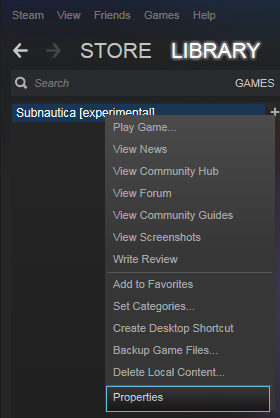
 subnautica.fandom.com
subnautica.fandom.com
I heard on steam that it fixed some stutters.
Did trying to cap frames to 50 help at all?
U got game bar things turned off in windows?
Try lookin on utube for lag or micro stutter fixes on sub like maybe this one

 www.youtube.com
www.youtube.com
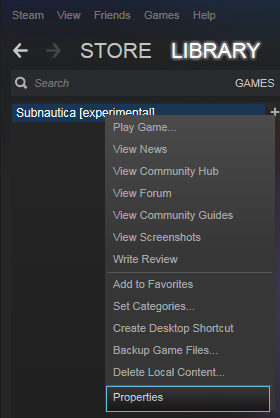
Experimental Mode
The Experimental Mode is the public beta testing branch of Subnautica and Subnautica: Below Zero. It allows the user to access new features as they are added to the game. Experimental Mode is not guaranteed to be stable, as it is still being worked on by the developers. New updates are made...
I heard on steam that it fixed some stutters.
Did trying to cap frames to 50 help at all?
U got game bar things turned off in windows?
Try lookin on utube for lag or micro stutter fixes on sub like maybe this one

SUBNAUTICA: Dramatically increase performance / FPS with any setup! Lag drop fix
Subnautica Release Update For the FPS increase guide, New Improvements, Optimizations, better fps, better visuals and more!Lets try for 500+ Likes! For th...
Last edited:
This is expected because it reduces GPU bottlenecks meaning the CPU can be utilised more.Oddly dropping from 1440 to 1080 increased the load on the cpu! I don't get it!
Regarding the potential upgrade, I'd try to find a cheaper B550 motherboard. £110 is quite a lot to spend with a £140 CPU.
There's a little free for-personal-use application by Resplendence https://www.resplendence.com/main LatencyMon that monitors driver execution time. You can usually tell which driver your system is hanging(stuttering) on.
I've diagnosed micro stuttering because of a lan driver on a system before. I did notice it says for audio but it's worked for me in diagnosing issues in the past.
I've diagnosed micro stuttering because of a lan driver on a system before. I did notice it says for audio but it's worked for me in diagnosing issues in the past.
Last edited:




