Associate
- Joined
- 10 Jan 2012
- Posts
- 2,375
Over the past few days I've been trying to figure out how to completely move firefox to another drive to reduce writes on my ssd. I know the impact on the ssd will be minimal but it still bothered me as I use firefox a lot and resource monitor shows it constantly writing even more than windows itself.
Here's a quick and easy guide from what I've learned. This cut the daily writes to my ssd in half from 14gb to 7gb.
1. Move the Cache.
-------------------
Type about:config in the firefox address bar.
Right click anywhere and select new string. Enter browser.cache.disc.parent_directory and select ok. In the next box enter the location of your other drive, for example D:\
It you enter something like D:\firefoxcache then you will need to create that folder beforehand, it doesn't make one automatically.
2. Move your firefox profile.
------------------------------
Go to C:\Users\(username)\AppData\Local\Mozilla\Firefox\Profiles
Move the folder (for example jkwhcnsajs.default) to your new drive location.
Go to C:\Users\(username)\AppData\Roaming\Mozilla\Firefox
Open the 'profile' configuration file.
Change 'Isrelative' from 1 to 0
Change 'Path=' to the location which you moved your profile to. For example D:\Firefoxprofile\jkwhcnsajs.default
Save and close.
Firefox will never wite to your main drive anymore!

Here's a quick and easy guide from what I've learned. This cut the daily writes to my ssd in half from 14gb to 7gb.
1. Move the Cache.
-------------------
Type about:config in the firefox address bar.
Right click anywhere and select new string. Enter browser.cache.disc.parent_directory and select ok. In the next box enter the location of your other drive, for example D:\
It you enter something like D:\firefoxcache then you will need to create that folder beforehand, it doesn't make one automatically.
2. Move your firefox profile.
------------------------------
Go to C:\Users\(username)\AppData\Local\Mozilla\Firefox\Profiles
Move the folder (for example jkwhcnsajs.default) to your new drive location.
Go to C:\Users\(username)\AppData\Roaming\Mozilla\Firefox
Open the 'profile' configuration file.
Change 'Isrelative' from 1 to 0
Change 'Path=' to the location which you moved your profile to. For example D:\Firefoxprofile\jkwhcnsajs.default
Save and close.
Firefox will never wite to your main drive anymore!

Last edited:


 ).... and so far, I've written 13.5TB in 2 years and 3 months. That's nothing so I'll just continue as I am. If it fails, it fails. I have backups so wouldn't lose anything.
).... and so far, I've written 13.5TB in 2 years and 3 months. That's nothing so I'll just continue as I am. If it fails, it fails. I have backups so wouldn't lose anything.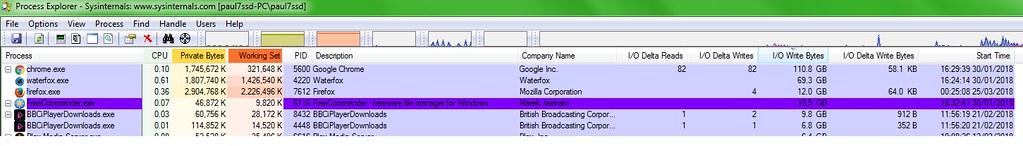
 I've got my browser on an el cheapo 64gb ssd now having put in a new main drive.
I've got my browser on an el cheapo 64gb ssd now having put in a new main drive. Then a few months later, prices started getting silly like 90 quid on OcUK so I bought another locally for 75. Roll on 2 years... £110. Madness....
Then a few months later, prices started getting silly like 90 quid on OcUK so I bought another locally for 75. Roll on 2 years... £110. Madness.... 
