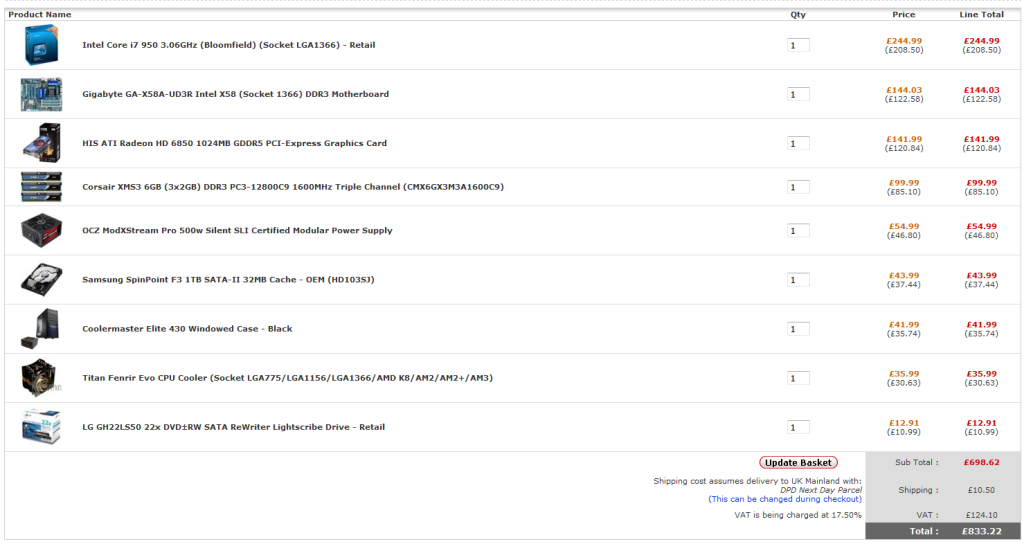Cheers guys
Sammy
TBH youre being exceptionally optimistic, thats a cracking price for that system, and theres no way youre going to get a watercooled i7 system for 7/800, its just not possible I'm afraid, you need to have a think about what your priorities are, i.e. if water cooling is something you'd really like to try then you wont be able to go i7 route, or if you really want i7 you'll have to ditch the idea of water cooling, or if your budgets flexible decide on what the max budget you can stretch to is and then see what can be squeezed into that budget. It might be worth starting your own thread so you can see other peoples opinions too, also if you activate your trust (check FAQ, it allows people to message you/you message them) good luck anyways