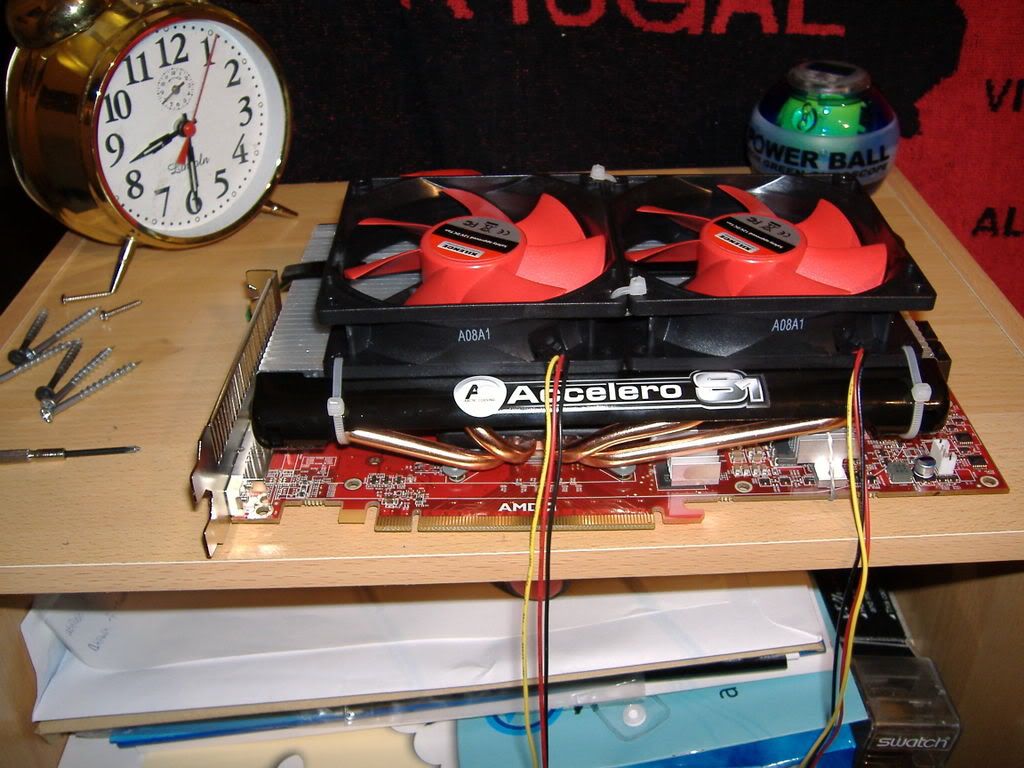Hi Folks,
I have just built a new gaming pc with a 4870 but am starting to get annoyed at just how loud it is! I have ordered an AC-S2 Accelero S2 Graphics Card Cooler, an ultra quiet 120mm fan and some extra thermal adhesive tape to try and quieten it down (and hopefully cool it down too.
I have never changed a HS on a GPU before so was wondering if some one could post a guide on how to do it with some pointers so I can avoid any silly mistakes. I tried looking for a guide but haven't found anything yet.
The card is a Powercolor ATI Radeon HD 4870.
Thanks
Matt
I have just built a new gaming pc with a 4870 but am starting to get annoyed at just how loud it is! I have ordered an AC-S2 Accelero S2 Graphics Card Cooler, an ultra quiet 120mm fan and some extra thermal adhesive tape to try and quieten it down (and hopefully cool it down too.
I have never changed a HS on a GPU before so was wondering if some one could post a guide on how to do it with some pointers so I can avoid any silly mistakes. I tried looking for a guide but haven't found anything yet.
The card is a Powercolor ATI Radeon HD 4870.
Thanks
Matt