Hi everyone,
I dont know what's going on - I've just installed my h80i and the temps idle around 38 Celsius. When I run prime95 for 5 seconds it shoots up to 100c and I quickly turn it off. I live in London, windows open - room pretty cold.. I dont know what else to do?
I dont know what's going on - I've just installed my h80i and the temps idle around 38 Celsius. When I run prime95 for 5 seconds it shoots up to 100c and I quickly turn it off. I live in London, windows open - room pretty cold.. I dont know what else to do?






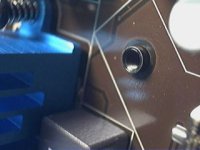

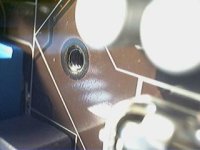


 I wish I knew people locally that could help me.
I wish I knew people locally that could help me.