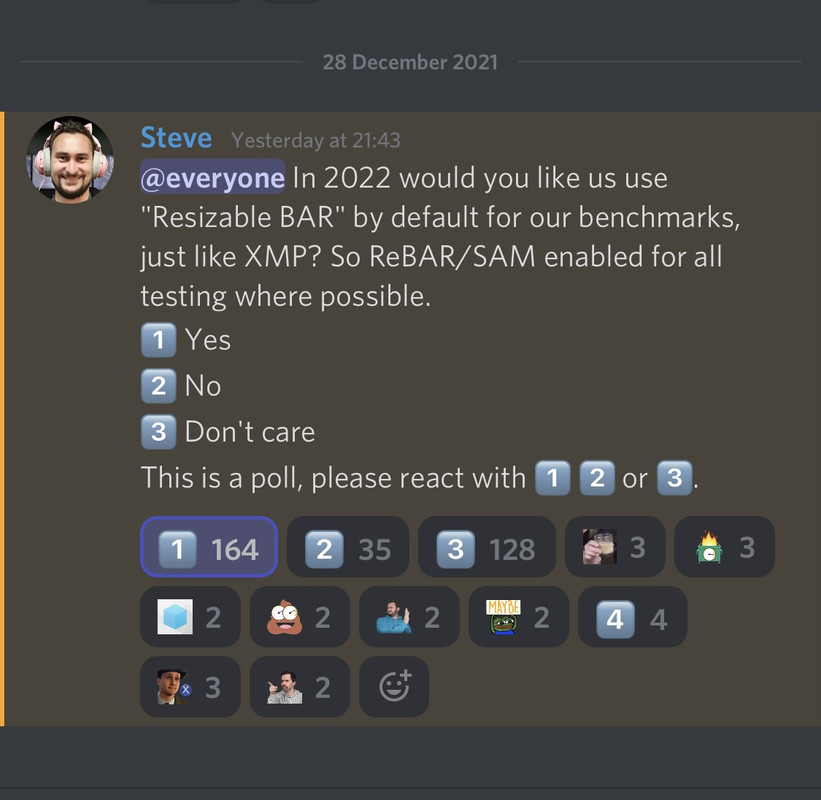edit Rebar starts @16.30
Steve wasn't looking his usual 'couldn't give a Castlemain XXXX' self!
He contradicts his own data a few times too.
Just say it Steve, like RT'ing, it gives one vendor an advantage!
How you can test one vendors feature set(DLSS) but not one of AMD's feature set(SAM), doesn't shine you in the brightest light, imo it's stubbornness over bias.
HUB seem to me have been captured by Nvidia, they seem to be narrating the sort of testing methodology and reasoning Nvidia would script.
The video below as an example, people called them out for some odd Halo 5 results, in that most reviews had the AMD GPU's significantly ahead of the Nvidia GPU's, HUB had Nvidia winning by a small amount.
Despite Others Like Digital Foundry saying AMD's GPU tended to do better in more complex scenes and actually showing this in a side by side comparison, HUB reasoned their results were because Nvidia GPU's did better in more complex scenes.
I think there is a serious problem with the HUB analysis, the scenes HUB used were not that demanding, they were slightly more demanding than not at all, they had maybe 6 NPC's on screen and there really was not a lot going on.
This is critical, its just enough to put some load on the GPU, but not a lot of load, by putting some, but not a lot of load on the GPU what they are doing is moving enough load away from the CPU to the GPU but not enough to stress the GPU, as we all know Nvidia GPU's do not do well with high CPU loads, no where near as well as AMD, so in a very complex scene with a lot of NPC stuff going on AMD's Draw Call efficiency will win out with higher performance. That's why the higher AMD performance in complex scenes result most got.
To me all of this seems way too contrived to be a coincidence and a simple laps in knowledge and understanding on HUB part.
Last edited: