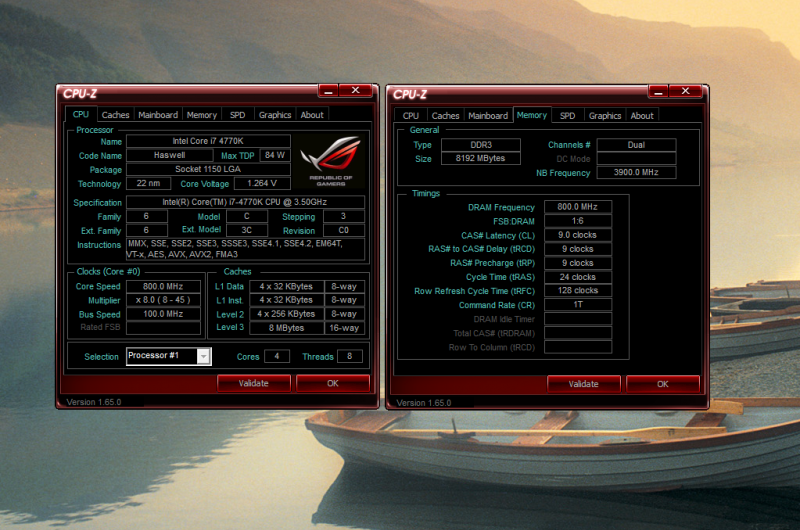-
Competitor rules
Please remember that any mention of competitors, hinting at competitors or offering to provide details of competitors will result in an account suspension. The full rules can be found under the 'Terms and Rules' link in the bottom right corner of your screen. Just don't mention competitors in any way, shape or form and you'll be OK.
You are using an out of date browser. It may not display this or other websites correctly.
You should upgrade or use an alternative browser.
You should upgrade or use an alternative browser.
Haswell and power saving
- Thread starter oldestgregg
- Start date
More options
Thread starter's postsCaporegime
- Joined
- 18 Sep 2009
- Posts
- 30,521
- Location
- Dormanstown.
My ROG downvolts in Manual.
My ROG downvolts in Manual.
Mine doesn't. It only downvolts in adaptive or offset mode as stated on the asus website. Check your bios and see if you are actually in manual mode or adaptive?
Caporegime
- Joined
- 18 Sep 2009
- Posts
- 30,521
- Location
- Dormanstown.
I'd definitely in Manual.
Permabanned
- Joined
- 28 Dec 2009
- Posts
- 13,052
- Location
- london
I have all the power saving stuff turned on and the trick was to install real temp and then click settings button and untick "disable turbo" and then it worked. Had me stumped for hours though. Not sure why windows was disabling the turbo mode.
In bios on turbo settings i set mine to manual and then specified the oc multiplier, the uncore was set at 3.8ghz and oc at 4ghz.
I left the vcore on auto and eist and other power saving on auto. I set the ram voltage manually to 1.65 and set xmpp profile 1 and manually set the latency.
In bios on turbo settings i set mine to manual and then specified the oc multiplier, the uncore was set at 3.8ghz and oc at 4ghz.
I left the vcore on auto and eist and other power saving on auto. I set the ram voltage manually to 1.65 and set xmpp profile 1 and manually set the latency.
My ROG downvolts in Manual.
Either you are wrong or you can sell the board to asus for a tidy profit and they can reverse engineer it!
Caporegime
- Joined
- 18 Sep 2009
- Posts
- 30,521
- Location
- Dormanstown.
Either you are wrong or you can sell the board to asus for a tidy profit and they can reverse engineer it!
I'm definitely not wrong.
Unless CPUZ is randomly giving me a low Vcore (But changes when I do something)
My board is definitely in manual as I've never found offset to work with my Maximus IV Extreme, so I never tried with my VI Hero
Ok so if you change the c state from auto to enabled, the processor does enter the low power C states when in manual mode! These seem to use even less power then the standard low power modes at default settings.
Sorry for the confusion everyone
Like I said

Strange, i have all power settings on in the bios
and balanced power setting set in windows
with monitor always on and pci express link max performance.
and my multi and bclk drop also my voltage drops to insaine lows 30/31c idles
also my voltage drops to insaine lows 30/31c idles  @4.5ghz
@4.5ghz 
and i did not have to set offset voltages i have manual voltage set in bios and still my vcore bounces about depending on load right down to 0.7v
-----
Proof ;P

and balanced power setting set in windows
with monitor always on and pci express link max performance.
and my multi and bclk drop
 also my voltage drops to insaine lows 30/31c idles
also my voltage drops to insaine lows 30/31c idles  @4.5ghz
@4.5ghz 
and i did not have to set offset voltages i have manual voltage set in bios and still my vcore bounces about depending on load right down to 0.7v

-----
Proof ;P

Last edited:
Permabanned
- Joined
- 28 Dec 2009
- Posts
- 13,052
- Location
- london
Anyone explain to me why AIDA cpuid does not change while realtemp does? Looking at ViRuS2k screenshot it shows that the aida cpuid should change.
Mine never goes below 2800ghz and the voltage does not appear to change much. The frequency and temps on realtemp change and that's it. So i am not sure now.
bottom one is the one in load.
Im thinking of going to 4.4ghz with 4.2 uncore.
At stock, yes mine does drop clock and voltage. Unfortunately i cant test at oc settings as it's proving to be a bit of a ******* to overclock.
I found mine to be an arse, in that it took more than five minutes. I remember when **** was as simple as uping an fsb and voltage...